The solid-state NMR spectrometer was installed in March-May 2015 by Bruker UK Ltd. It replaced the MSL300 spectrometer used as ULIRS (University of London Intercolleguate Services) and UCL facility between 1985-2012 and includes a new widebore 300 MHz magnet, refurbished Avance console and a new 4 mm magic-angle spinning probe (MAS).
The 4 mm MAS probe is of a dual-channel type with a decoupling channel tuned to 1H and the observe channel tunable to nuclei in the frequency range 15N-31P. Old MSL300 probes are also available.
For solid-state NMR measurements, we usually require ~100 mg of finely powdered solid sample though for 13C CPMAS NMR of organic materials ~20 mg of sample is sufficient. Within the first year of usage, we have carried out 1H, 7Li, 11B, 13C, 15N, 23Na, 27Al, 29Si, 31P and other MAS NMR measurements.
To transfer solid-state NMR data, follow the instructions to install Topspin and WinSCP (Filezilla for Macs). To configure WinSCP, follow the instructions and change the server folder location to /<root>, then choose home1, mnt, netg, solids, data, nmrsu, nmr, <supervisor's initials>. Click on "Changed" to sort folders by the date they were last changed. The latest spectra will be in the highest numbered folders and judging by the date you could check whether your sample has been run or not. Select the dataset you need, e.g. 110. Then press F5 (download button) or click the right mouse button and choose "Download". Once the data is downloaded, open it using NMR software (TopSpin is recommended) on your computer. Under TopSpin, type efp;apks;abs;ppf in the command line (bottom left) to make sure that the spectrum you see corresponds to the acquired time-domain data with the maximum number of scans.
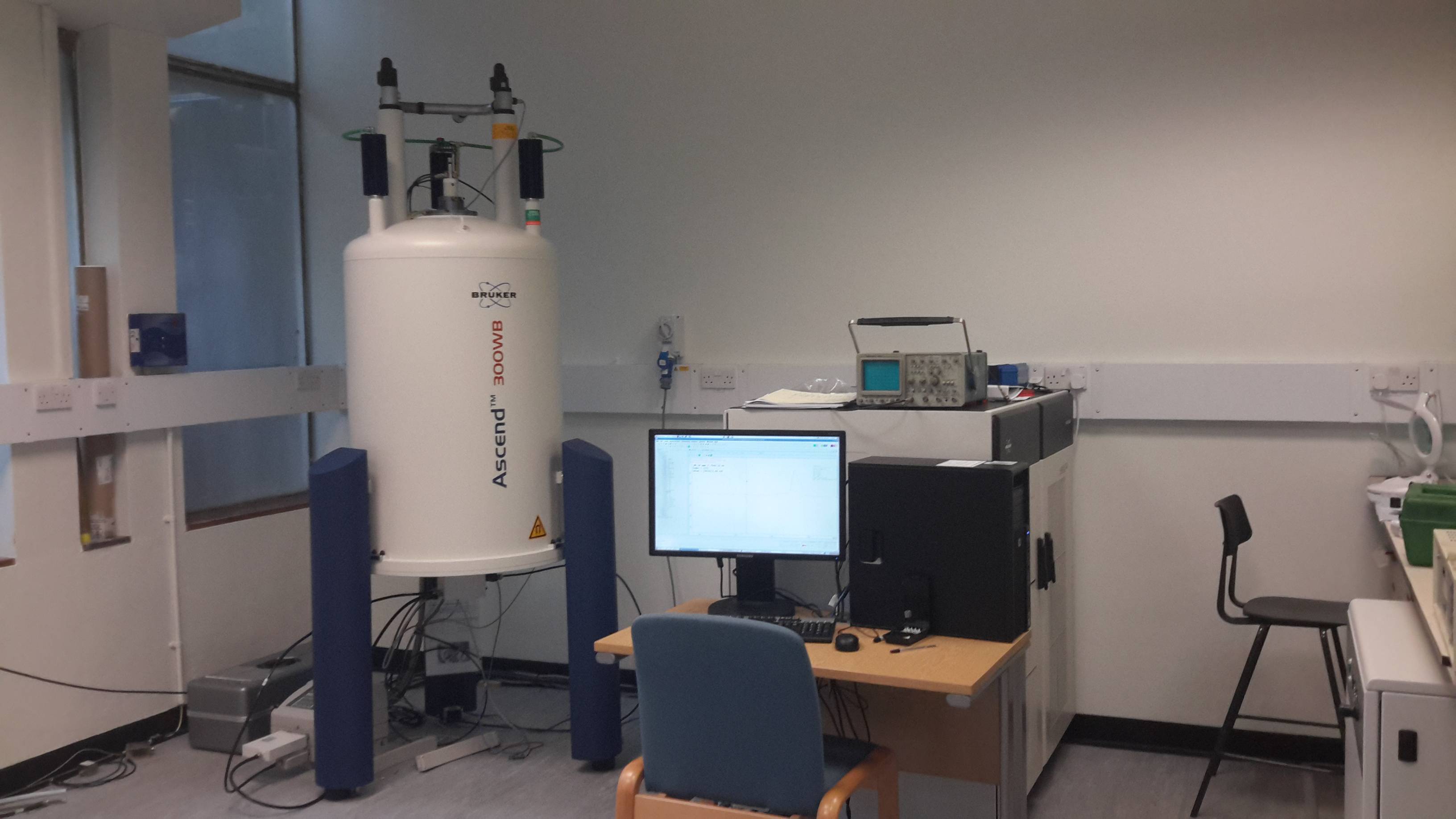
 Close
Close

