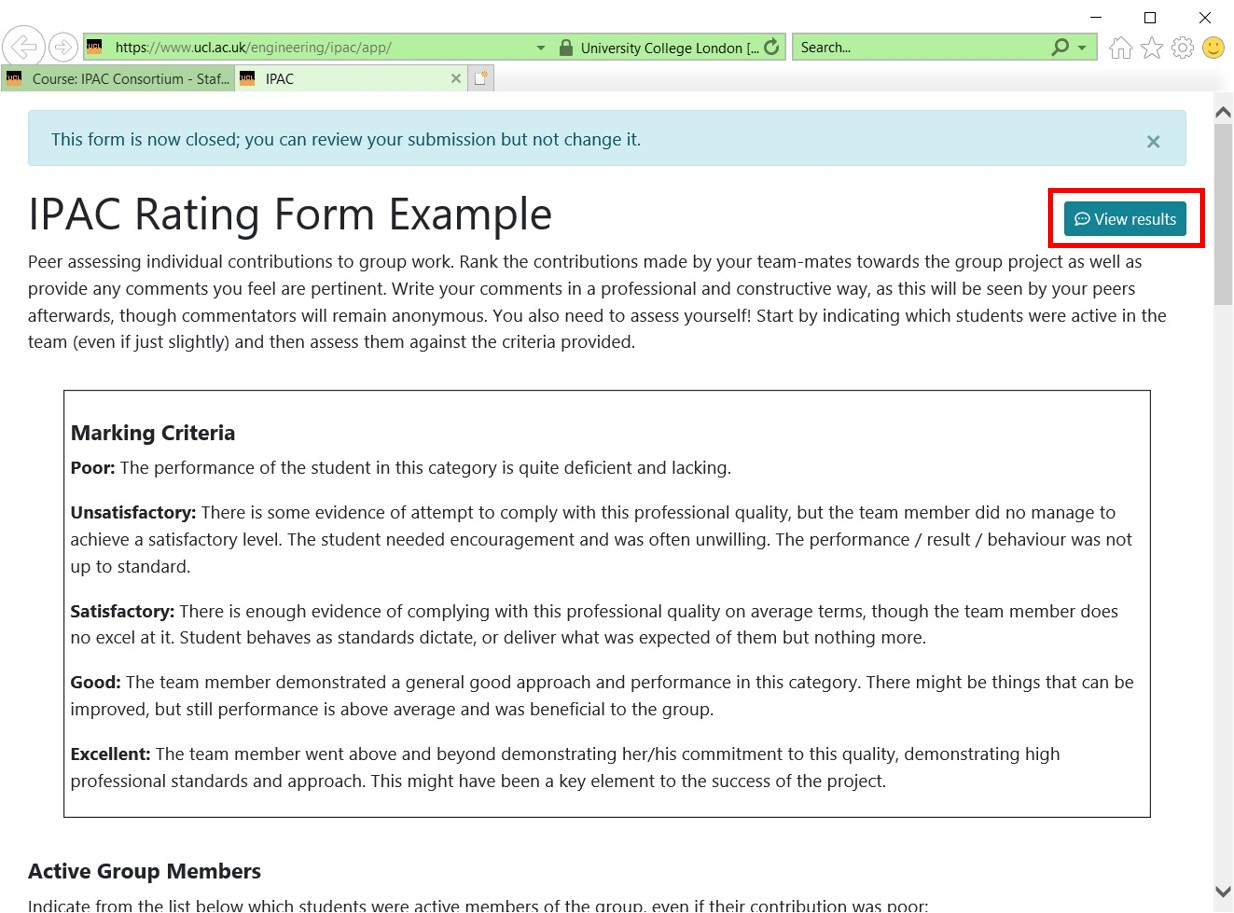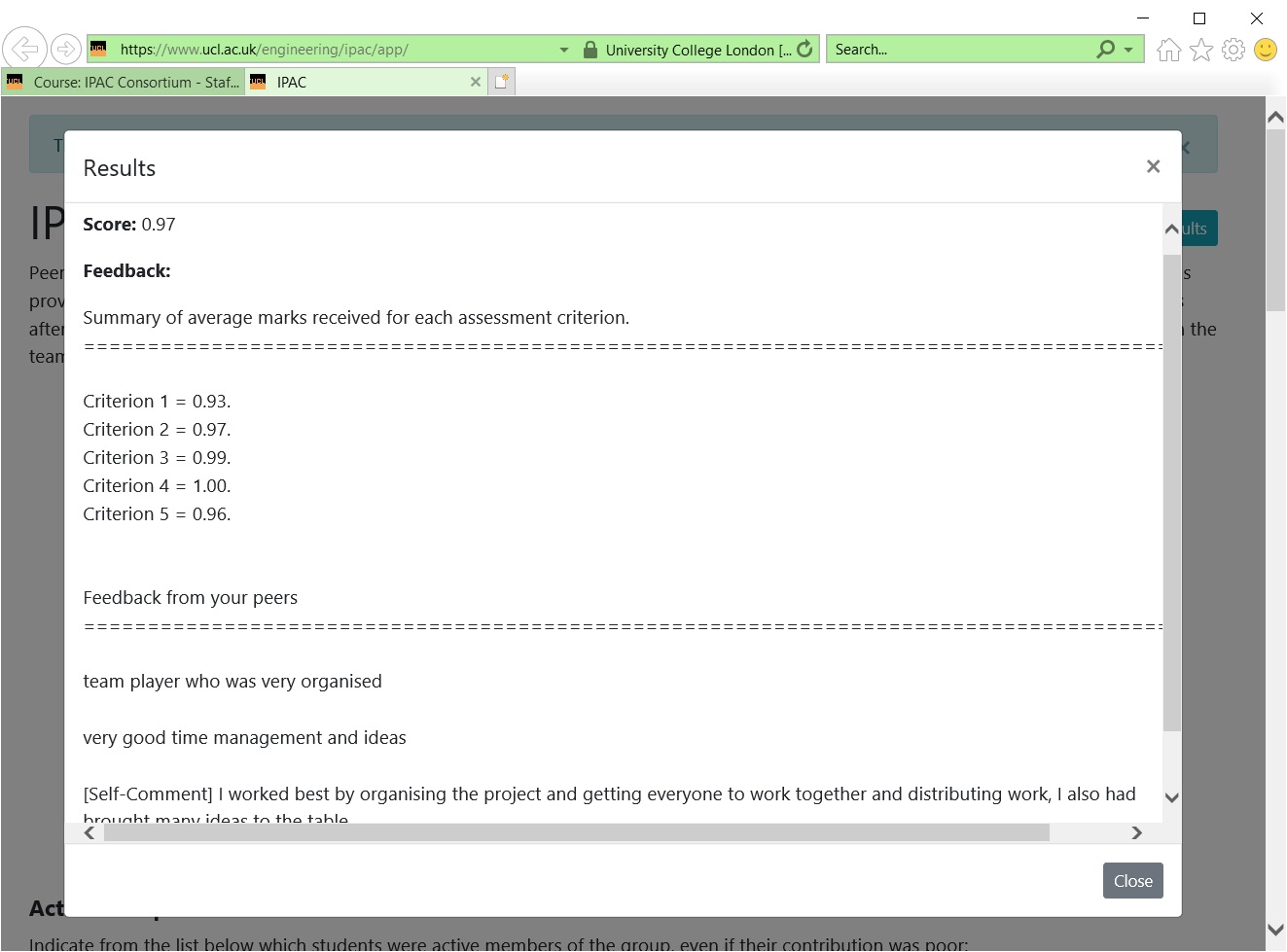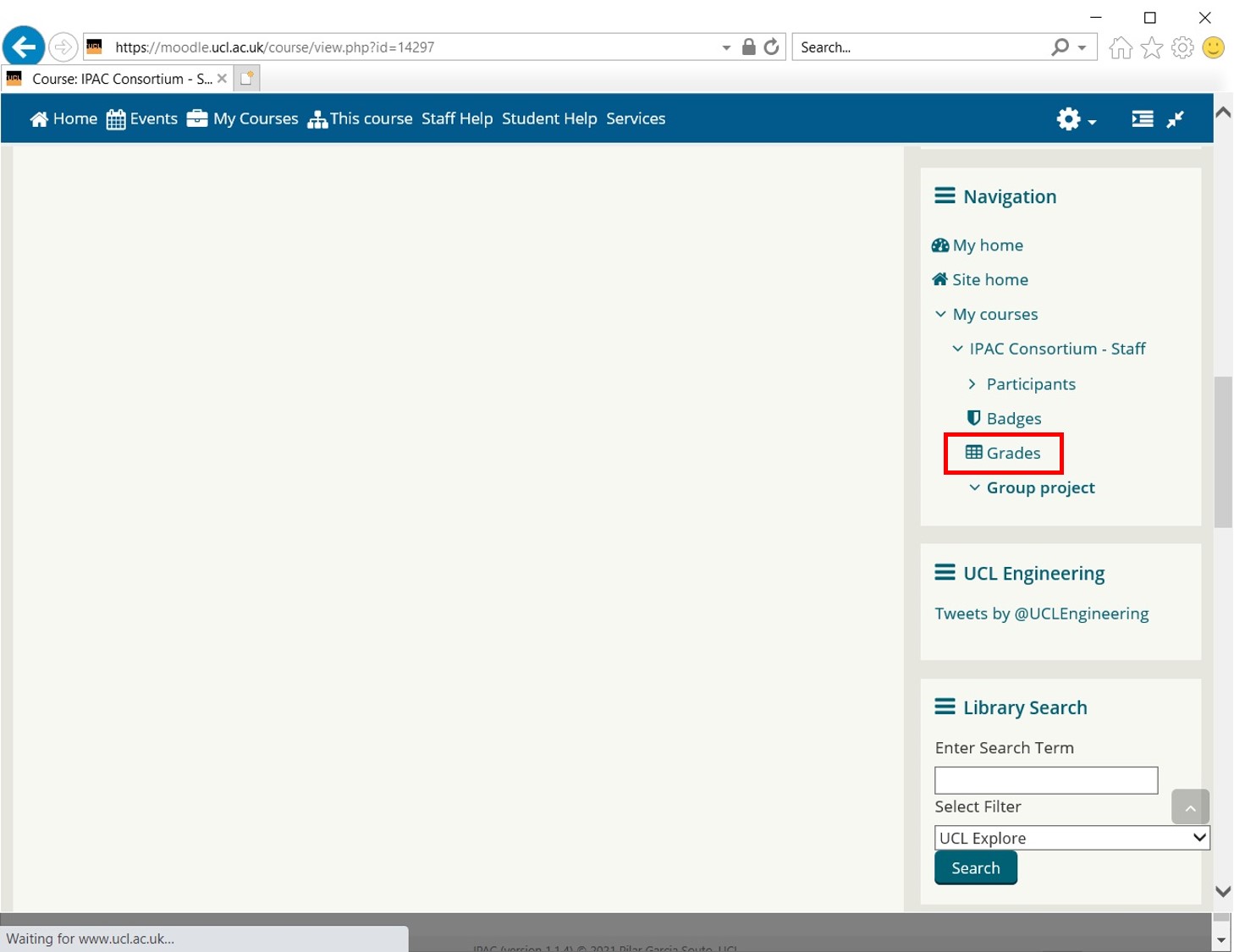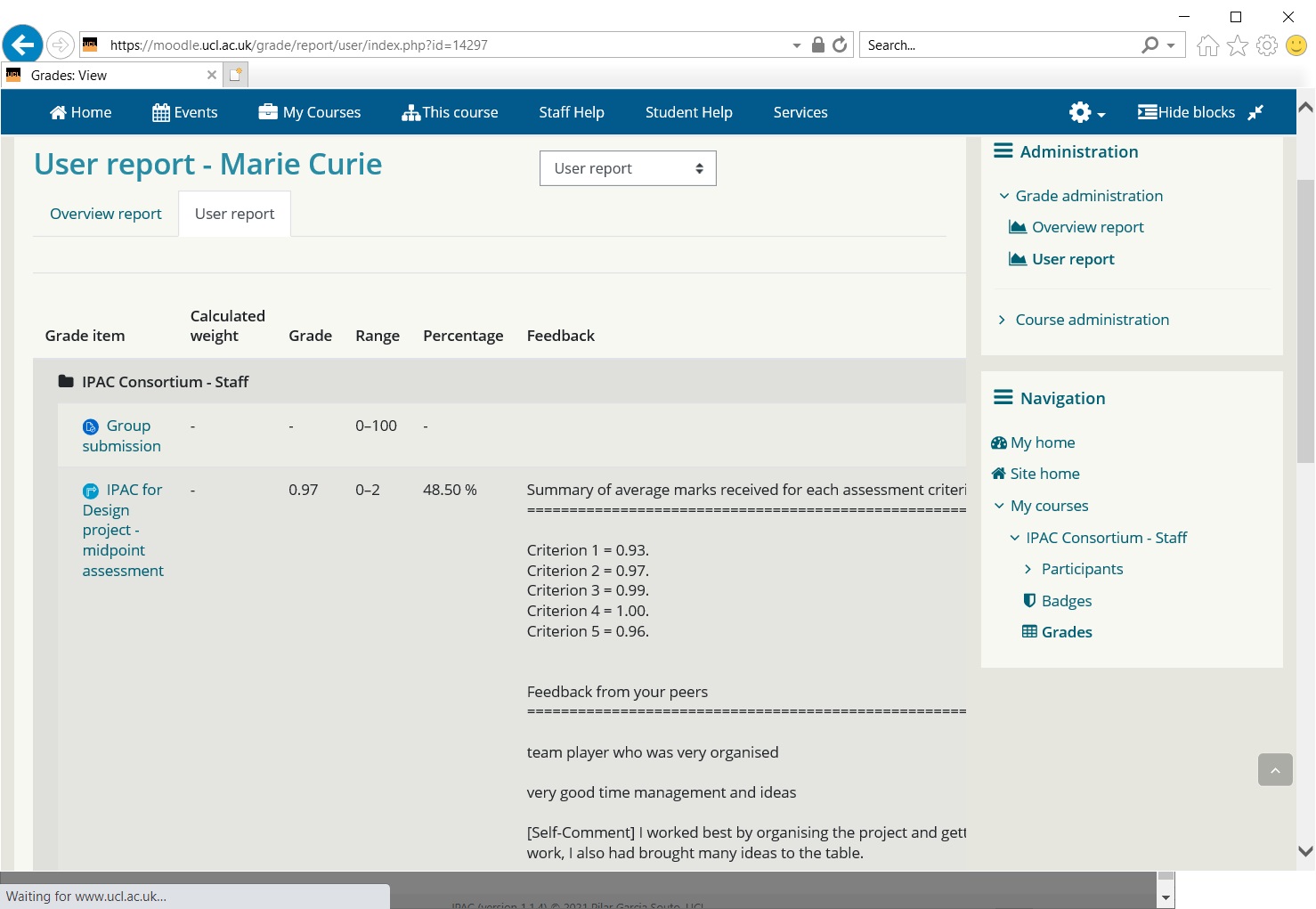Student view of IPAC with the LTI
See the full process in the video, or the step-by-step explanation below.
Once the IPAC questionnaire is released, the students will see it in their course page.
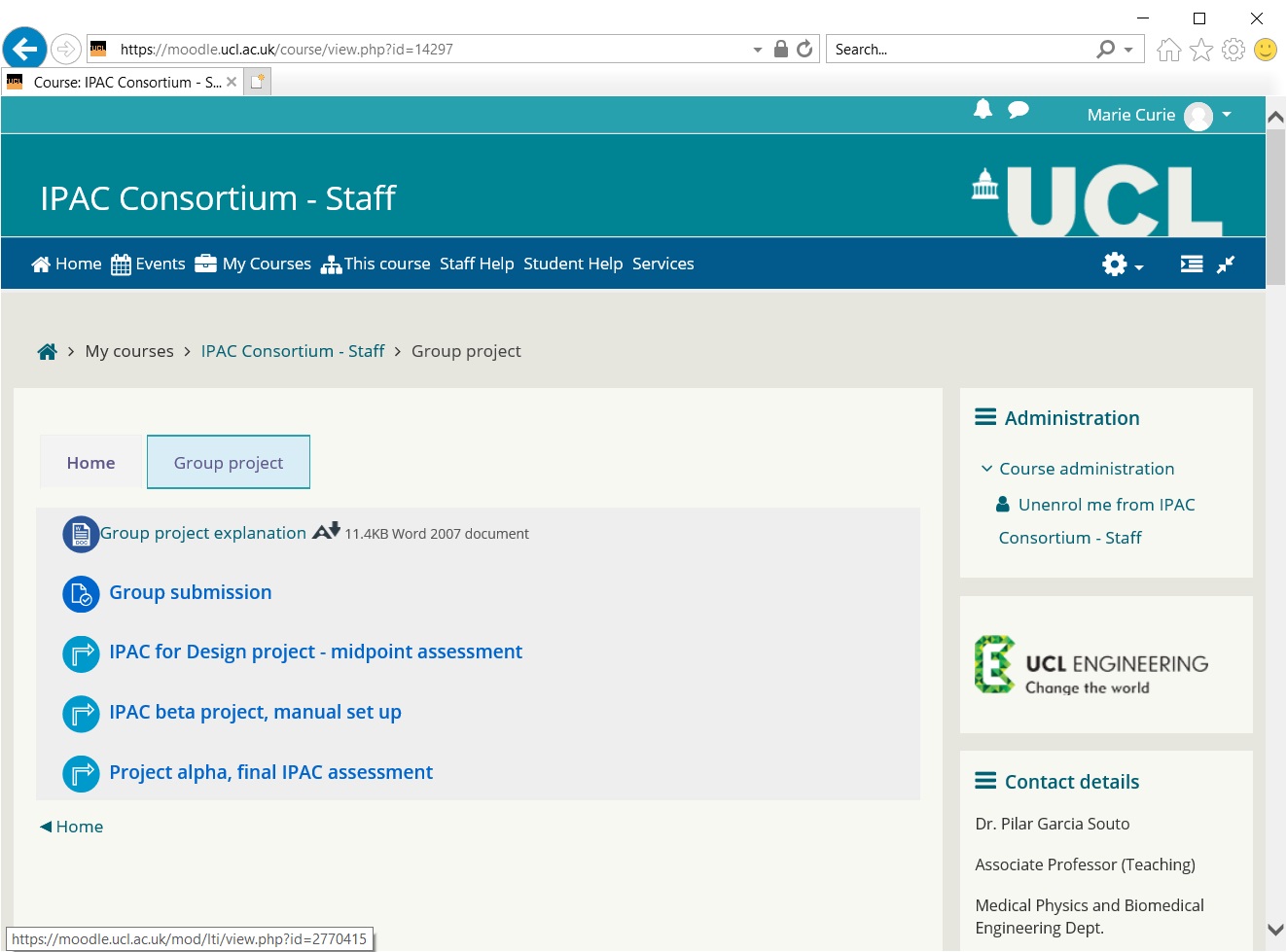
Clicking on the questionnaire link takes the student to the form containing the submission deadline, title, instructions, marking criteria and the list of students in their team, including themselves.
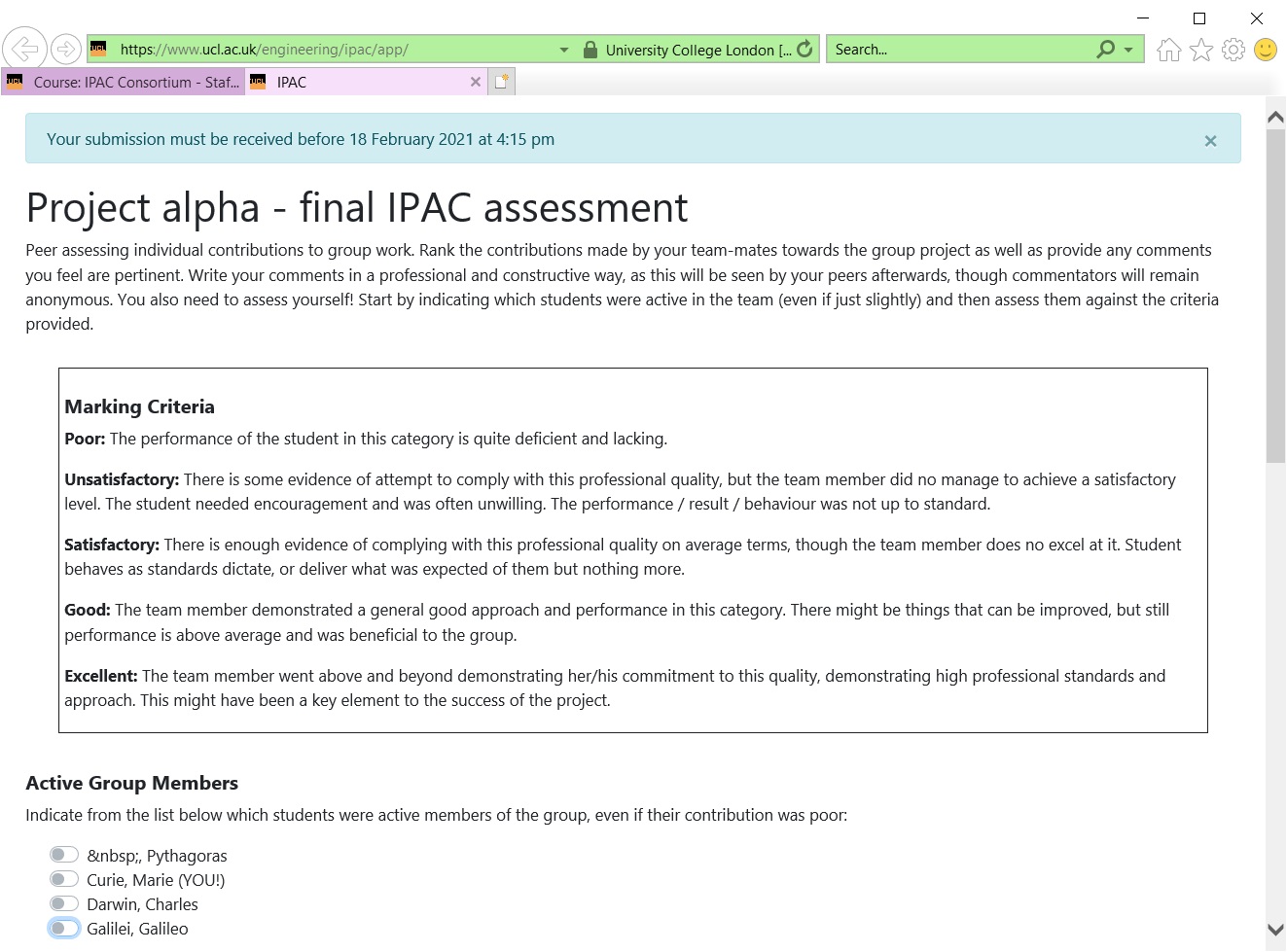
The student then ticks which students were active (including themselves) and rates their performance in each of the categories.
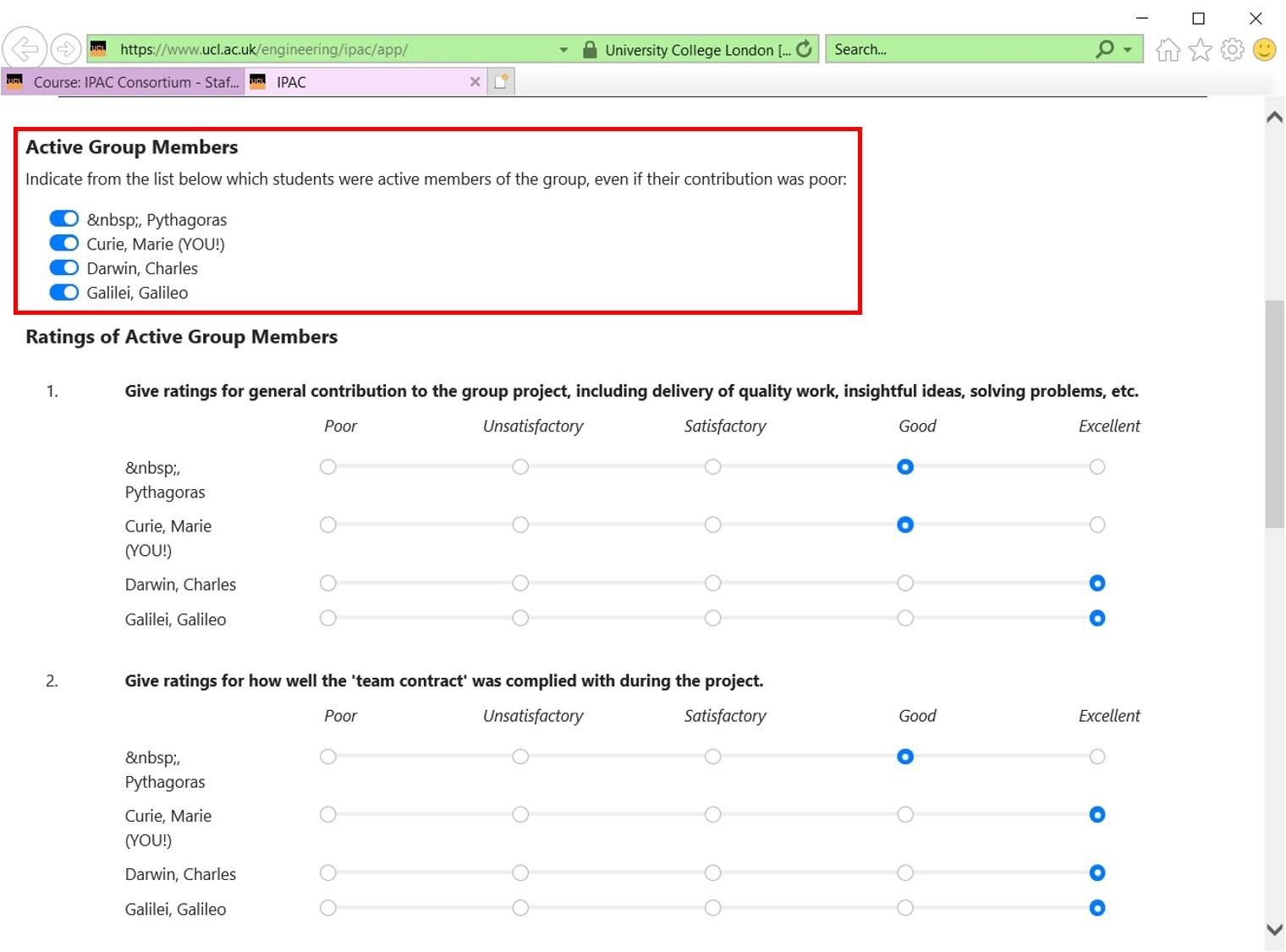
Finally, the student should write personalised feedback for each of the team members, including themselves. This should be written in a constructive, critical and professional way.
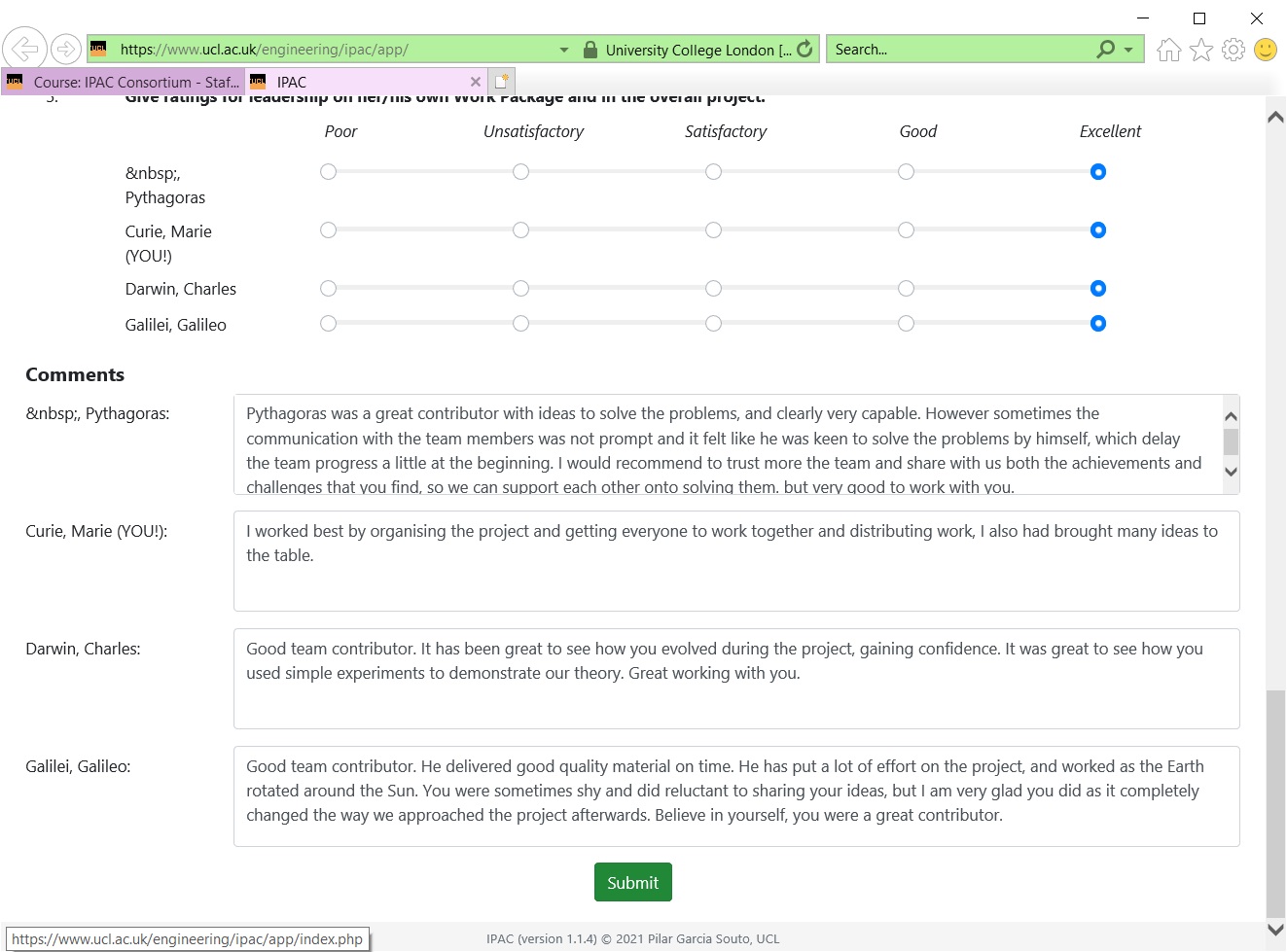
Once they ‘Submit’, the students will receive a thank you note also reminding them of the submission deadline and the option of editing their answers by that date.
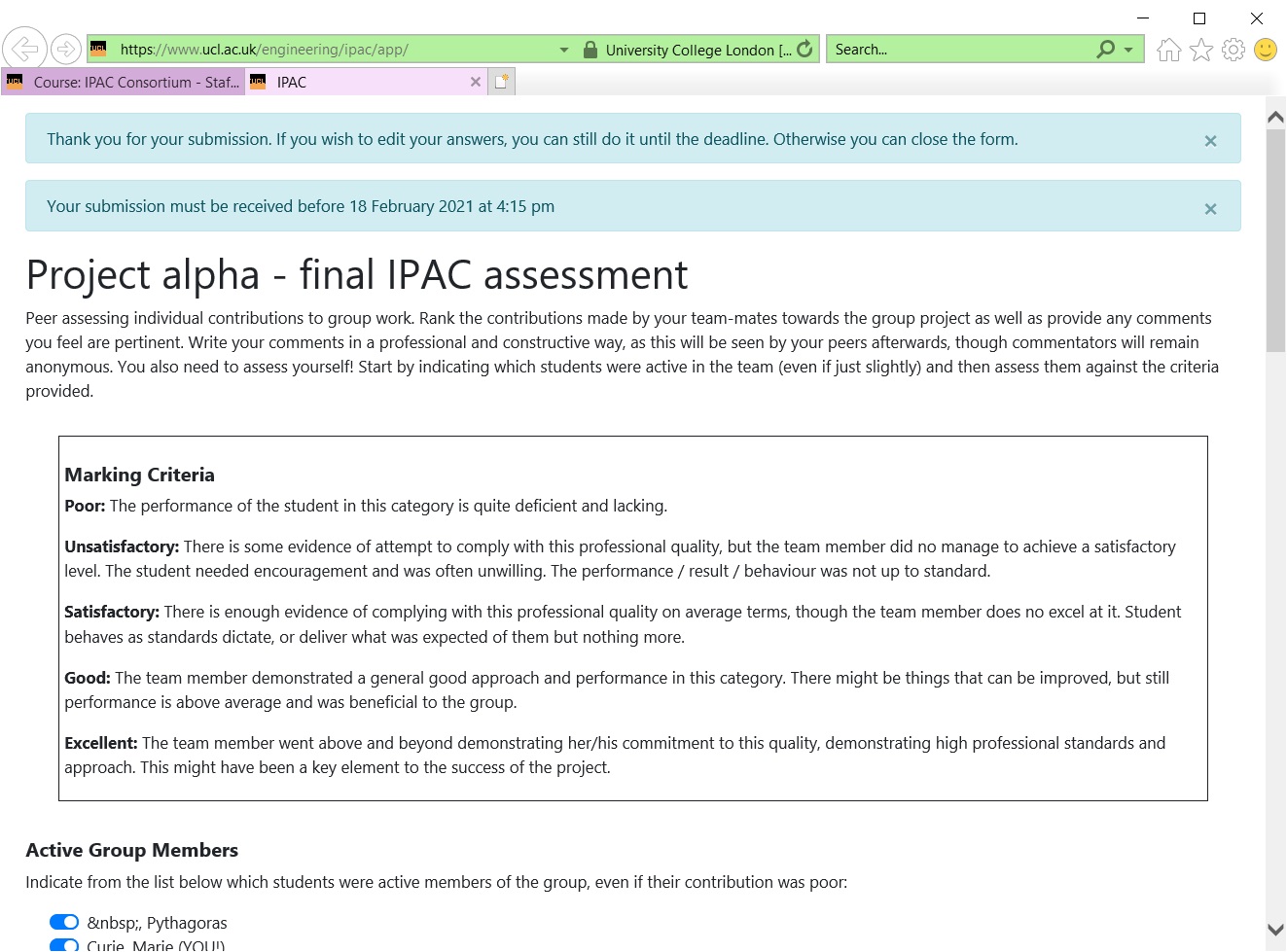
If the students try to access the questionnaire after the submission deadline had passed, they will see the following message: “This form in now closed; you can review your submission but not change it."
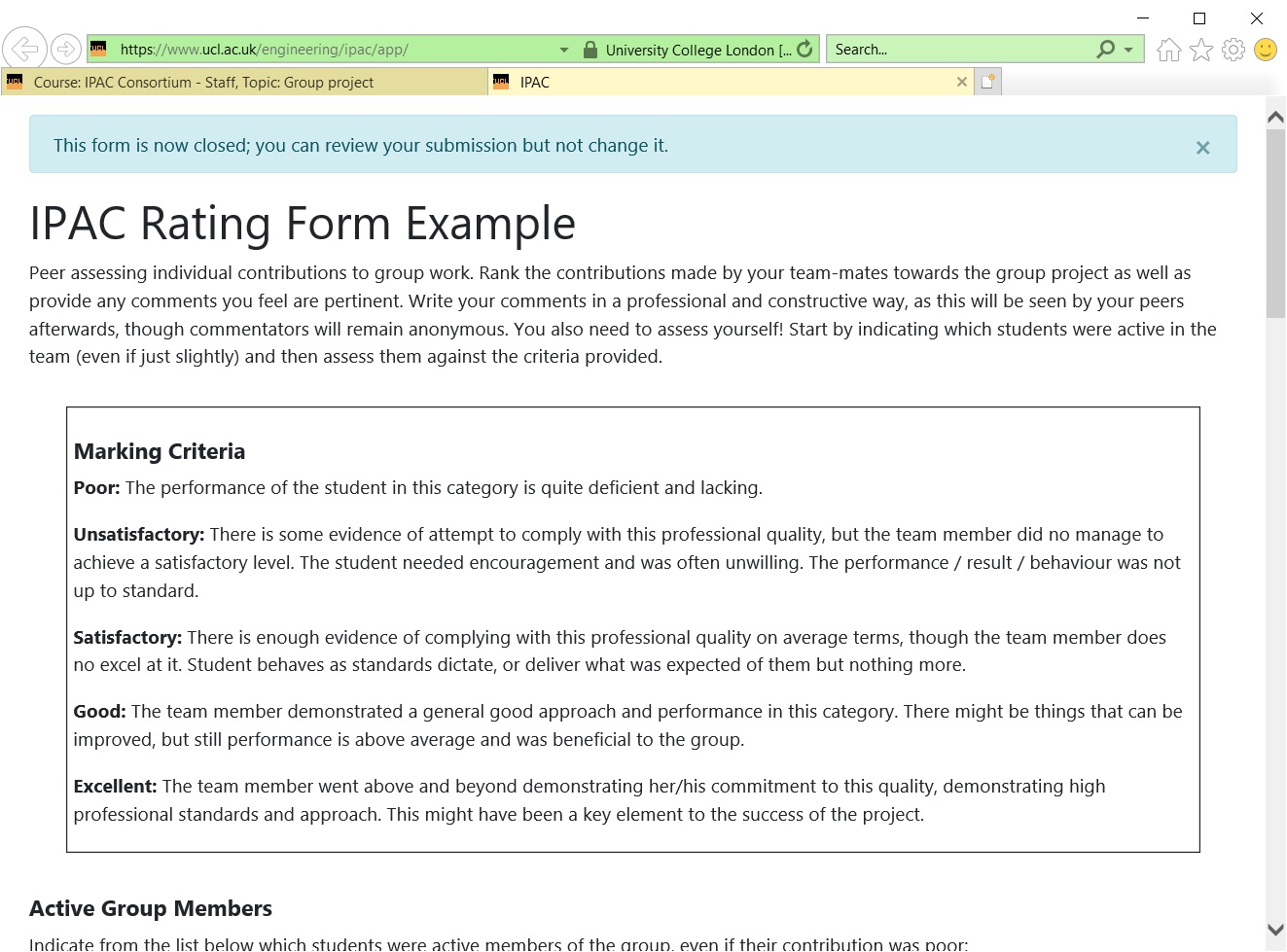
Once the tutor has released the questionnaire results, the students will be able to view these in one of the two ways:
- Clicking on the questionnaire link on the course page. This will first take them to their answers, while their results are previewed by clicking on the ‘View results’ button in the top right corner. The pop-out window contains the overall score received by the student, as well as the personalised student feedback containing the information as decided by the tutor.
- Going into the Gradebook. This can be found in the right-hand column under Navigation -> Grades. This opens a list of assignments for the course containing the marks and feedback received.