Getting started
Downloading IPAC system folder with the IPAC software and support material
The IPAC software for UCL users can be downloaded from here.
For other institutions:
- If your institution has a testing/full license, please contact your Central IT team to get the link with the software, resources and license.
- If your institution does not have a testing/full license, and you would still want to use the IPAC system, we can help. Get in touch with us on IPACsupport@ucl.ac.uk.
The above link for UCL users also contains some resources available to staff for further information on the IPAC assessment methodology, How to explain the IPAC to the students, and also Example data that can be used to practice and experiment with the system. These resources are listed and explained in the documentation under Menu > Resources available for staff.
To download, go to the link and click the “download” button at the top menu.
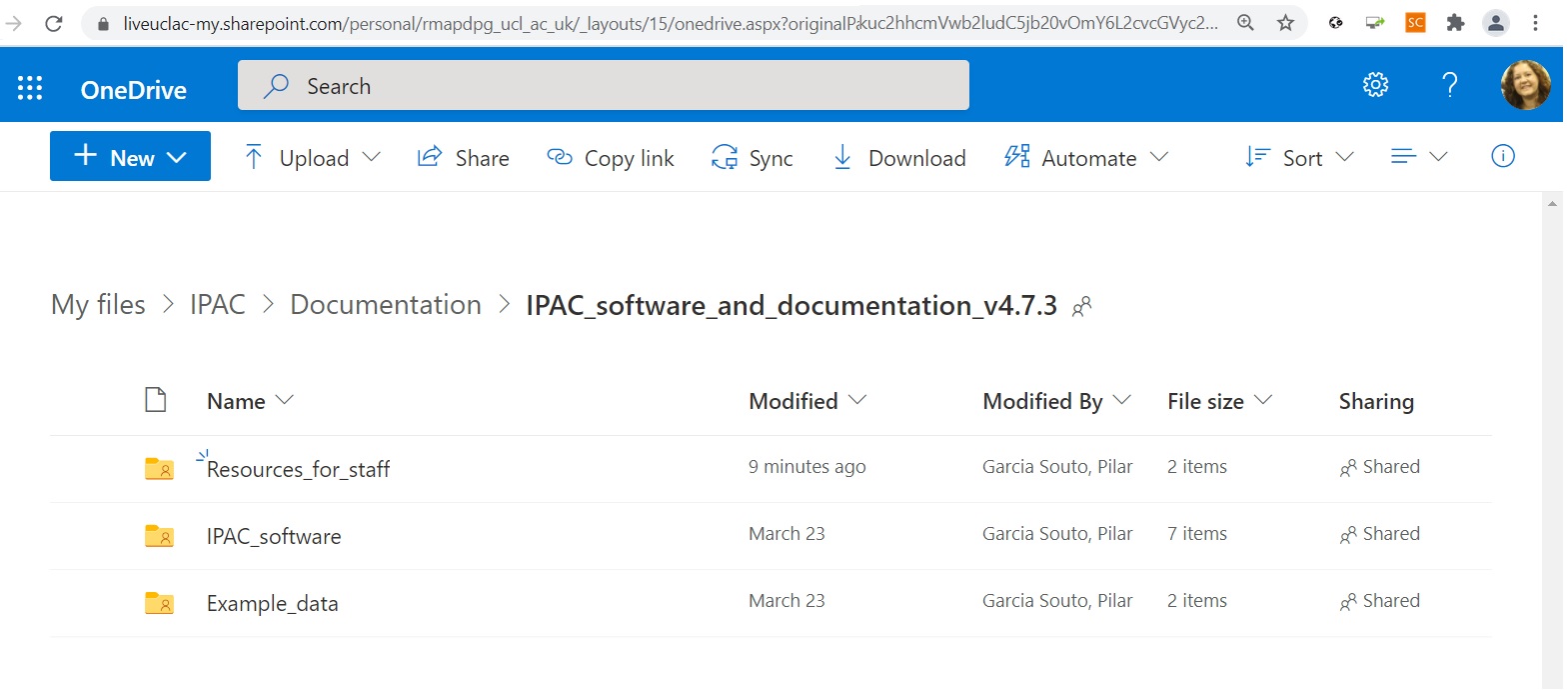
Note that all the files have been downloaded as a single compressed file (a zip file). Copy the zip file and put it in the folder of your choice. Then right-click on the file, and select “Extract All”. Now you have access to the software and relevant files on your PC.
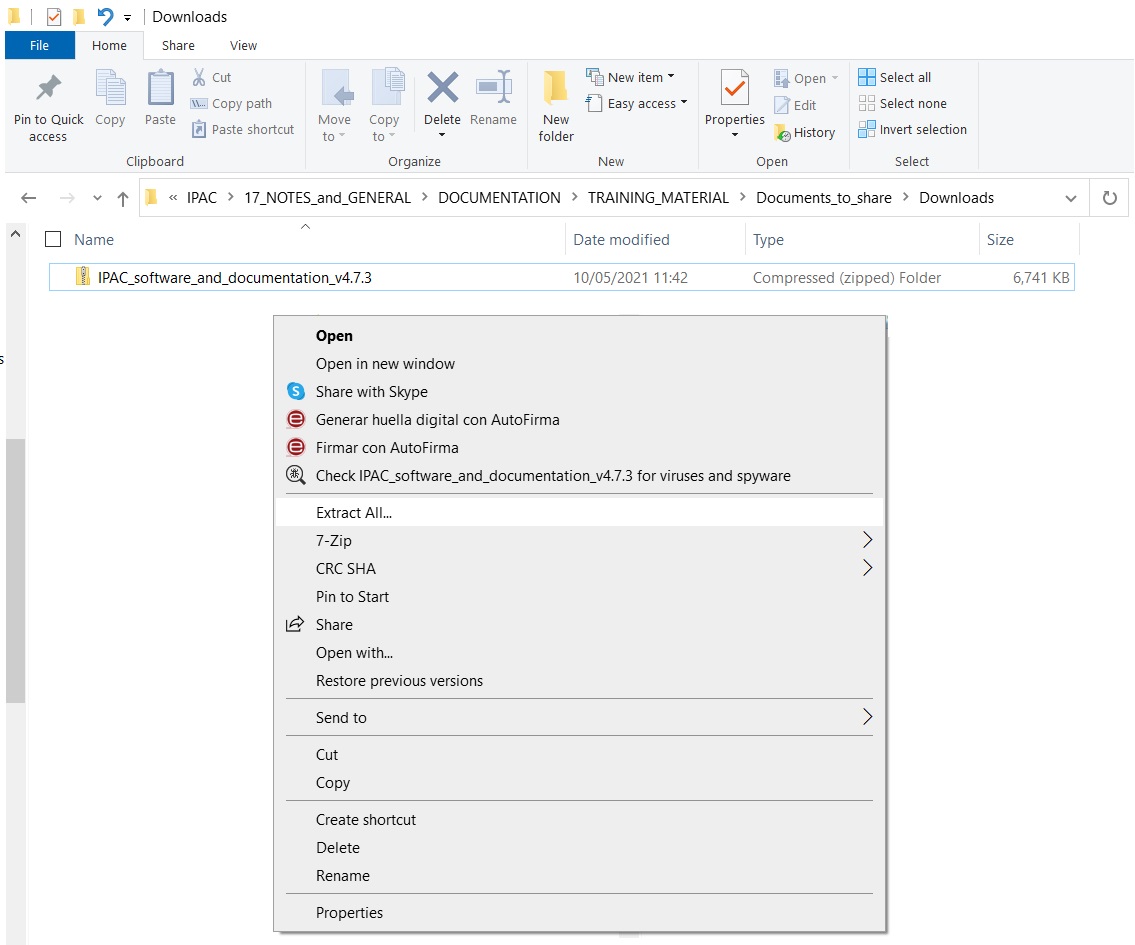
Check that you can start the software
Navigate to the folder containing the IPAC software and left double-click on the ipac-tool-4.7.3.jar file. The IPAC software should open in a new window.
The software works in Windows, Mac, Linux.
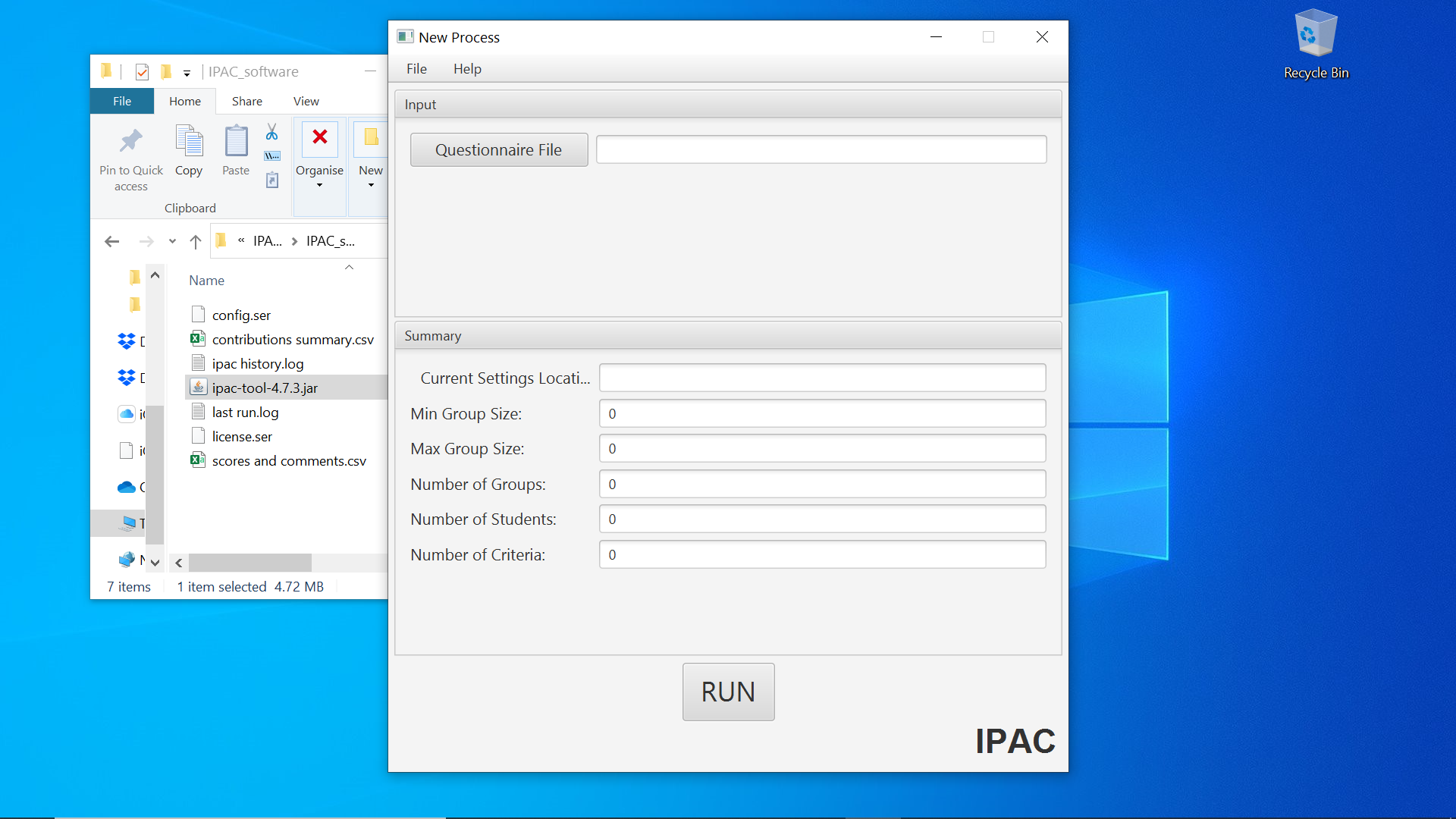
If you get an error message, it is likely that you do not have a Java Virtual Machine installed which is required to run any jar file, such as the IPAC software. This Java Virtual Machine is the 32bit Java runtime environment (jre-8u281-windows-i586-iftw.exe). Download it from https://www.java.com/en/download/ and install it. Now try opening the software again, it should work.
UCL staff can use the software in Desktop@UCL. In this case, the double click does not work. Instead use Powershell and run "java -jar .\ipac-tool-4.7.3.jar"
Check if you have a valid license or request one
Navigate to the option at the top that says Help and then click on About. The About screen should open up, where it is indicated if you have a valid license and until when it is valid.
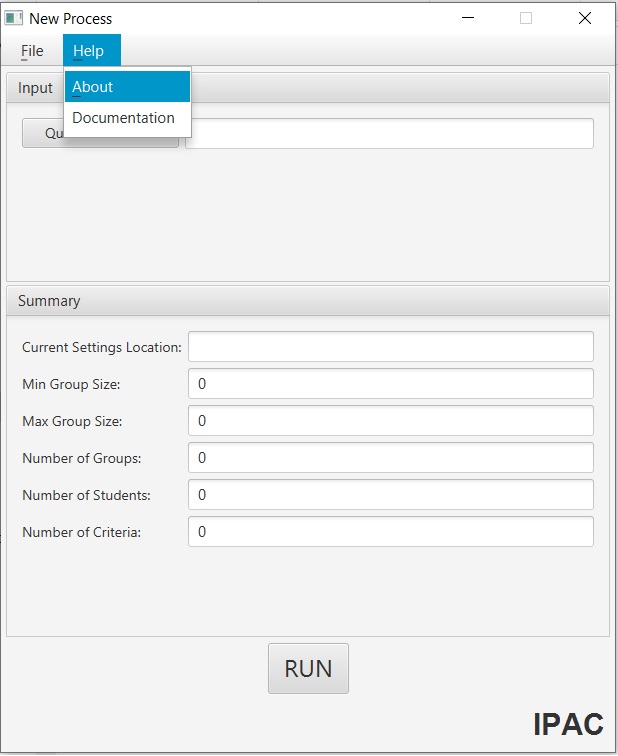
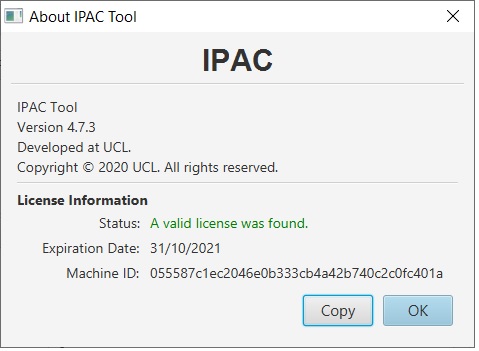
If your institution does not have a valid license, and you would like to use or test the IPAC, you can request one by emailing IPACsupport@ucl.ac.uk, including the following information:
- In the subject write License Request.
- The licenses are given at institutional or personal level. Please let us know which one you are interested on.
- If you want a personal or test license, please go to the IPAC software > Help > About > Copy. Then go to the body of the email, right-click on the computer mouse, and select “paste”.