IPAC Software: Output files explained
See the full process in the video, or the step-by-step explanation below.
The IPAC software generated two files: ‘student contributions summary.csv’ and ‘scores and comments.csv’. The files can be previewed within the IPAC software (‘Preview’), saved in a specific directory (‘Save as’), or showed in the directory defined in the Settings (‘Show in explorer’).
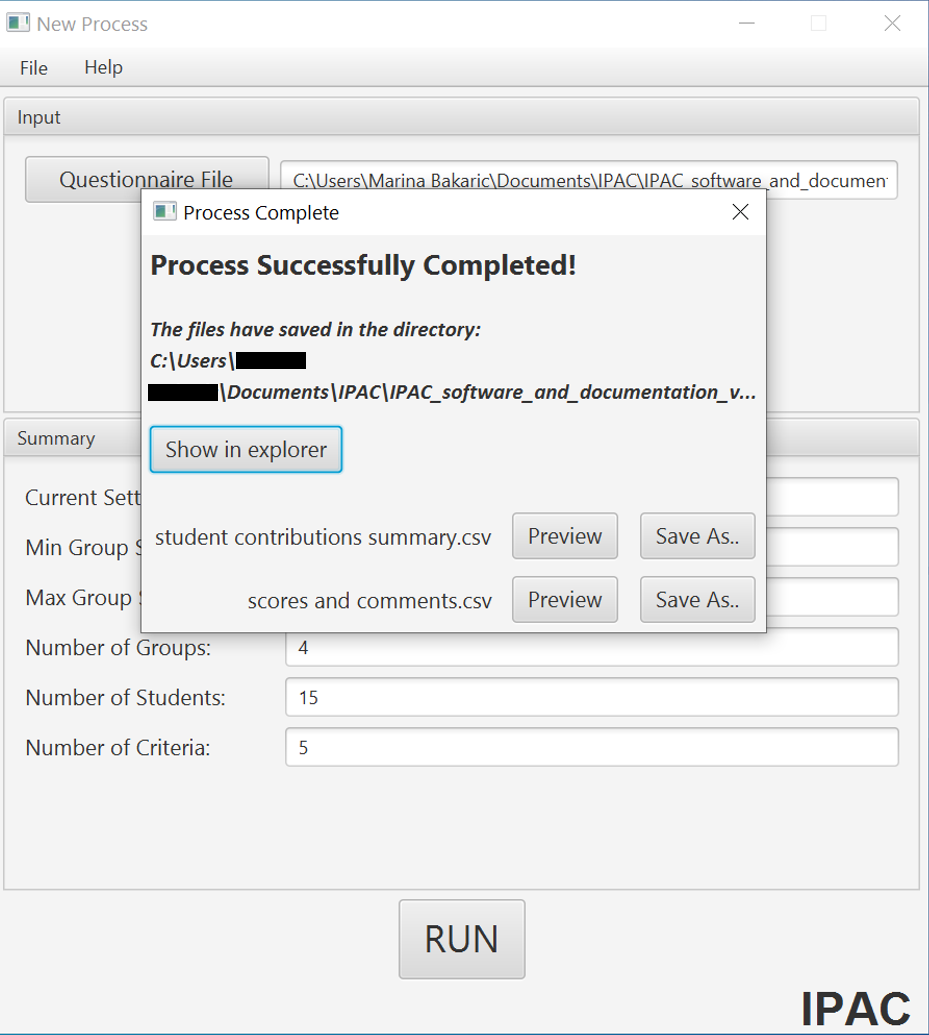
student contributions summary.csv
The ‘student contributions summary.csv’ contains a large table with the following information:
- groups;
- students;
- students’ marks per each criterion (or question) as given by their peers (raw), as well as calculated averages and standard deviation.
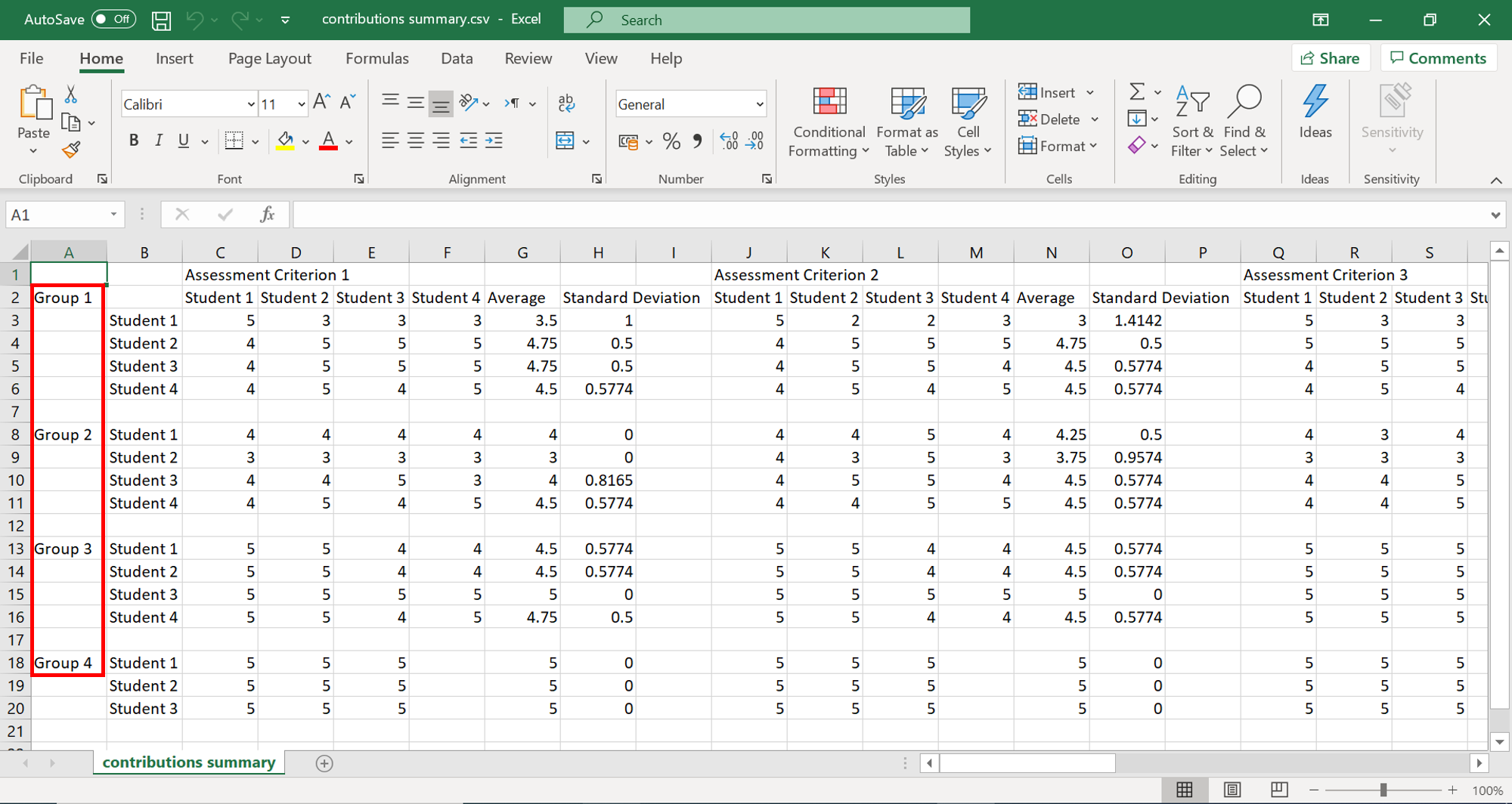
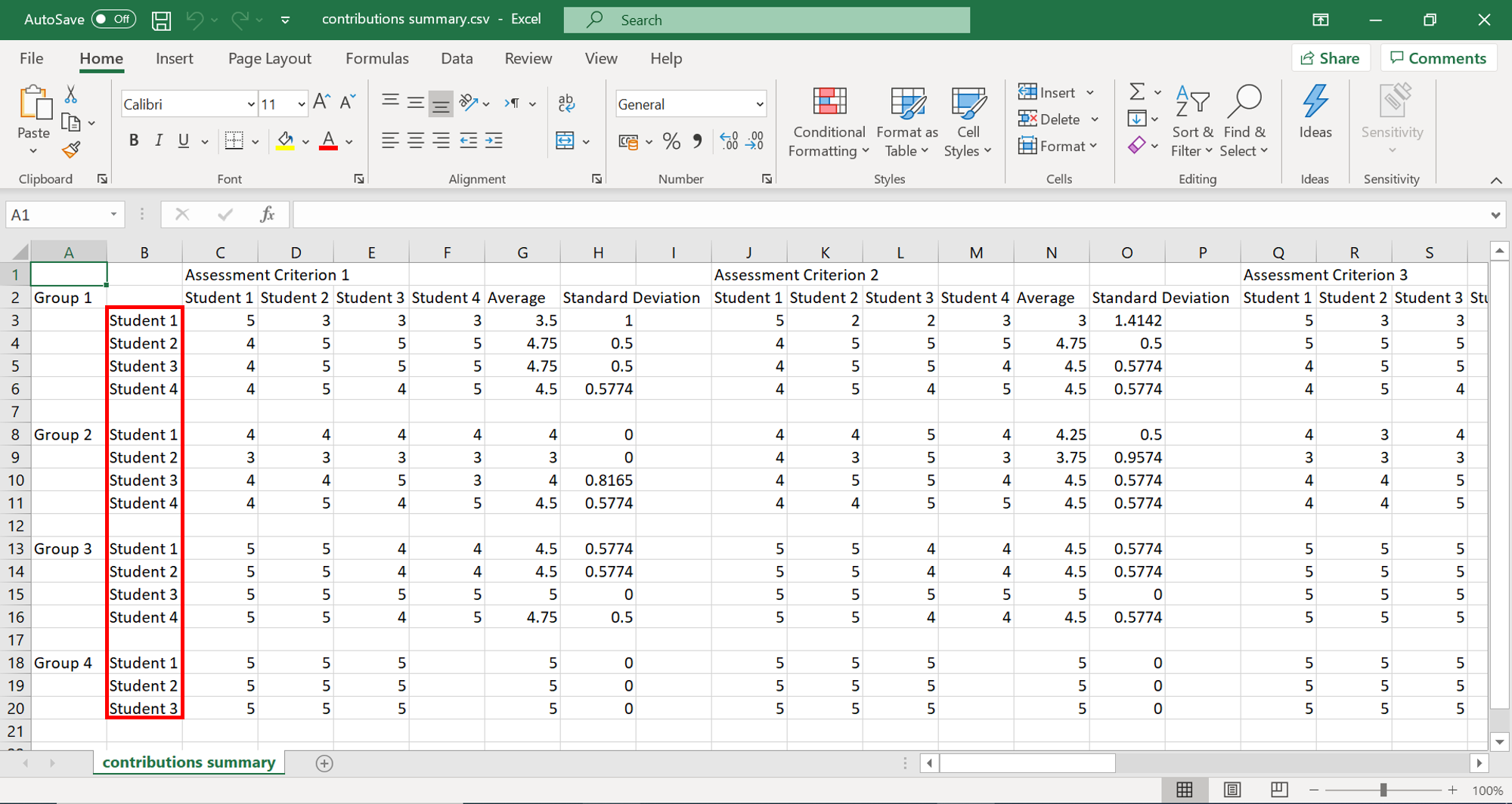
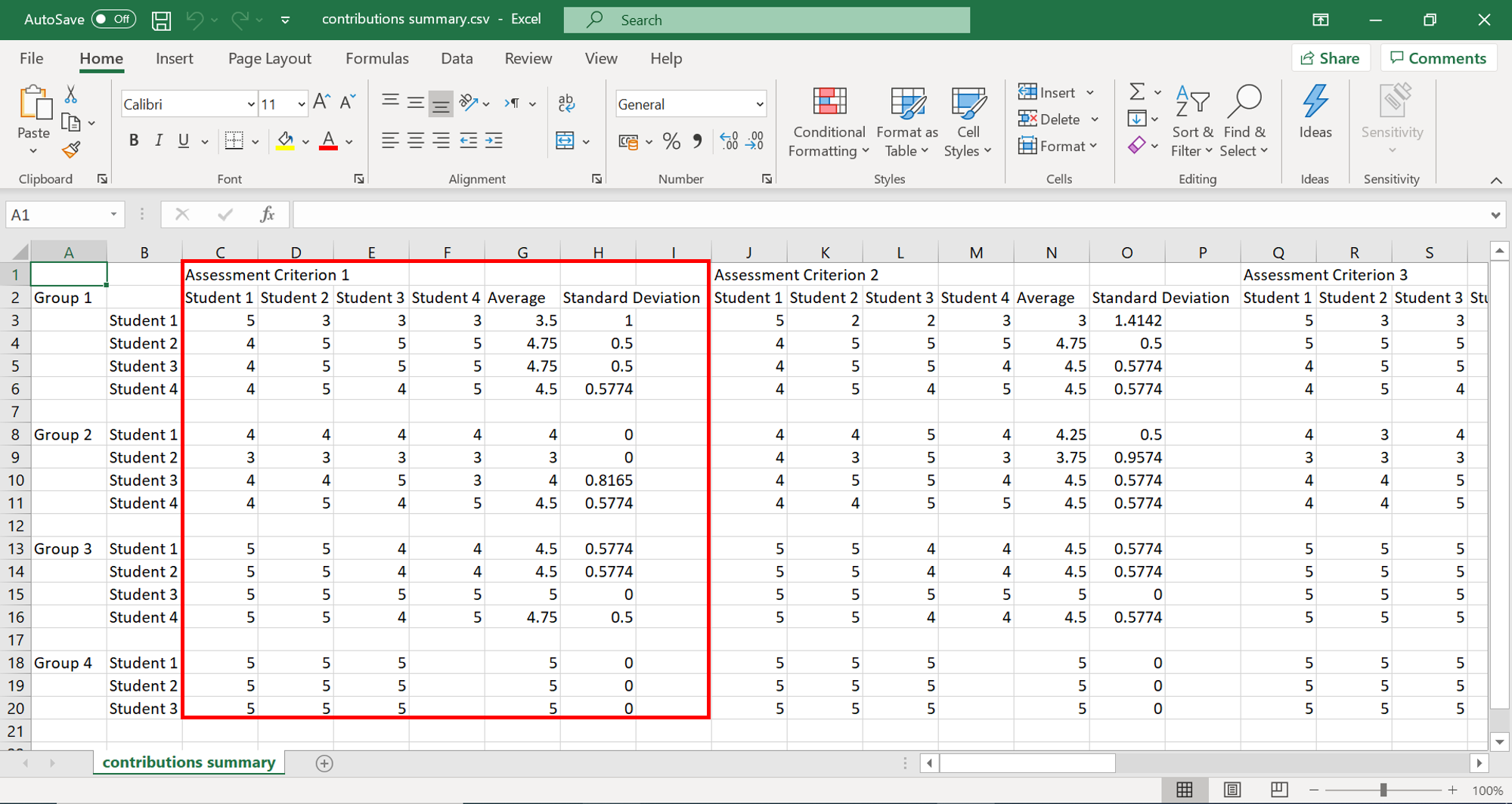
The marks unit (as shown in the screenshot below) repeats for each student group and each criterion.
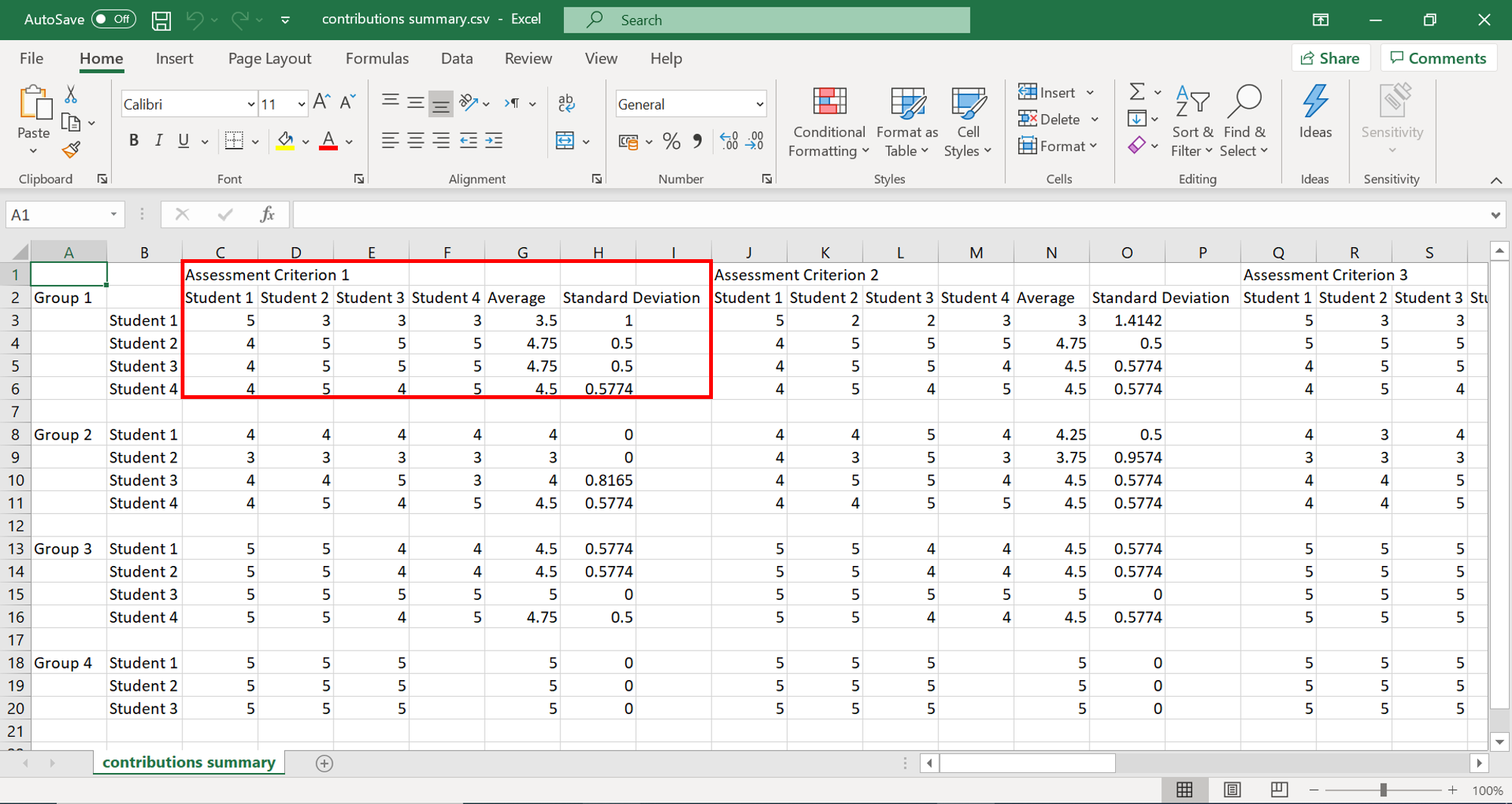
The next section contains the comments that each of the students has received from both themselves and their peers.
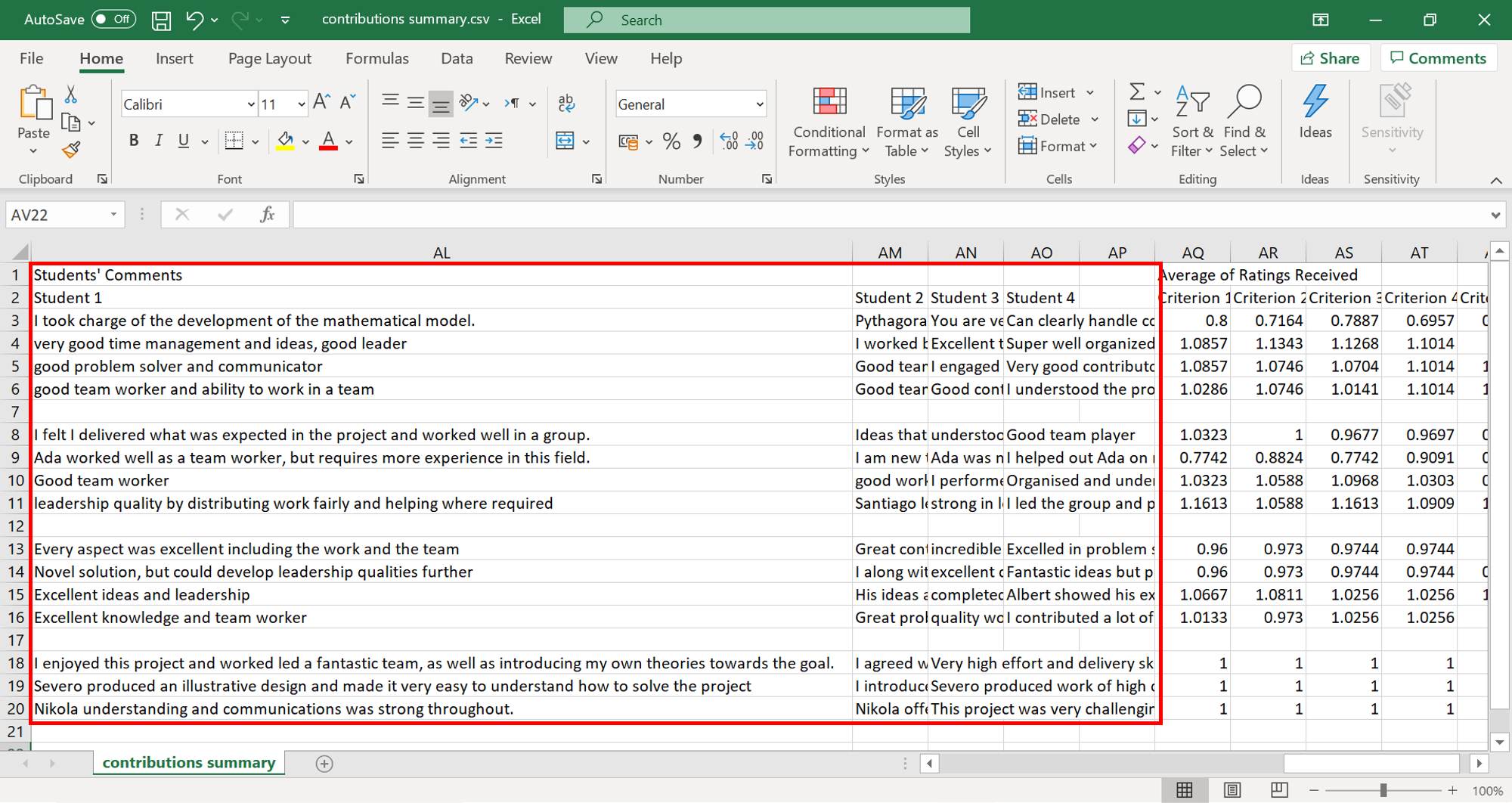
The final section contains the data processed by the IPAC software based on the Calculation Setting used (so either Normalised Linear, Simple Percentage, etc.). This includes the ‘Average of Ratings Received’ normalised according to the preferences set when running the IPAC software, as well as the ‘Standard Deviations of Ratings Received’. The ‘IPAC Factor’ (or IPAC score) is the final value given to each student based on the preferences set in the IPAC software, while the ‘Self Promotion Score’ provides the information about how much the mark that a certain student has given to herself/himself differs to the marks they have given to their peers. The tutor can then assess whether this is justifiable based on the ‘Students’ comments’ or if the score should be filtered out.
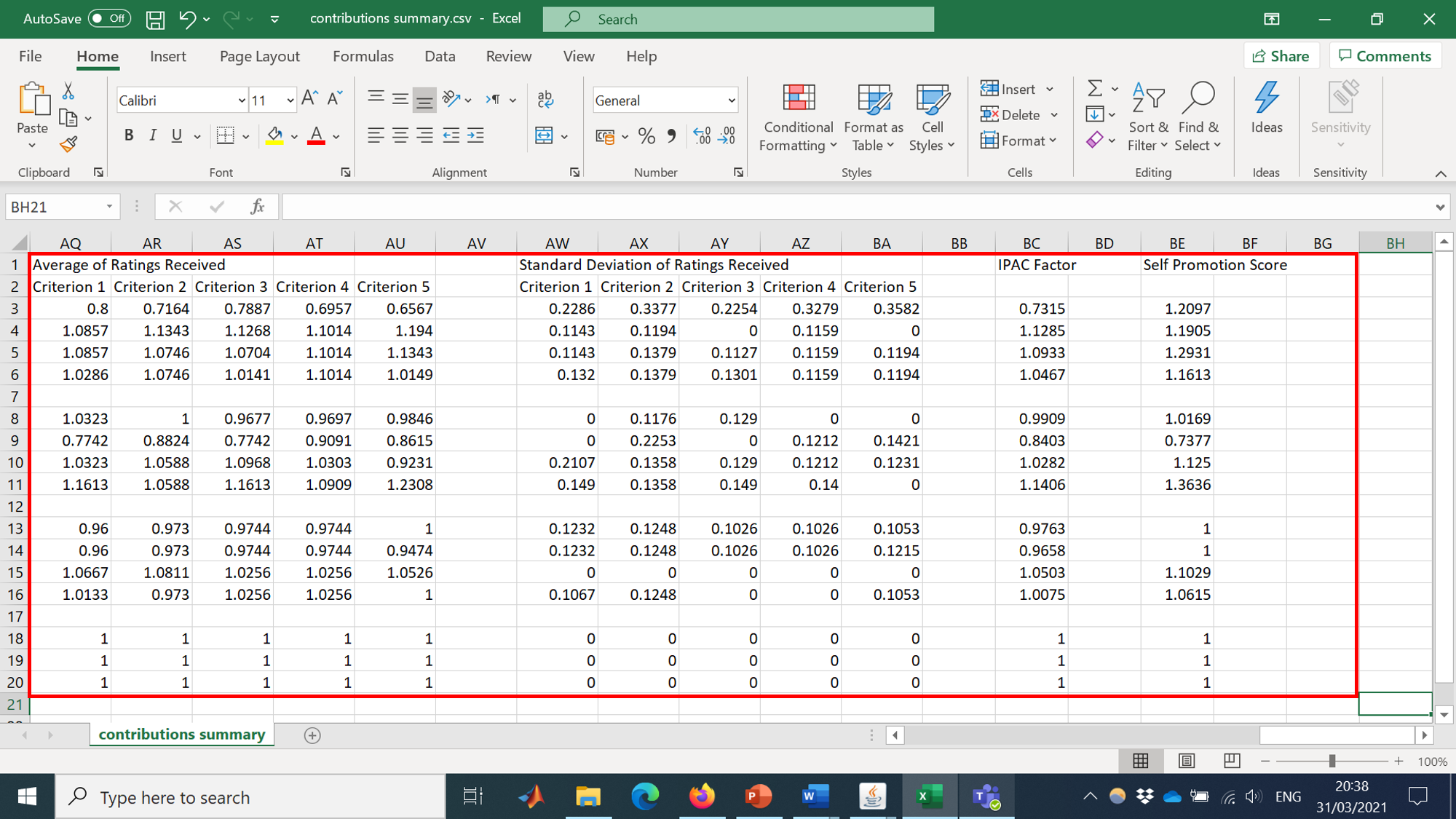
scores and comments.csv
The ‘scores and comments.csv’ file contains a list of:
- ‘Name’ of each student;
- Their ID, username or ID code;
- Corresponding ‘Group’;
- Whether they completed the questionnaire or not;
- Date ‘Submitted on’;
- ‘Average’ mark each student received per each of the criteria;
- ‘IPAC Score’;
- ‘Moderation Notes’ indicating if any moderations were done by the software; also indicating if a student has been marked as non-active by one or more of their team members;
- ‘Comments’ containing the feedback that will be released to the students;
- ‘Flagged word(s)’ indicating whether any profanities were detected in the students’ feedbacks.
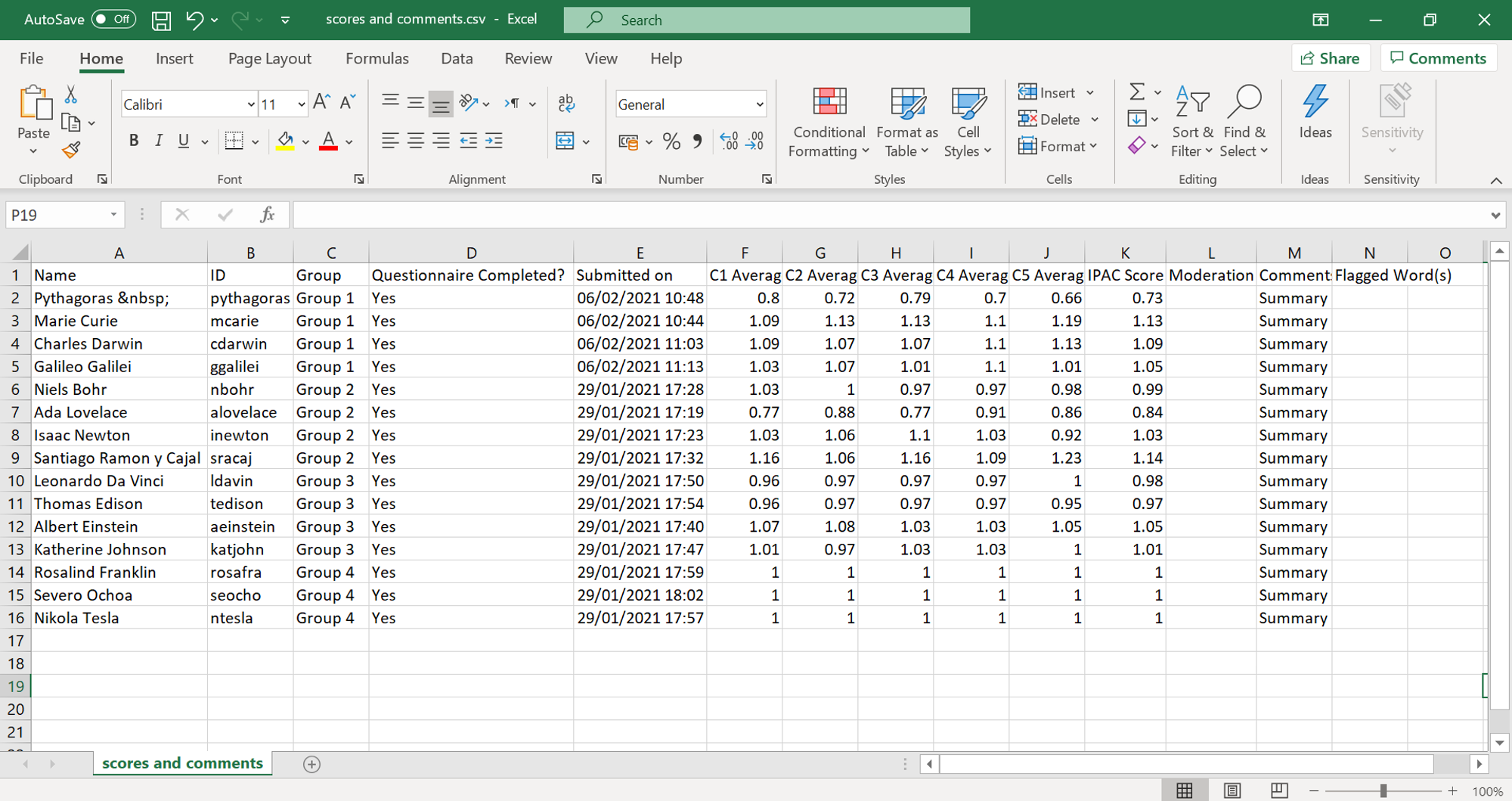
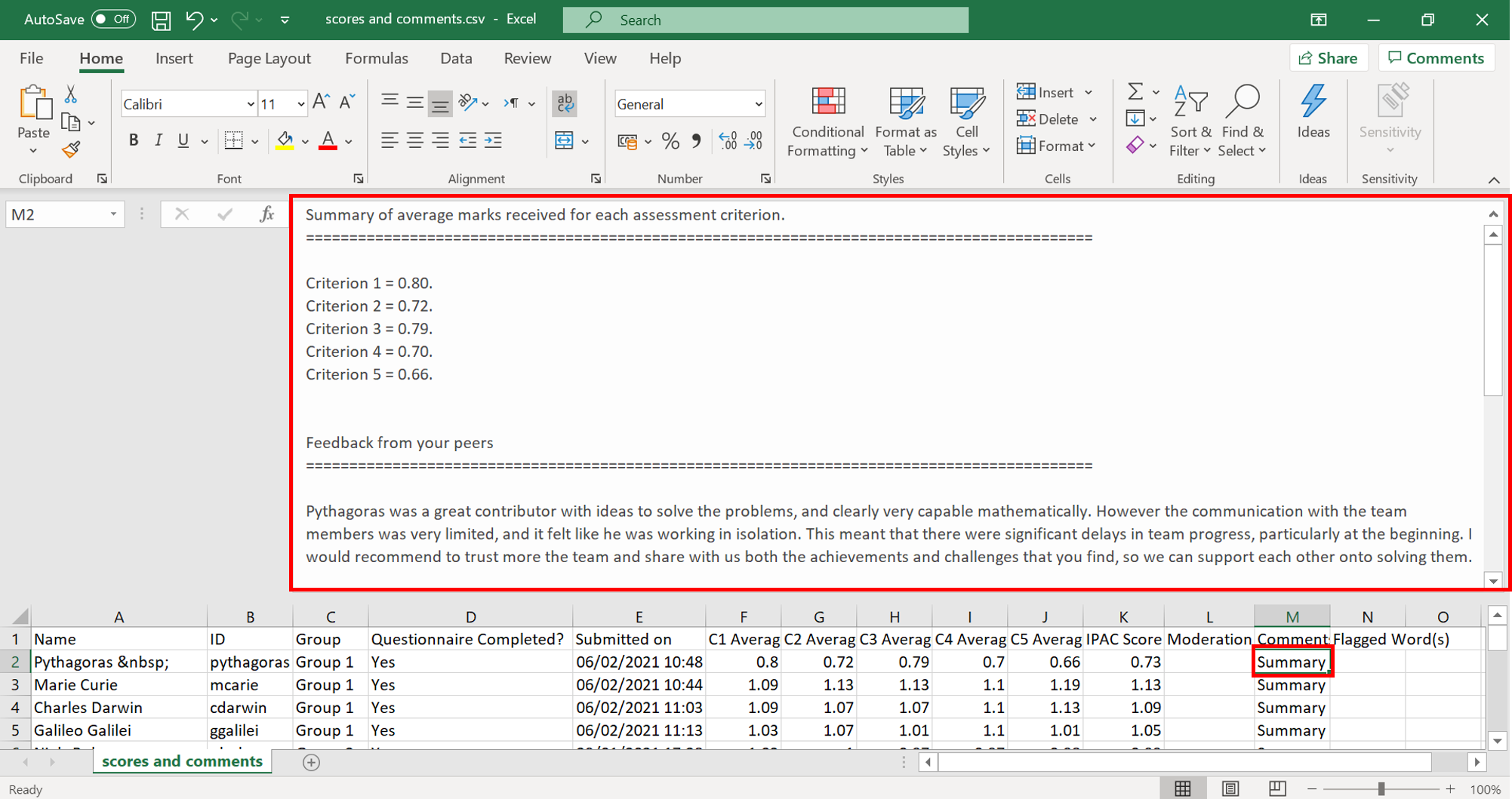
The ‘scores and comments.csv’ file has a format such that it can easily be uploaded into the IPAC LTI or the VLE (such as Gradebook on Moodle). This allows the tutor to release both the IPAC scores and the comments for each of the students in an easy and quick way, regardless of the number of students in a class.