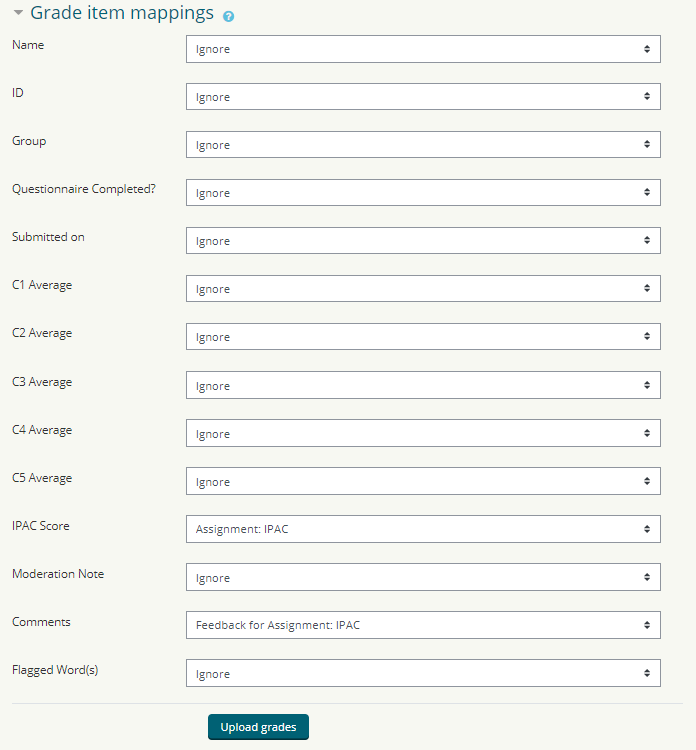Moodle Questionnaire:
Upload IPAC scores and feedback onto gradebook
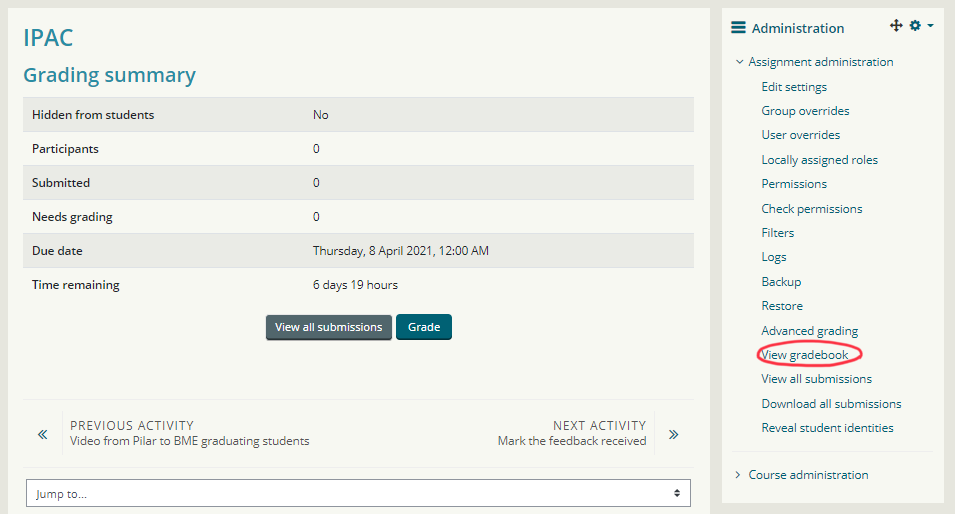
In Moodle, create an assignment with the IPAC name. Go to ‘View gradebook’ on the navigation sidebar.
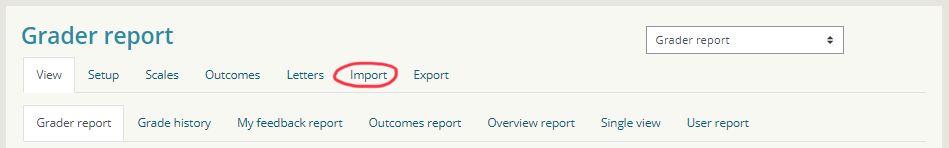
Select 'Import' and upload the 'scores and comments' file.
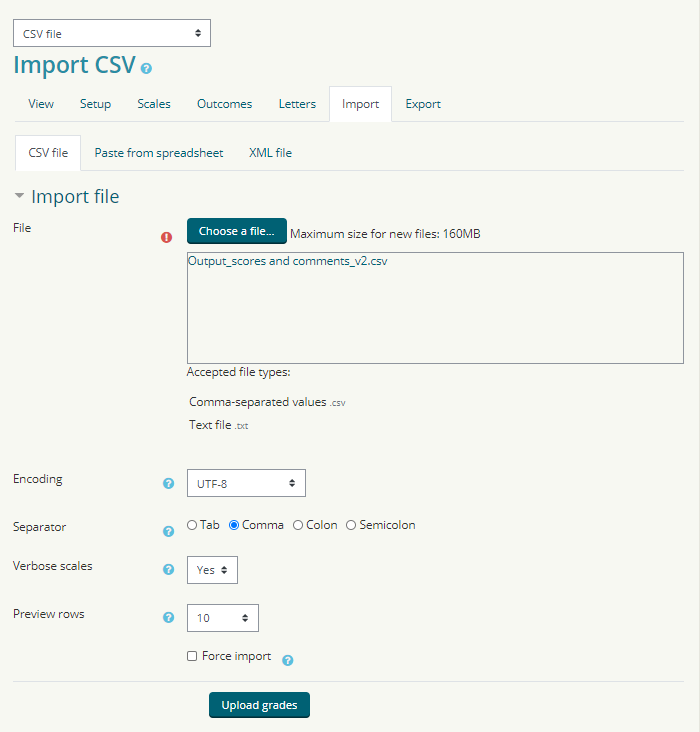
Select the fields that you want to use as your student identifier (Map from and Map to) and the columns with the marks and feedback that you want to provide to the students. Select ‘Ignore’ for all the rest. Click 'Update grades' at the bottom. Now the students' marks and feedback are in the gradebook and accessible to the students. We recommend giving as much feedback to the students as possible; including the marks and comments.