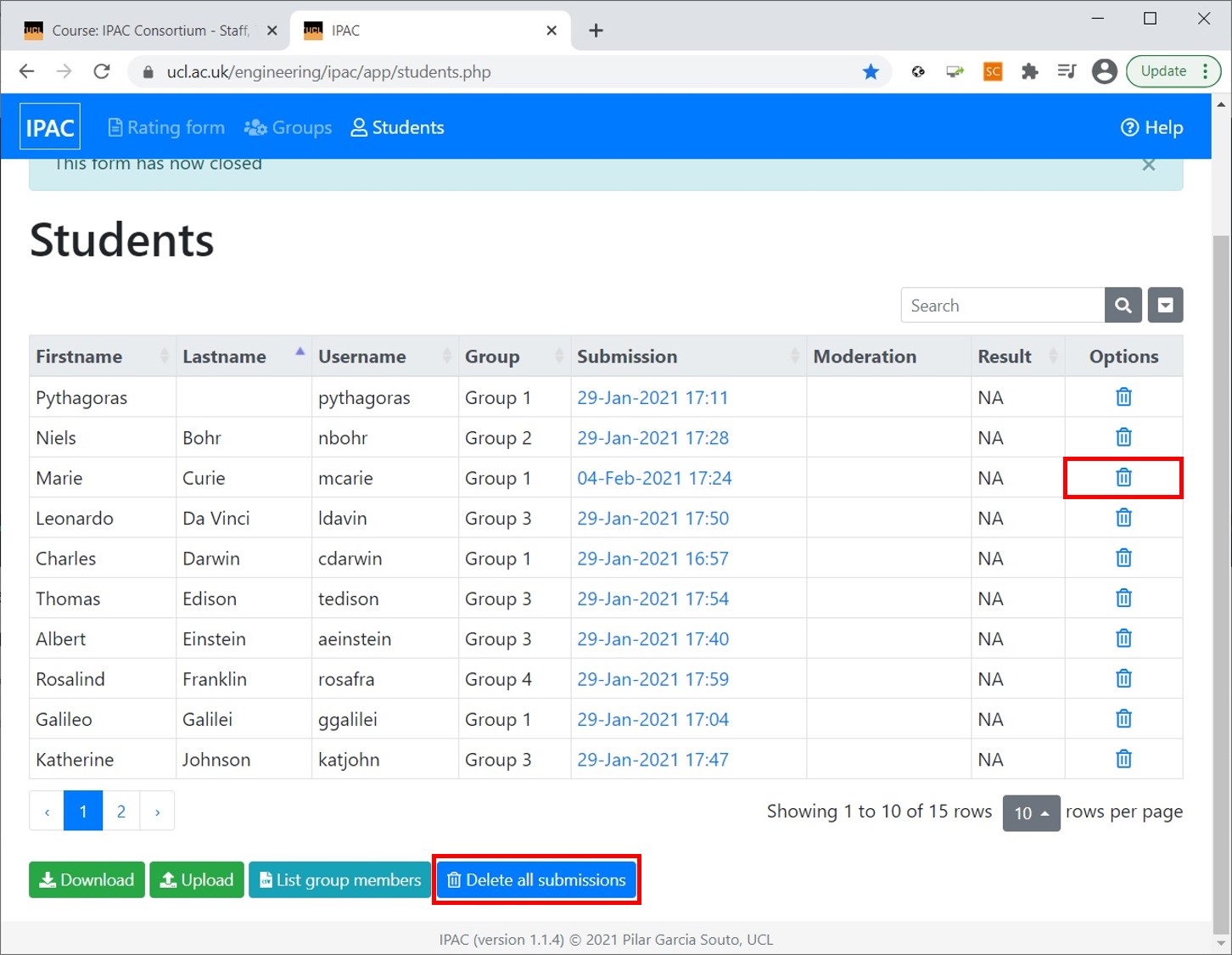Viewing students' results
See the full process in part 1 of the video (up to 3:25), or the step-by-step explanation below.
The students’ answers can be accessed by first going to the ‘Rating Form’ tab. A message at the top of the tab will indicate how many submissions there have been for the questionnaire.
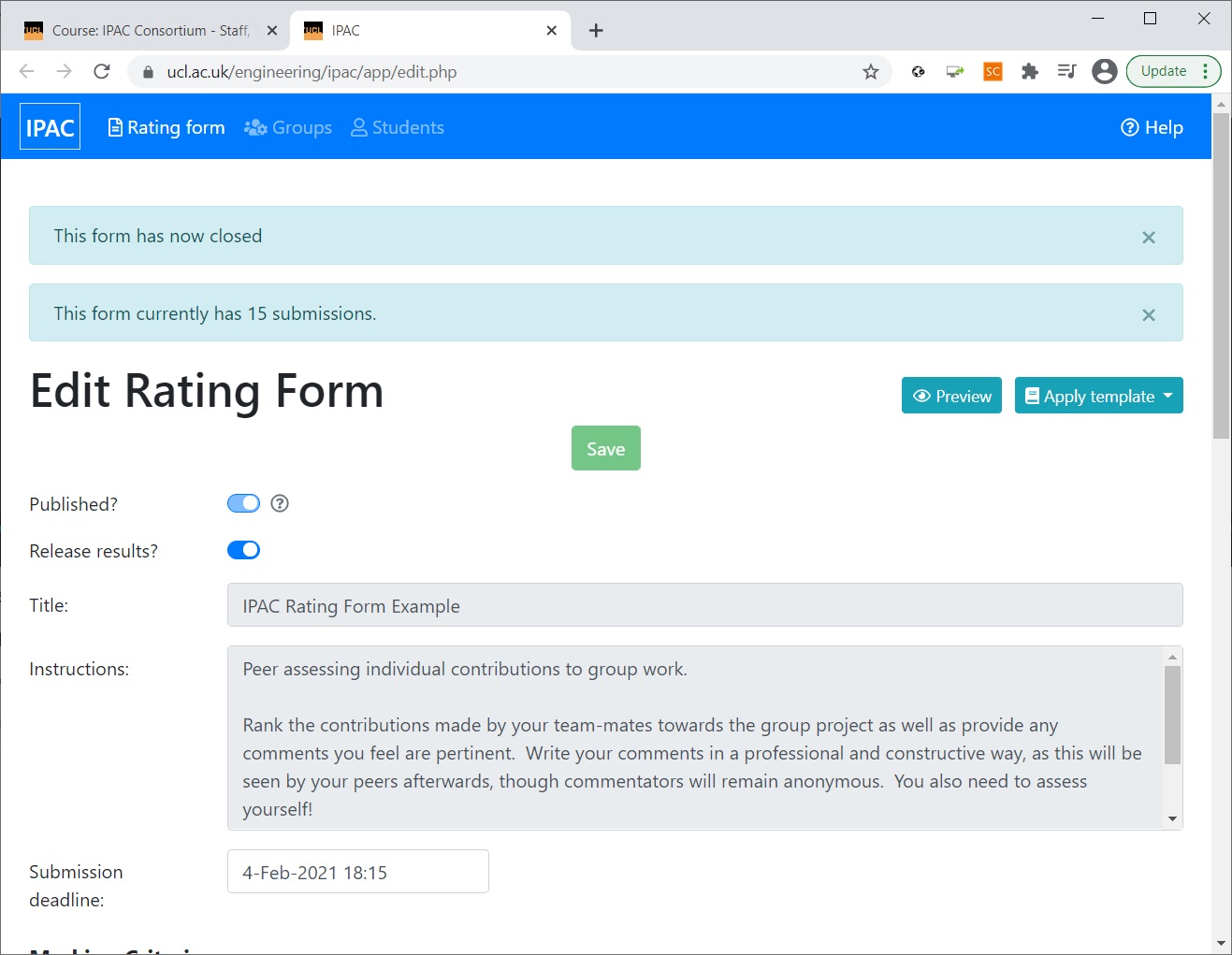
In order to preview the submissions, go to the ‘Students’ tab. This will open a list of all students in the class, as well as their submission dates. Clicking on any of the students opens the form they have submitted.
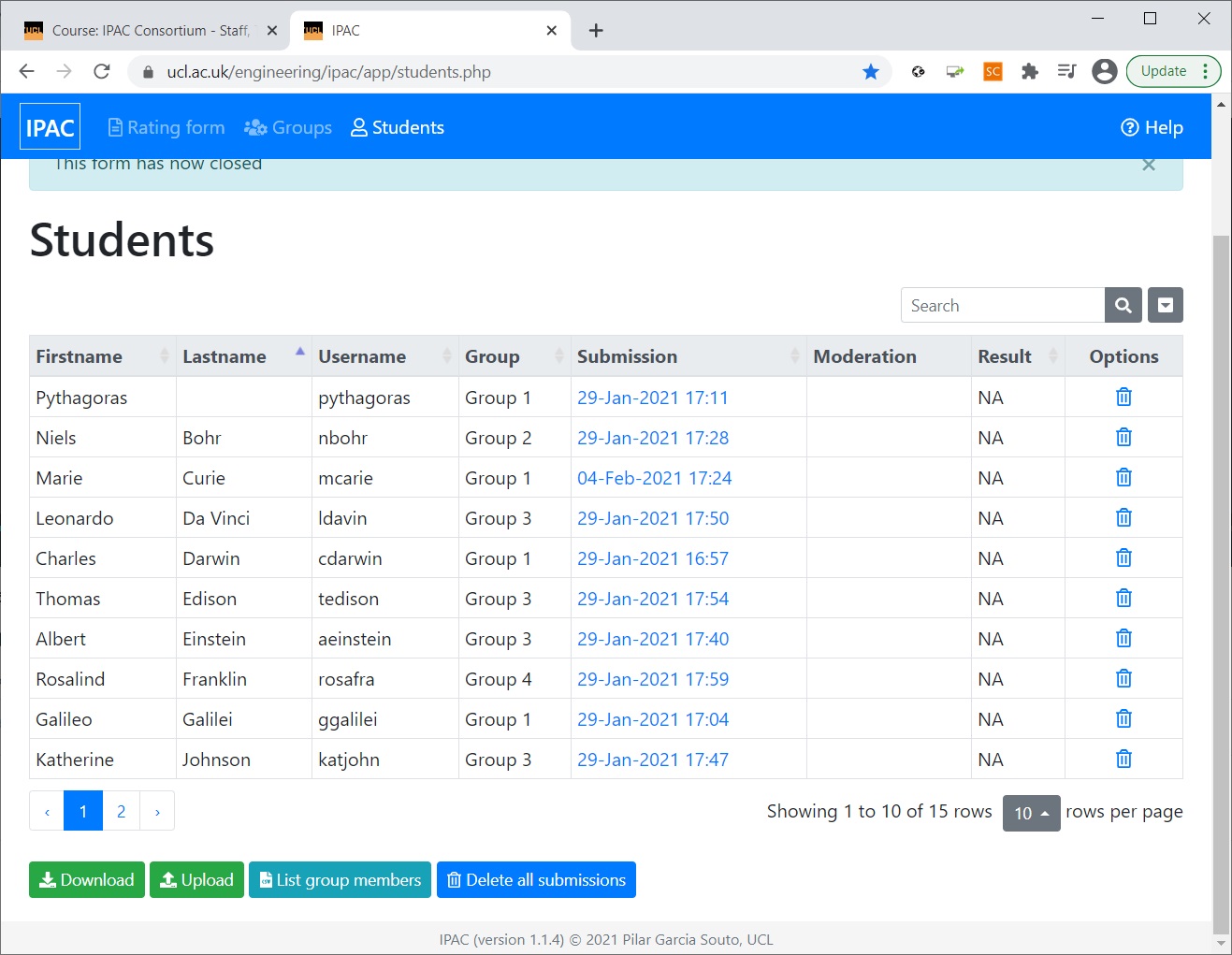
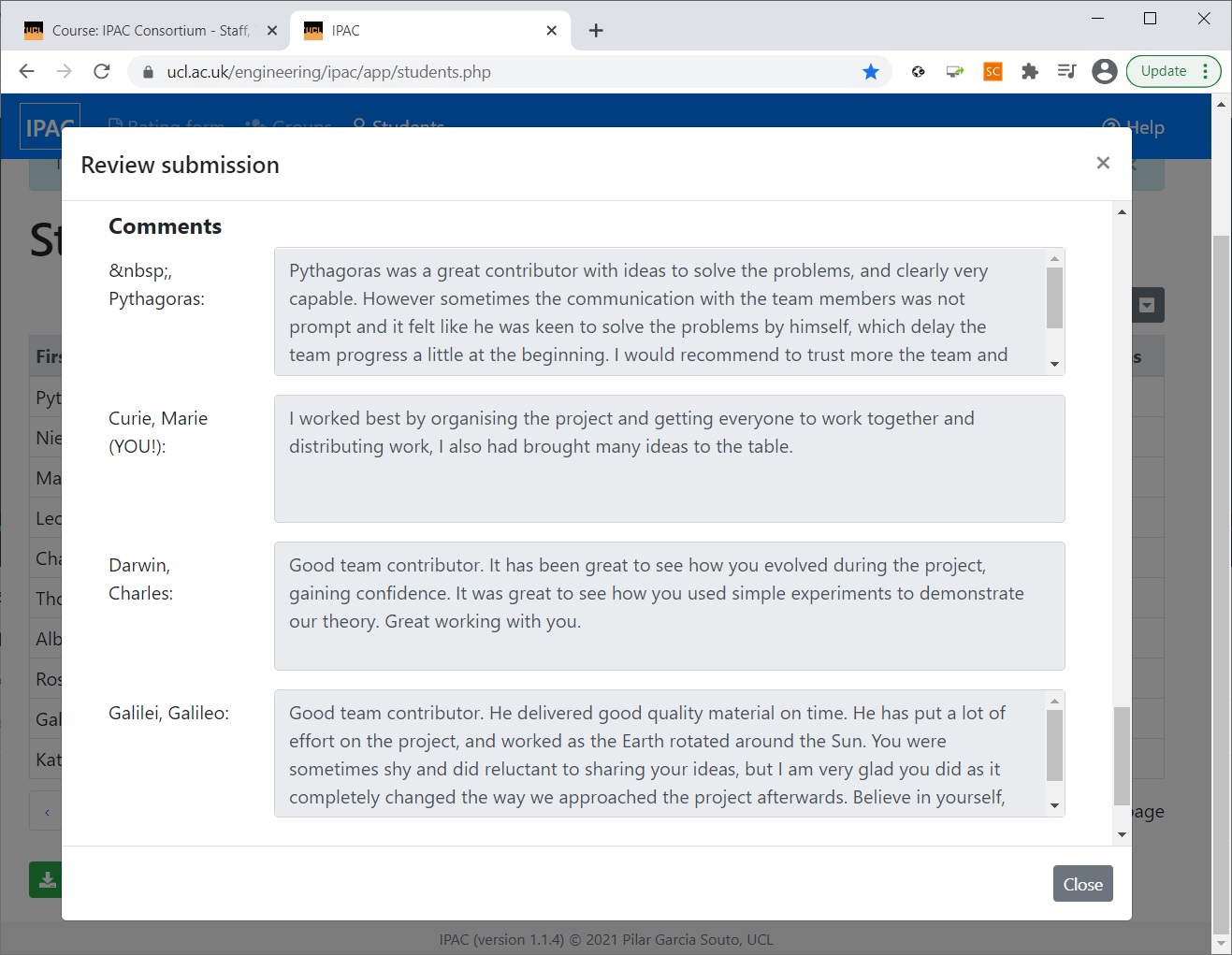
If, for any reason, any of the submissions should be deleted, this can be done by deleting the submissions individually or by clicking on ‘Delete all submissions’ if all the answers should be removed.