Creating FTFs from Trees - the Wizard tool
The simplicity of FTFs is that it is quite easy to see how the FTF query matches cases in the corpus.
Moreover, this matching process can be reversed. We can take a tree and abstract a query from it. The slogan is: “Use the corpus to search the corpus.”
ICECUP 3.0 introduced an innovative Wizard facility for making FTFs from trees. You selected a branch of the tree and then pressed the Wizard button. This then presented the user with a large window with a series of options. However this was bewildering.
In ICECUP 3.1, we provided a new “Version 2” Wizard. This works slightly differently. The idea is that you first mark the nodes to include in the FTF, and then ask the Wizard to relate them together.
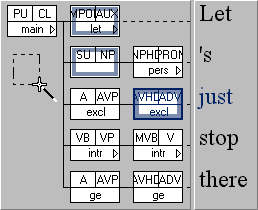
To mark the nodes you can right click them with the mouse, right-drag a box around them (as above) or use the ‘Select nodes for Wizard’ button. When you are happy you hit the Wizard button as before.
Suppose you mark the nodes in the sentence Let's just stop there [S1A-001 #84] as above and hit the Wizard button.
The Wizard options control the process. Depending on the status of the option 'Make tree links immediate' (yes / no), ICECUP will either
- construct an FTF with the same number of intervening nodes as the tree (immediate = yes), or
- delete intermediate nodes and insert an 'eventual' ancestor link (immediate = no).
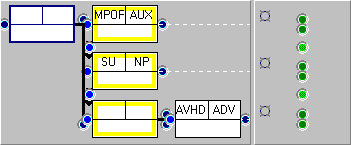
Both of these FTFs will find the original tree structure, but the second is more general because it does not require only one parent node adjacent to the SU,NP node.
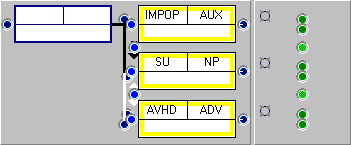
You can also ask ICECUP to set the edges of the FTF or to mark word order in the FTF. For more information on what the different links and edges do, see Links and Edges in FTFs.
You can edit the FTF and apply it to the corpus. ICECUP is extremely forgiving in its interface, allowing linguists to experiment with the grammar.
This page last modified 7 July, 2020 by Survey Web Administrator.