Captions and subtitles are distinct but overlap in many ways. While both display text on the screen, the purpose for using each is quite different.
Captions
Captions are a text version of the spoken part of a television, movie, or computer presentation. They are in the language of the medium rather than a translation to another language.
- Captions can either be open or closed.
- Closed captions can be turned on or off with the click of a button.
- Open captions are different from closed captions in that they are part of the video itself and cannot be turned off.
- Mediacentral allows and displays closed captions.
Closed Captions

The main purpose of closed captions is to give viewers the option of switching them on or off while watching a video.
- They are the most common form of captioning and you will see in the player a small logo identified by the [CC] symbol in the bar below the video, clicking on this allows to choose various options depending upon the media players settings.
- Closed captions can only be displayed when the media player being used supports it.
- Mediacentral is set up to play closed captions and in the next upgrade, there will be additional functionality allowing you to change the colour and position of the captions.
Where Are They Used?
When we think of subtitles, what we are actually viewing are closed captions and in general, we most commonly see these on television or on DVD's. However as the world becomes more aware of accessibility issues we now see closed captions on sites like Facebook, YouTube, and other video sharing platforms. At UCL all our media platforms support closed captioning.
The advantages of Closed Captions are:
- They can be turned on and off by the viewer.
- Generally, they can easily be edited and have changes made to them.
- You can create in a range of file formats, making them suitable for the variety of media players that are now used for video.
Understanding the limitations of closed captions.
- The captions will only work if the media player supports closed caption files.
- Closed captions place responsibility on the viewer to understand how to turn the captions on and off.
Open Captions
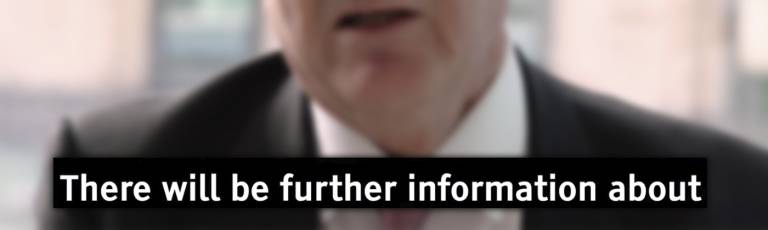
- Open captions are a permanent feature on the video and can’t be turned on and off.
- Open captions are often used for videos that are being played on website video players that don’t have closed captioning functionality.
Where Are They Used?
Open captions are most commonly used for movies displayed in cinemas during specific scheduled screenings for the deaf and hard of hearing. Many cinemas don't have specialty caption display equipment to provide closed captions.
The advantages of Open Captions are:
- Firstly you can style the captions in a specific or creative manner ahead of time.
- This means you can choose the font colour and size for your captions before they are embedded in a video.
- Open captions do not require any special functionality for media players to be able to display on the screen.
- As open captions permanently display, you don't have to worry about keeping track of the separate video and caption files.
Open Captions have limitations
Because open captions are embedded directly into the video it is impossible to disable them for those viewers who don't want or are distracted by them.
The quality of open captions is tied to the quality of the video. So if your video is blurry or of poor quality, (image not content) the captions may also be blurry and this can make them difficult to read.
Subtitles
Subtitles are translations for people who don’t speak the language of the medium, for example, subtitles accompany foreign films.
- Standard subtitles assume the viewer hears the audio.
- Subtitles for the deaf and hard of hearing are written for viewers who may not be able to hear the audio.
- Also subtitles help with better audio description for the deaf and hard of hearing, for example they can contain information about when background sounds / music are present and where there are speaker changes.
- Along with subtitles, it is recommended that wherever possibe a translation of the script is made available, obviously consideration should be made as to if this appropriate in some cases.
Transcripts
Information on creating and suppyling transcripts to follow soon.
 Close
Close

