Add your video or audio files to view via a UCL webpage or Wiki
How to add your media to your UCL Drupal website
For UCL websites, we advise all people at UCL to upload and embed videos from Mediacentral. Here is an example of a video on a UCL webpage:
Ensure in Mediacentral you have chosen the Public Access category for your video, if you wish to add to a website.
Before you start, first get the correct Mediacentral share code
You can access the Share code from the email you received confirming your upload was successful.
- To do this click on the link in the email and this will open your video in Mediacentral
- Click on the 'Share' icon that you will see to the top right of your video
- Copy the url link at the bottom of the frame, then:
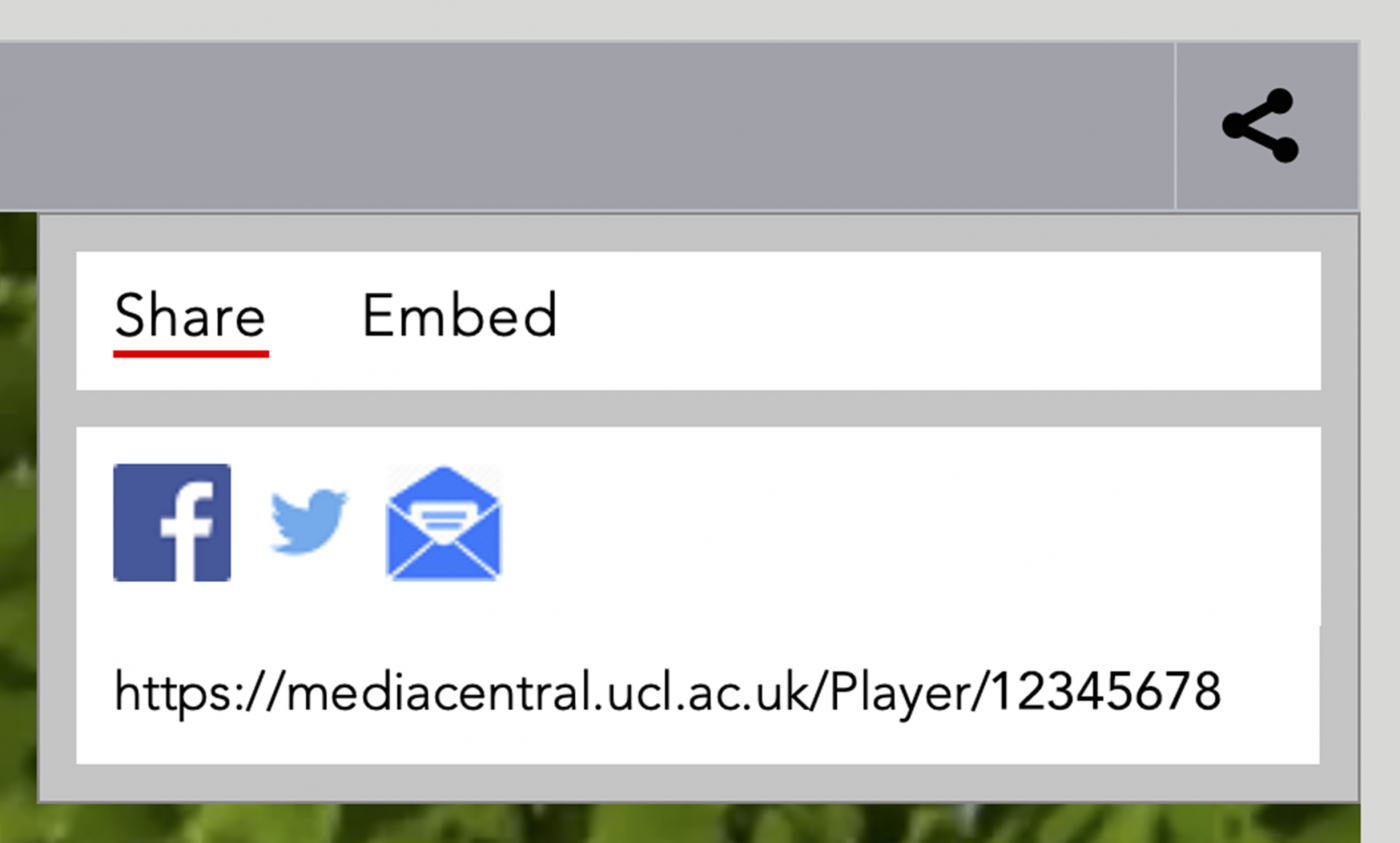
Access the UCL webpage you are editing in Drupal
- Ensure you are in editing mode
- Click where you want the embedded media to appear
- In the editing toolbar click on the Embed external widgets icon - </>

- Paste the field with the URL of the individual media item e.g. https://mediacentral.ucl.ac.uk/Player/1234567890
- Then in the editor you will see a sample widget holder:

Finally, complete your editing then Save then Publish! Your video will now be viewable on your website
 Close
Close




