Print @ UCL is UCL’s preferred solution for printing, scanning and copying in all departments.

It is a sustainable and highly available print service that allows UCL’s staff to print, copy and scan quickly and easily across UCL using a range of devices provided by our partner, Xerox. This single, unified Managed solution is designed to meet current and future document output demands.
Xerox provide a fully managed service (MFD, consumables) with enhanced levels of support and maintenance. e.g. same day call out. The contract is managed centrally by ISD. All invoices are paid by ISD (lease cost, click charges, project and support costs etc) Departments are re-charged an all-inclusive click charge. Support/fault calls can be made via ISD IT Services. The service has push and pull (follow me) printing.
Staff already using Print @ UCL in their department
Getting started with Print @ UCL (how to guides)
- How to register your UCL ID card with Print @ UCL
- How to connect your computer to the Print @ UCL print queue
Using the service (how to guides)
Print @ UCL - Guide to printing, scanning and copying (YouTube)
A quick guide to printing, scanning and copying using Print @ UCL devices.
Help & Support
Print reps
Introduction Presentations
Interested in using Print @ UCL in your department?
- What are the benefits of the service for my department?
- Print @ UCL is a fully managed service run and supported in partnership with our supplier, Xerox.
- It is economical. Fewer devices are required.
- It is secure. Swipe your authenticated and associated UCL ID card on any device connected to the Print @ UCL service to release previously submitted jobs or to access other features.
- It has full functionality. Most devices are Multi Function Devices (MFDs) that can print, scan and copy.
- As it is a Managed service devices are monitored, and consumables are automatically despatched to your department when supplies are low.
- Minimal intervention for UCL support staff
- What can users of the service do?
- Print quickly and easily from any type of client device (computers, laptops, tablets, phones). Email your print job from any mobile device and collect from any print device connected to the Print @ UCL service
- Choose from multiple formats, colours and collating options
- Receive scanned documents in their email inbox
- Use any MFD for copying and collating documents
- Receive consumables automatically when supplies run low. The devices will alert ISD when it is low on ink and these will automatically be dispatched to the Print Representative
- Send or receive fax via email or from MFDs
- Connect and use the Print @ UCL service wirelessly, if are connected to the eduroam wireless service
- Do all of the above with little or no ISD intervention
- See the environmental impact and take steps towards reducing their print generated carbon footprint
- How much does it cost?
There is no up front charge for joining Print @ UCL. ISD will provide your Xerox devices and your department will be charged based on usage by its staff.
There is a quarterly charge for the impressions printed (based on the table below) in the previous quarter. This is fully inclusive and there are no additional charges.
Below is the current Print @ UCL rate card which shows current print prices per impression (i.e side).
* 1 duplex print = 2 x click cost A4 or A3 Mono or Colour Single or Double-sided Charge A4
Mono Single
Double£0.0348
£0.0308*A4 Colour Single
Double£0.0579
£0.0539*A3 Mono Single
Double£0.0427
£0.0347*A3 Colour Single
Double£0.0658
£0.0578*For detailed costings please contact the IT Services.
- What types of device are available?
ISD will work with you to determine the best selection of devices for your needs. The devices will be selected from the list below and are provided by UCL’s service provider Xerox UK LTD.
*MFD= Multi-Function Device (copy/print/scan & fax* where applicable)
*Print= Print only
All devices are duplex capable
Model Type Key features Workcentre 7830/55 MFD Colour, A3, Staple* where finisher unit is fitted Workcentre 5845/5945 MFD Mono, A3 WorkCentre 6655 MFD Colour, A4, Staple* (convenience stapler post output) Workcentre 3655 MFD Mono, A4, Staple* (convenience stapler post output) Phaser 3635 MFD Mono, A4, Staple* (convenience stapler post output) Phaser 4600/4622 Print Mono, A4 Phaser 3320 Print Mono, A4 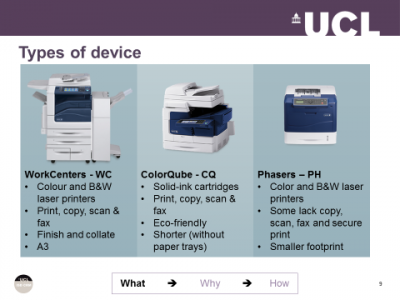
- What does my department need to provide?
- Every device needs a data point and power socket to be located nearby.
- Your department needs to formally sign up for the service and agree to meet the costs.
- You will need to nominate two ‘Print Representatives’ and a ‘Paper Orderer’ for each device that is located in your department.
- My department is interested, what next?
If your department is interested in joining the Print @ UCL service, please contact the ISD IT Services who will arrange for a member of the Print @ UCL team to contact you.

Further & Related information
Non-Print @ UCL printers/MFD’s
Please note: These devices are not supported by ISD
 Close
Close

