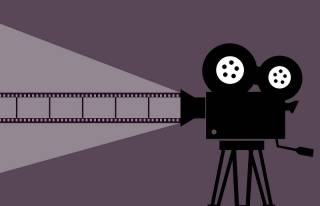If you’re an Affiliate student from another department, you can access a limited number of Economics modules. Please check the Elective Module Portfolio for the list of available modules. You can sign up for any of these three modules directly on Portico during the online module registration.
If you wish to take any other module, it is subject to prerequisites and space (once we have registered our own affiliates). Note you will be restricted to registering for one Economics module. Only students who are admitted to the Department of Economics will be able to select two modules or more. Please take the following action:
1. Book one-to-one with Economics Affiliate Tutor following these steps (your need to have access to all UCL systems, Moodle in particular):
- Step 1: Self-enrol into this course on Moodle using the key word 'Economics'
- Step 2: Once you are on the course page, look at the right-hand side menu and scroll down to 'Contacts' section. You will see a link for booking an appointment with Economics Affiliate Tutor.
2. The Affiliate Tutor will discuss and approve any module choices that are not in the Elective Module Portfolio. Please bring an up-to-date transcript.
3. Enter your approved module into PORTICO
4. If there is still space in the module we'll approve it during the first two weeks of the Term (once we registered our own students who get a priority). If there isn’t you will receive a rejection from PORTICO and will need to select again. Which is why we advise you to get more than one module approved during your appointment with Economics Affiliate Tutor.
If you have any questions or want to check which modules still have places, feel free to contact us at economics.affiliates@ucl.ac.uk.
 Close
Close