Using the UCL visual identity properly and carefully is vital to promoting your faculty, institute, department, centre, or campaign.
New department names/renaming a department
All UCL faculties, institutes, departments, and centres should carry UCL as a prefix, e.g.
- UCL Engineering
- UCL Physics and Astronomy
- UCL Medical School
- UCL Anthropology
- UCL School of Pharmacy
Only when a unit is wholly funded by an external body, the ‘at UCL’ suffix can be used, e.g. MRC Clinical Trials Unit at UCL.
Banner or logo?
As with the UCL standalone logo, department lockup logos should only be used when communicating with partners. For everything else, the UCL banner should be used.
Sub-logos policy
Never create an additional sub-logo. This is confusing to the audience since it can look like two separate organisations. Having your own logo will never be as recognisable as the UCL brand. By appearing consistently as ‘UCL’ branded, the whole university benefits, and you benefit from being instantly recognisable. In addition, the UCL visual identity has been developed to a high standard of design and accessibility. Use it to your advantage.
In very rare cases, it may be appropriate to develop a sub-logo, for example, in partnerships such as the Crick Institute or UCL Partners. However, this must always be agreed and developed in collaboration with VPEE.
Instead of creating your own sub-logo, use a UCL logo (department lockup). See Personalise the logo below for further details.
About colours
UCL department logos can be created for you by the Brand team. These will be provided in black or white which covers you for the majority of usage. Coloured department logos are being phased out as part of the brand refresh to improve consistency across the university.
Personalise the UCL banner
The default is ‘London’s Global University’ - as shown.
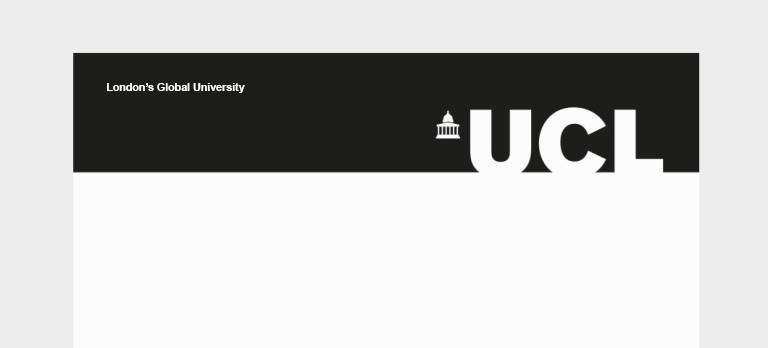
This can be removed and replaced with your department name to create your official UCL banner - see examples below for UCL Centre for Paediatric Infectious Diseases & Microbiology, UCL Office for the Vice-Provost (Development), and UCL Laws.



- When using the banner, the ‘UCL’ prefix is not necessary in the strapline as the UCL letters are already present.
- If your department, institute or faculty name contains ‘and’, use the ampersand ‘&’ instead.
- Use Arial Bold upper case, in either black or white. The strapline text should always be the same colour as the portico.
Find out more about UCL banner.
Standalone black and white banners can be downloaded from UCL Imagestore. You can also download Word, PowerPoint (presentation and poster) templates from Imagestore, that have the banner in our core colours to use for your work.
Personalise the logo
You can add your department to the logo, to create a department logo. If you contact the brand team we will create this for you.
As with the UCL standalone logo, department lockup logos should only be used when communicating with partners. You will need to submit a request to the Brand team to use the lockup logo with a partner. For everything else, the UCL banner should be used.

- This is your personalised logo.
- Do not use, create or commission any other logos.

- Type should be set in Arial, bold, uppercase, and left-aligned.
- Text should be restricted to the field marked by the pink dotted line.
- A maximum of three lines are permitted.
See example logos below for UCL Centre for Paediatric Infectious Diseases & Microbiology, UCL Office for the Vice-Provost (Development), and UCL Laws.



Logo sizes for standard paper formats
Minimum sizes are extremely important in maintaining the legibility of the logo and should be strictly adhered to.
View our logo size and proportions to see which is most appropriate for you to use, relative to the page size.
What you can and can’t do
Check for more on what you can and can't do with the logo.
Contact the Brand team to order your department logo.
Social media icons
You can also personalise your department's social media channels. The icon works in both square and round formats (uploading to Twitter/X automatically turns it into a 'roundel'). The icon uses either the black or white banner over one of the core colours along with the name of your social media channel. Find out more about branding your social media channel.
 Close
Close

