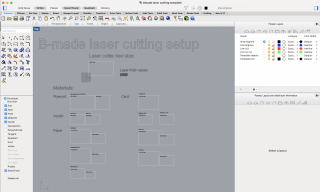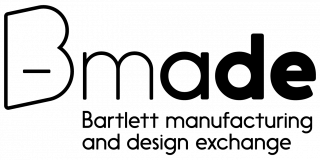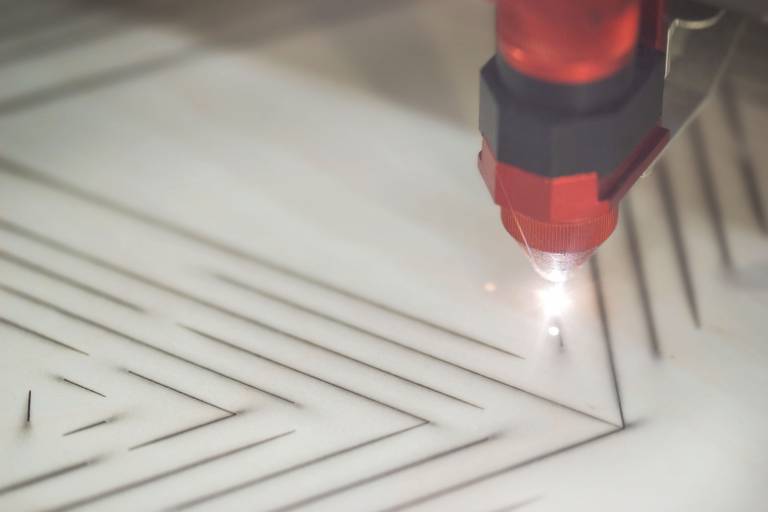B-made laser cutters are self-run and are available to Bartlett students who have completed the B-made Baseline Moodle course. Learn more about our new booking procedure here.
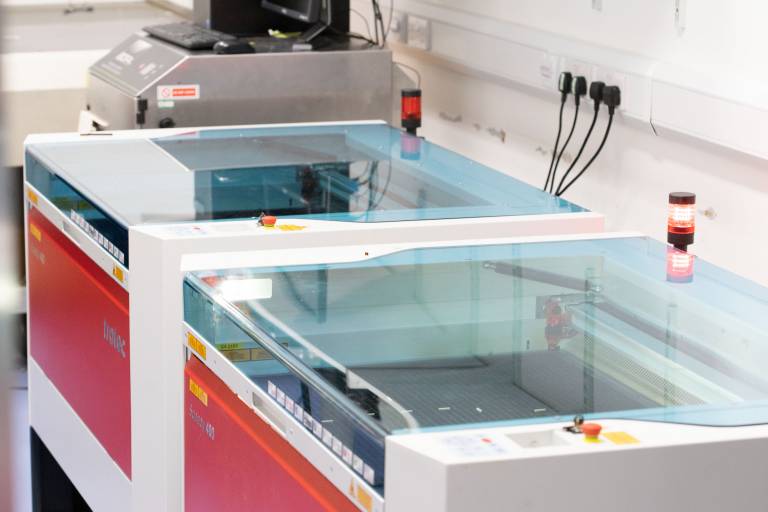
On this page:
Acessing B-made's laser cutters
Trotec laser cutters
We have five Trotec laser cutters, two at Here East and three at 22 Gordon Street. They are used by hundreds of student users each year. The laser cutters are a self-run service for inducted workshop users. Laser cutters need to be booked in advance. Demand for laser cutting will always outweighs capacity for laser cutting. As such, students can help us improve accessibility by using bookings efficiently and respectfully as follows:
Booking a laser cutter
- Book up to 60 minutes per day. You cannot book more than this and misuse will be managed.
- You can either book one 60 minute slot or a 30 minute slot per day depending on your laser cutting usage needs.
- Bookings open at 09:00 the workday day prior. Monday bookings open the Friday before at 09:00.
- Book the laser cutter in the workshop located at the same site as your studio.
- Consider...do you really need to laser cut? There are several quicker and more accessible alternatives including using analogue model making techniques (scalpels) or other technologies. Check with the B-made team for help. Cutting straight lines and cutting paper have alternate means of production that might even yeild a prefered result (no burn marks, possibility of mitres, etc.)
Before you laser cut...have your file ready to cut
Download laser cutting template (CAD files)
- Use the Laser cutting template downloads provided to set up your file for printing. Do not plan to create or amend files during your booking.
- Have your file fully configured using the provided Rhino file on colour coded layers according to how you want it to be cut or engraved.
- Prepare 2D files fit for machining; avoid double lines, organise cut lines strategically to speed up the time it will take to cut your files.
- Ensure you have purchased your sheet material/s well in advance of your booking. The Hub can run out of stock, and can get busy so queuing for materials or having to change your file to a new material will use up time that other students could be using the laser cutters.
Arrive on time
Please show up to on time with the laser cutter, with the key in hand and with a file that is ready to cut.
- Arrive a few minutes early to the B-made Hub to collect your key and access badge.
- Be ready to transfer the laser cutter over to the next user at the end of your time slot, so aim to finish 5 minutes early to allow time for clean up and for returning the key to the Hub.
- Cancel your booking if you no longer need it.
Remember:
- work in millimeters
- account for an offset tolerance for your drawing; the drawing cannot go to the exact boundaries of the equipment or material dimensions. Use at least the dimension of the thickness of the material as a margin, for example; 3mm ply should have at least a 3mm margin.
- set up drawings to fit on the material size you will be using not just the equipment bed size
- remove any double lines to prevent the laser cutter from going over twice
- if you are unsure, ask a member of B-made staff for help
Book 22 Gordon Street laser cutters
Materials
We have drawn the materials we stock in the Hub on the laser cutting template. Find out more about our laser cutting materials through the B-Made Hub page.
Dangerous / Unsafe Materials
The following materials are not permitted on the laser cutters for the various reasons listed below. Laser cutters burn through materials to make their cuts so some plastics, adhesives and resins are dangerous to use on laser cutters as they can emit toxic fumes or increase fire risks when they are burned:
| ABS plastic | emits cyanide gas / increased fire risk |
| Carbon Fibre | emits noxious fumes |
| Fibreglass | emits noxious fumes |
| MDF | clogs machine filters |
| Polyethelene | melts / increased fire risk |
| Polypropylene | melts / catches fire |
| Polystyrene | melts / catches fire |
| Polyvinyl Butyral | emits toxic fumes |
| PTFE plastic | emits hydrogen cyanide |
| PVC | emits chlorine gas and corrodes machine |
| Resins | emit toxic fumes |
If you don't know, don't cut;
If you are unsure about whether the material you are planning to laser cut is safe to use do not proceed with cutting it until you have spoken to a member of the B-made team. The B-made Hub sells acrylic, paper, card and plywood that are all ideal for laser cutting. We may ask you to provide a material datasheet for anything you wish to cut that hasn't been bought from the B-made Hub.
 Close
Close