Optimise RPS settings so that your publications are identified accurately.
RPS searches external databases for publications that match your name-based search settings. This determines which papers are placed in your pending list, for you to reject or claim (see Managing your publications in RPS).
Recommended settings
After logging in to RPS, navigate to the settings page by choosing Named-based search under My Account:
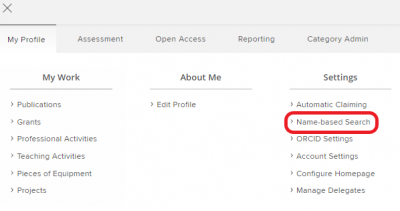
In the ‘Name-based search terms’ section, add all variations of your name that appear in your published papers, in all formats your publishers use, e.g.
- Smith, Jonathan Andrew
- Smith, Jonathan A.
- Smith, Jonathan
- Smith, Jon A.
- Smith, J. A.
- Smith, J.
Use the format Use the format "Lastname, Firstname/initials", as above. Scopus has an Author Identifier tool that can help you identify your name variants.
In the ‘addresses’ section, add all variations of your institutional affiliation that might appear in your published papers (including previous institutions, if desired), e.g.
- UCL
- University College London
- Univ Coll London
- Institute of Neurology
- ION
- Newcastle
If there is an identifiable postcode for your institute, consider adding it in this section.
Scroll to the bottom of the page and put a tick in the ‘Search by name’ column next to the databases that you want RPS to search, and click Save. For example, if you don't work in biomedicine, you might want to turn off PubMed searching. If in doubt, select all the data sources. Use simple mode only: advanced mode is not recommended.
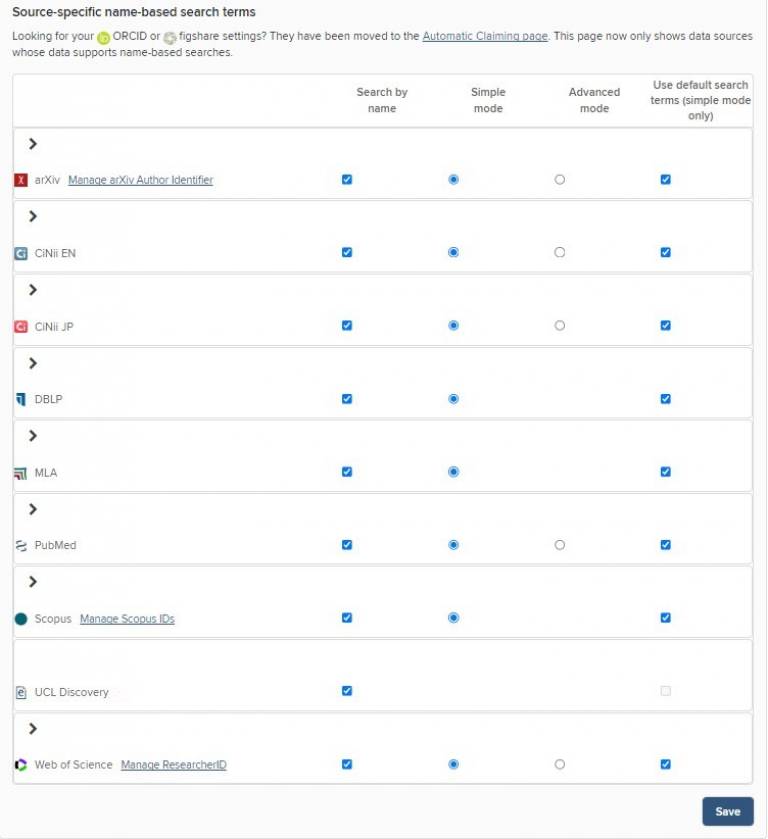
Unless you have a very common name (and so need to restrict your searches further), you are strongly advised not to add any search terms other than your name variants and institution. If RPS returns too many publications because you have a common name, contact the UCL Open Access Team for advice.
A PDF guide to name-based search settings in RPS is availble from the link below.
 Close
Close

