Find a contact in Outlook 2016 for Windows
This guide explains how to find contacts within your Contacts list.
Instructions
1. To access your contact list, select the People icon within the bottom left hand corner.
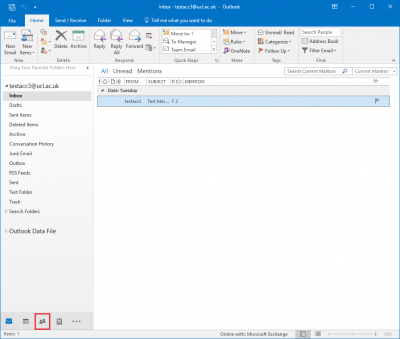
Fig 1. Location of People icon
View a larger version
2. Once you are in your contacts list, you can search for contacts in numerous ways:
- Search for contact using the search field
- Scrolling through the entire list of contacts
- Search by alphabetical organisation
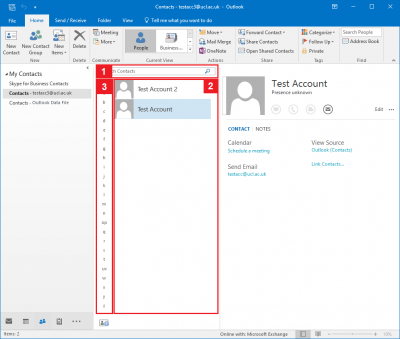
Fig 2. Example of searching your contacts
View a larger version
Related guides and other info:
- Search the Global Address List (GAL)
- Create a new contact
- Create a Contact Group (local distribution list)
- About distribution lists
Help and support
- Contact the IT Services.
Feedback
We are continually improving our website. Please provide any feedback using the feedback form.
Please note: This form is only to provide feedback. If you require IT support please contact the IT Services Help desk. We can only respond to UCL email addresses.
 Close
Close

