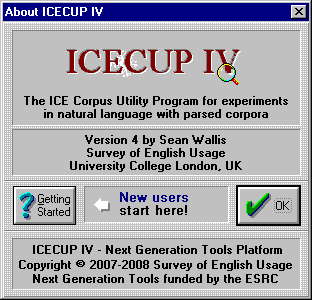Next Generation Tools
Next generation tools for linguistic research in grammatical treebanks
Download Software
ICECUP IV is released here as a beta package.
- If you have already bought ICE-GB
Release 2 or DCPSE, click here
to download the new software upgrade.
- If you haven't yet purchased ICE-GB or DCPSE, and are
wondering what all the fuss is about, you can download two 20,000-word
sample corpora free of charge. These samplers include ICECUP IV
and an installation program.
- We recommend you also download the PDF guide,
Getting Started with ICECUP IV.
You can also play sound recordings by downloading and installing
the audio add-on package (100MB).
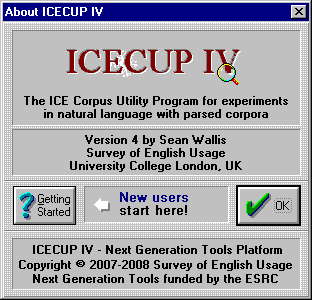
Our beta programme continues following the end of the Next
Generations Tools Project. We invite linguists to contribute
to the development of cutting-edge corpus linguistics tools by participating
in this beta programme. Click here
to register by email.
|
|

ICE-GB R2 Sample corpus + ICECUP IV β A 'ready-to-run'
package containing ten texts from ICE-GB, software, indexes
and ICECUP 3.1 help files.
 More information
More information
By downloading the sampler you are agreeing to our
standard terms and conditions (in summary: don't breach
our copyright or those of our contributors).
| Date of release |
zip |
exe |
expanded |
| 10 June 2008 |
3.43MB |
3.50MB |
~10MB |
|
|
| How to install |
Use the stand-alone
executable ('exe') version if you have problems
with 'zip' files. Windows ME, XP etc have zip support
built into Windows.
- When downloading, click Open.
The executable will create a set of files in a temporary
directory.
- Run the Install program
in the temporary directory. This will install all
necessary files in two directories, one for the corpus
and one for the software. You may change these from
the default settings. Note that by default it creates
a directory called c:\ICE and places
the corpus in a subdirectory of ICE.
- The install process creates
entries in the Start Menu in a subfolder called
'ICE Corpora'.
- When the install process finishes
ICECUP will start.
- NB. If you
have problems installing, try pressing Start!
instead. This will run ICECUP from the current location.
Full instructions on installing the program are given
in the supplied Help file in the package.
With the compressed zip file
version you can either expand into a temporary
directory as above, or, with many modern zip programs,
simply install directly. |
| How to uninstall |
| To remove the
software, delete the two directories you installed the
software into, and remove entries from the ICE Corpora
subfolder. You do not need to do anything else. |
|
|
| 
Sample Sound
Add sound to the ICE-GB sampler by downloading and
installing these files. This package contains the sound for
the 5 spoken texts of the ICE-GB sampler plus alignment files.
Note that these files are very large and downloading may
take some time!
| How to install |
First, download
the ICE-GB R2 sample corpus and
extract the files to a temporary directory.
Then download the Sample Sound
files and extract them to the same temporary directory.
Files will be placed within the "ice-gb-s"
subdirectory. Say yes if asked whether you should overwrite
files.
Then run "install.exe"
to install the software as above. The installer detects
the audio files and installs them. |
|
|

DCPSE Sample corpus + ICECUP IV β A 'ready-to-run'
package containing ten texts from DCPSE, software, indexes
and ICECUP 3.1 help files.
By downloading the sampler you are agreeing to our
standard terms and conditions (in summary: don't breach
our copyright or those of our contributors).
| Date of release |
zip |
exe |
expanded |
| 10 June 2008 |
3.45MB |
3.52MB |
~10MB |
|
| How to install |
Use the stand-alone
executable ('exe') version if you have problems
with 'zip' files. Windows ME, XP etc have zip support
built into Windows.
- When downloading, click Open.
The executable will create a set of files in a temporary
directory.
- Run the Install program
in the temporary directory. This will install all
necessary files in two directories, one for the corpus
and one for the software. You may change these from
the default settings. Note that by default it creates
a directory called c:\ICE and places
the corpus in a subdirectory of ICE.
- The install process creates
entries in the Start Menu in a subfolder called
'ICE Corpora'.
- When the install process finishes
ICECUP will start.
- NB. If you
have problems installing, try pressing Start!
instead. This will run ICECUP from the current location.
Full instructions on installing the program are given
in the supplied Help file in the package.
With the compressed zip file
version you can either expand into a temporary
directory as above, or, with many modern zip programs,
simply install directly. |
| How to uninstall |
| To remove the
software, delete the two directories you installed the
software into, and remove entries from the ICE Corpora
subfolder. You do not need to do anything else. |
|
|
| 
ICECUP IV β patch
You can now download the beta of ICECUP IV by downloading
and installing these files. This beta release is the result
of the next generation tools research.
A full release of ICECUP IV is planned for this summer.
| Date of release |
zip |
exe |
expanded |
| 10 June 2008 |
605KB |
673KB |
1.7MB |
|
| How to install |
| Follow
the instructions (above) to install
the sample corpus. Then install ICECUP IV. You can set
up a program short-cut or menu item yourself. The
package contains two main files - the ICECUP4 program
and the button definition file in the 'icedata' subdirectory.
It also contains a series of example project files,
following the Getting Started guide,
in a 'projects' subdirectory.
Install ICECUP IV in the same
location as ICECUP 3.1. ICECUP IV is compatible with
DCPSE and ICE-GB R2. |
|
|

Getting Started with ICECUP IV
(PDF).
New version 4.01 June 2008
Getting Started guide to ICECUP
IV and companion to the ICECUP IV β. Includes notes about
the current release.
This is a printable file which is also
included in the integrated on-line help.

NB. To read and print this file you will need a copy of
the Adobe
Reader software which you can download from the
Adobe website.
|
|
To participate in the beta reviewing programme,
please click here.
You will be notified as new versions are posted on the website.
To send bug reports,
comments etc, please click here.

This page last modified
14 May, 2020
by Survey Web Administrator.