Exemplar assignments
Overview of how to design a digital learning activity where students develop an understanding of expectations, standards and the process of constructing assessment and feedback.
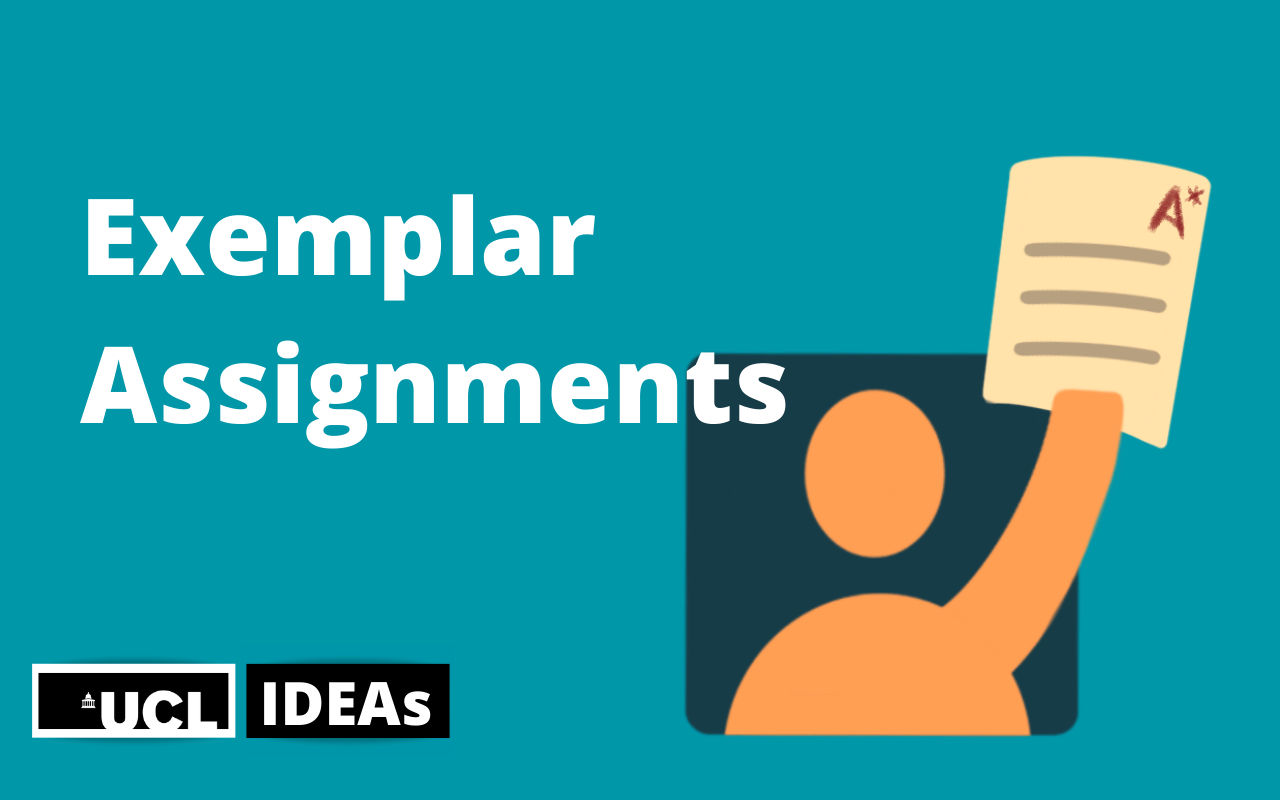
29 April 2021
About this activity
Students are shown anonymised exemplar of work/ previous assignments to develop an understanding of standards and criteria.
Students can be asked to mark exemplar work individually or in groups to develop a better understanding of the process of assessment.
Why use it
- Develop an awareness of standards;
- Assessment literacy;
- Enhance independence and evaluation skills;
- Manage expectations.
When to use it
Mid-term; In preparation for a piece of assessment.
Digital tools that might be used
- Moodle workshop tool
- Moodle Forums
- Annotation software
- Turnitin Peer-Review
- Shared document
Speed of set up time
30 to 90 minutes
Once the activity is set up and can be ‘reused’ then time will be considerably shorter.
Workload
Selecting exemplars:
- writing rubrics and criteria;
- setting up specific instructions for students.
Please consider introducing the task during a session and model practice (this could include a video or screencast).
Please include a follow-up activity where feedback is provided.
Other resources
Any peer-feedback tool (Moodle workshop; Peer-review on Turnitin etc.)
Examples of staff use
Arena toolkit for guided marking
 Close
Close



