Troubleshooting joining a Zoom meeting
This guide provides help to troubleshoot issues with joining a Zoom meeting
This guide is aimed at
- Staff
- Students
Instructions
- The UCL Zoom account only allows sign in via the SSO (single sign on) option. You will not be able to use the email sign in option. Please see the screenshot below for the correct option to choose, outlined in red.If you need further assistance, please follow the guidance to ensure that you are logged in with SSO.
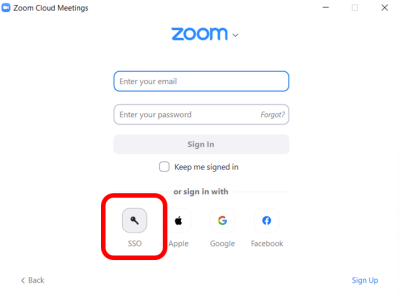
- Ensure that you have created your UCL Zoom account before trying to use the Zoom app. To do this, see Setting up a new Zoom account.
- If you have left UCL (ie you have finished your programme of study or staff role) and subsequently returned to UCL, your account will have been deactivated. If this applies to you and you are having issues logging in to Zoom, your account may need to be manually reactivated. Please contact Zoom support for further assistance.
- The VPN is not required to join a Zoom meeting, however if you are having local network issues it may be helpful to connect to the VPN to join your Zoom meeting. Please see the following guidance for connecting to the VPN: UCL Virtual Private Network (VPN)
- Most people at UCL have a default email address with a domain of ucl.ac.uk. If your default UCL email address does not end in @ucl.ac.uk and it is not one of the following domains you will not be able to use the UCL Zoom account.:
- cs.ucl.ac.uk
- gatsby.ucl.ac.uk
- live.ucl.ac.uk
- math.ucl.ac.uk
- star.ucl.ac.uk
- uclconsultants.com
- ukerc.ac.uk
- ukdri.ucl.ac.uk
Please contact Zoom support via the Myservices portal for further assistance or see the UCL Zoom homepage.
Feedback
We are continually improving our website. Please provide any feedback using the feedback form.
Please note: This form is only to provide feedback. If you require IT support please contact the IT Services Help desk. We can only respond to UCL email addresses.
 Close
Close

