Search for messages in Outlook Web Access (OWA)
Find a message or item using Instant Search.
Before you start...
Check your browser compatibility to ensure you meet the minimum requirements for using OWA.
Instructions
1. The search box is located just above your messages (in Mail view)
2. In the Search box, type your search text. By default the search will be performed in your entire Mailbox (all folders).
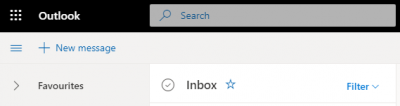
Fig 1. The search box in OWA
Note: If your specified search criteria is not returning the required result, consider using Advanced Query Search keywords. See Microsoft's Search Mail and People in Outlook on the Web how-to guide for further guidance.
Related guides and other info:
- Add an attachment
- Add a signature
- Create a message rule
- Show/hide bcc field
- Send email in HTML or plain text
Help and support
- Contact the IT Services.
Feedback
We are continually improving our website. Please provide any feedback using the feedback form.
Please note: This form is only to provide feedback. If you require IT support please contact the IT Services Help desk. We can only respond to UCL email addresses.
 Close
Close

