Information for Departmental Approvers of Visitors who want to use Print@UCL as a Guest
Information on how to approve a visitor to your department to user Print@UCL.
This guide is aimed at...
- Staff
If a visitor to your department requires access to print to a Print@UCL device then the approver in your department will be required to approve thier request. The information below gives the process that needs to be followed. If there is no one registered as an approver within your department then the Guest Print Approver Self Service form can be used to register.
Process
- Your visitor emails their document to mobileprint@ucl.ac.uk
- The system generates an auto response asking the visitor if they wish to proceed with registering as a guest user or if they have a UCL account (2 options presented)
- When guest is selected the system will:
- Ask the user to fill in a form detailing their name, email & approver’s name
- Once the visitor has submitted the form the approver will receive an automated email containing a link, click on it to take you to the approval page for your visitor’s account request:
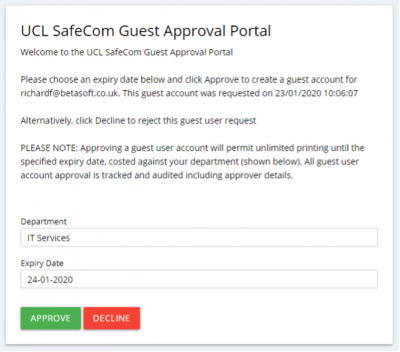
- Click in the Expiry Date field and select an expiry date for this guest account.
- Click either Approve or Decline to progress the guest request.
- You will be shown a confirmation message of your decision. If you have decided to approve the guest request, your guest will be automatically emailed with login information and can then pick up their document at a guest MFD:
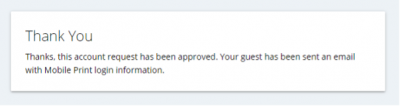
- The account will now be created as a new local user in safecom
- The user will be setup as a “Track” user and any print cost will automatically be charged to the approver's department.
Related guides & other info
Instructions for visitors who want to use Print@UCL
Help & Support
For further help and assistance you will need to contact the IT Services.
Feedback
We are continually improving our website. Please provide any feedback using the feedback form.
Please note: This form is only to provide feedback. If you require IT support please contact the IT Services Help desk. We can only respond to UCL email addresses.
 Close
Close

