Registration Instructions for Visitors who want to use Print@UCL
If you are a visitor to UCL and would like to print to a Print@UCL device, then you can register using the following process.
This guide is aimed at...
- Visitors
Before you start...
- You will need a device (laptop, smartphone, tablet etc) with an internet connection
- You will need an email client such as Outlook, Gmail, Yahoo mail etc
- You will need access to a Print @ UCL Multi-function device or printer
- You will need the name of the person in the department you are visiting who will approve your request to use guest print
Instructions
Send an email to mobileprint@ucl.ac.uk, with the document you wish to print attached.
You will receive an automated email response, click the second URL in the email (for users without a UCL login). This will take you to the guest registration portal.
Enter your full name in the Full Name field and select the relevant approver from the Approver dropdown list. If there is no approver listed for the relevant department then your host will need to register using the guest print approver self service form.
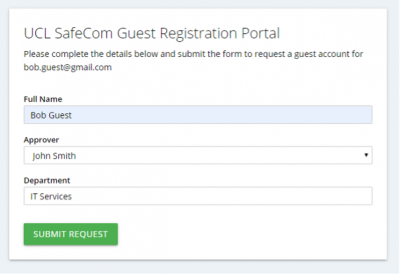
Click “Submit Request”:
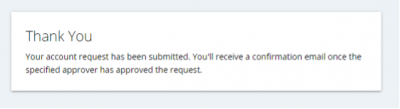
You will be shown a confirmation message and the selected approver will receive an email with a link which takes them to the approval page for your guest account request.
Once your request has been approved you will receive login credentials that can be used only at the Print@UCL device specified by the approver. Any further print jobs can be sent to mobileprint@ucl.ac.uk and released immediately using the same credentials.
Please Note:
- You can only attach certain file formats to guest print. Supported documents types include: Microsoft Office (Excel, Powerpoint .ppt only, Word), OpenOffice, PDF, JPG, GIF, PNG, TIF, TXT. If the file format is not compatible it will not print your job.
- Jobs sent to the guest print queue will only print out in A4, double-sided, mono.
Related guides & other info
Help & Support
For further help and assistance you will need to contact the IT Services.
Feedback
We are continually improving our website. Please provide any feedback using the feedback form.
Please note: This form is only to provide feedback. If you require IT support please contact the IT Services Help desk. We can only respond to UCL email addresses.
 Close
Close

