How to install SigmaPlot
This guide explains how to install and activate SigmaPlot
This guide explains how to install and activate SigmaPlot downloaded from UCL Software Database.
This guide is aimed at...
- IT Administrators
- Staff
- SLMS staff
Before you start...
Before installing, ensure that you have purchased the correct number of licenses. If you have not, then please purchase a license from ISD Purchasing via an Electronic IDT and that you have received a SigmaPlot license file from ISD Purchasing.
Instructions
1.Ensure that the software version you are licensed for has downloaded completely and you have received the license file from ISD Purchasing before proceeding and double click on the.exe file to start the installation process.
Fig 1 - SigmaPlot win file
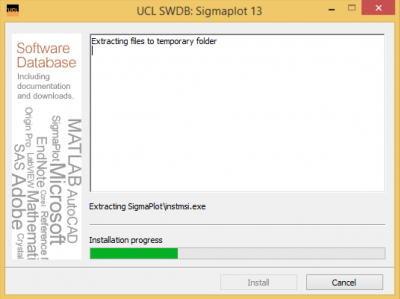
Fig 2 - Extracting SigmaPlot files
2. The UAC security window will come up, click yes to proceed.
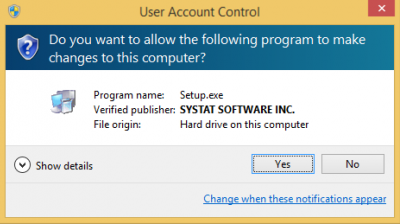
Fig 3 - UAC Window
3. Click next.
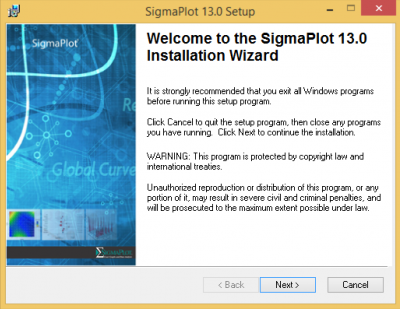
Fig 4 - SigmaPlot install wizard
4. Accept software license agreement.
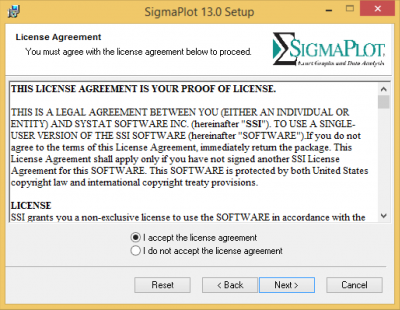
Fig 5 - Software license agreement
6. Enter User information.
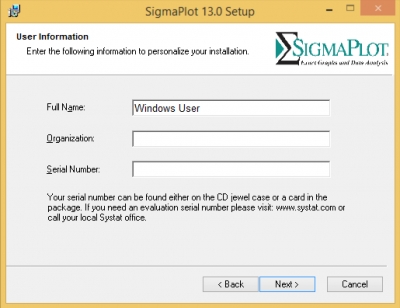
Fig 6 - User information
7. Select the license file and browse to the license file that was sent to you.
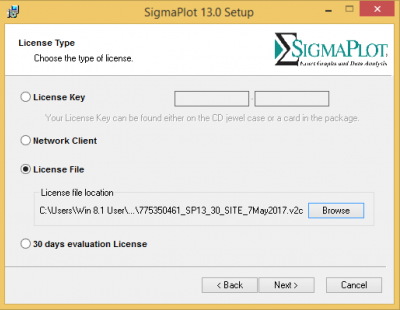
Fig 7 - Select License file
8. Select install location.
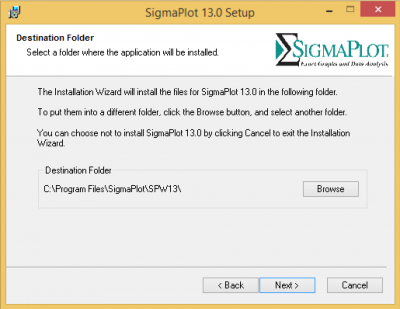
Fig 8 - Install Location
9. Select SigmaPlot install features.
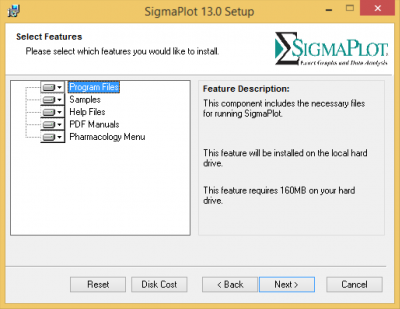
Fig 9 - Select Features
10. Confirm installation settings.
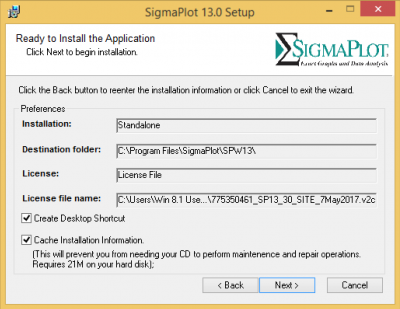
Fig 10 - Ready to install application
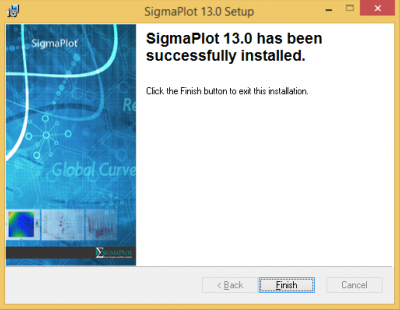
Fig 11 - SigmaPlot has successfully installed
Related guides & other info
- How to renew SigmaPlot license
- Searching for details of software package or application
- Downloading software
- Installing software you have downloaded
Help & Support
For further help and assistance you will need to contact the IT Services.
Feedback
We are continually improving our website. Please provide any feedback using the feedback form.
Please note: This form is only to provide feedback. If you require IT support please contact the IT Services Help desk. We can only respond to UCL email addresses.
 Close
Close

