How to Borrow a MapInfo Licence
This guide explains how to Borrow a MapInfo licence downloaded from UCL Software Database.
This guide is aimed at...
- Students
- Staff
- IT Administrators
- SLMS staff
- Researchers
Before you start...
Ensure you have Installed and activated the software following the Install MapInfo Guide.
You must be connected to the UCL network either within UCL or use the VPN connection if off site to borrow a licence.
Once you have borrowed a licence you do not need to be connected to the UCL network unless you need to re borrow.
Instructions
- Load up MapInfo
- Click on Help, Licensing, Borrow a Licence
Enter the number of days you need to borrow a licence to work away from UCL. (We recommend no more than 30 days)
MapInfo will confirm the date when your borrow licence will stop.

- To Return a licence click Help, Licensing, Return Borrowed Licence
If you would like to return click Ok.
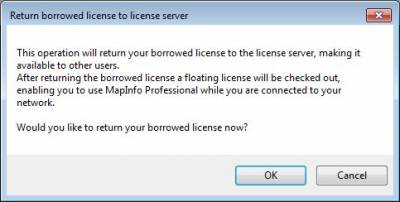
You will be informed the licence has been returned.
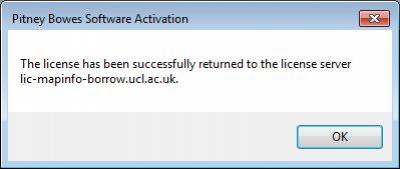
- To re borrow the licence follow the steps again.
Related guides & other info
Help & Support
For further help and assistance you will need to contact the IT Services.
Feedback
We are continually improving our website. Please provide any feedback using the feedback form.
Please note: This form is only to provide feedback. If you require IT support please contact the IT Services Help desk. We can only respond to UCL email addresses.
 Close
Close

