
A Journey Through Online
Language Learning

Activities > Activities Using Authentic Material
Things to consider
Authentic material is generally considered to be 'real life' material generated by and for mother tongue speakers, often in one of the countries or regions where the target language is spoken, with no concessions made to a foreign language speaker. It may comprise text, visuals, video, audio and other cultural output. Students generally find it very rewarding to be directed towards authentic materials as it gives them the feeling they are 'really' engaging with the target language and culture. Even though it may feel 'safe' to deal with simplified learner dialogues and texts, they are often undynamic and may not prepare students for the intrinsic unpredictability of language learning. Depending on the type of activity or syllabus type, you could opt to include complex authentic materials from the start or to introduce graded content later on, when students are more confident and familiar with a number of language features.
The Internet has revolutionised access to authentic materials. Many teachers will first think of text-based materials, which could be used from early on in beginner's courses, e.g. fairly straightforward information- gathering (example from Lagelands), or for more complex tasks, where teams of students need to conduct searches in the foreign language or browse websites to explore a topic (e.g. Hogelands). You can look for national newspapers, supermarket websites, 'what's on' sites for various cities, etc. Secondly, the range of visual materials is unmatched, either to be used in an on-line learning environment (VLE, blog or social networking site) or to be shown in a face-to-face environment, you can bring the world into your (virtual) classroom in one click (e.g. google images, google earth, flickr). In terms of video, YouTube clips are a fun and engaging way to enrich the cultural learning experience and they are easy to download or embed. Sometimes, national broadcasters allow you to watch programmes, via streaming. Do bear in mind that you need to obtain the rights for downloading texts, visuals, audio or video if you are going to put them on-line, even in a VLE. This is not necessary if you work with links. The intermediate Dutch course Hogelands uses live links, as you can see here.
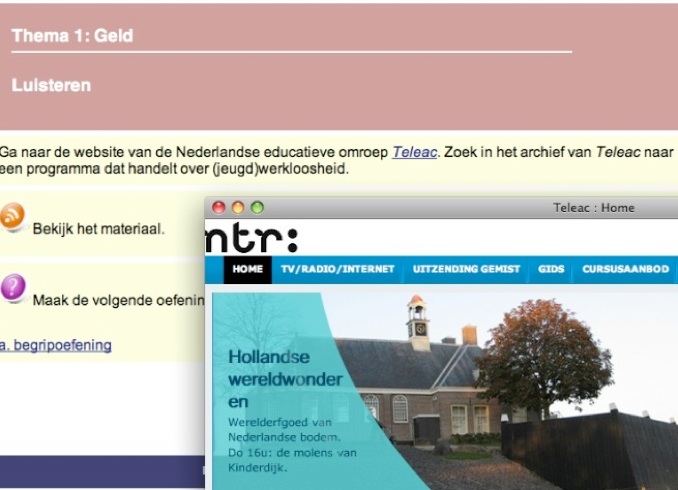
In order to avoid links going out of date, you can direct students to a site's main page and tell them to search the archive for something, as is done here in Hogelands.
The VLE or a Content Management System (CMS) is an ideal place to store your (authentic) materials. You can include RSS feeds from blogs or media headlines, creating a dynamic rather than static interface, with no work at all! You can also produce your own authentic materials, which is relatively easy and avoids copyright issues. One could argue that they are strictly speaking less authentic, as you will be inclined to adjust and simplify because your are aiming at language learners rather than mother tongue speakers. Creating your own blogs and podcasts or other audio content will greatly improve the student experience outside the classroom, as they can respond and take an active role in their creation. Have a look on the resources page to explore a range of tools that could help you. The web 2.0 page also provides ample examples.
- Copyright issues: if you are using text, photographs, audio and video, you need to make sure that you are legally allowed to do so; make sure you always check the copyright status. When using text or audio, it is often a matter of e-mailing and explaining you want to use it for educational purposes (not commercial), to get authorisation. Video tends to be more tricky. In that case, you can work with live links.
- Nothing stops you from adjusting 'authentic' materials for your own needs; you can use audacity [link] to edit audio. Make sure you include source references on any handouts or on-line pages, and check copyright.
- If you link to web sites, bear in mind that sites can change, so either ascertain that the content will remain live for at least the duration of your course, or keep a local copy of audio (using audacity), video (YouTube downloader or real player 11 or visuals (use screen-capturing software, or -if for web display only- the print screen + flag button on your keyboard on Windows computer.)
- Your VLE can contain many links and possibilities for exploring the web, which don't always need to be tied in to an assessment or assignment; the idea is that students take ownership of their learning journeys - all you need to do is prepare the way by creating a rich and engaging interface.
Examples:
- Hogelands
- Lagelands
- Business Dutch
- Read Ukrainian
Further reading
- Cook, V. (1981).Using authentic materals in the classroom. MET 9.14 http://homepage.ntlworld.com/vivian.c/Writings/Papers/AuthMat81.htm)
Disclaimer I Freedom of Information I Accessibility I Contact Us
University College London, Gower Street, London, WC1E 6BT Tel: +44 (0) 20 7679 2000
© UCL 1999–2011