How to install Inspiration Mac
This guide explains how to install and activate Inspiration Mac
This guide explains how to install and activate Inspiration Mac downloaded from UCL Software Database.
This guide is aimed at...
- IT Administrators
- Staff
- SLMS staff
Before you start...
Before installing, ensure that you have downloaded the software from the software database and you are entitled to install this software
Instructions
- Double click on the downloaded dmg file to open
Fig 1 - Open dmg File
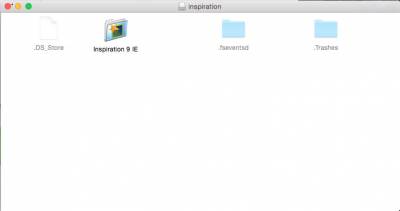
Fig 2 - Open Inspiration Installation File
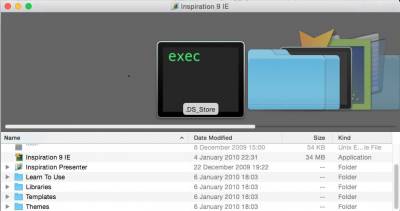
Fig 3 - Select Inspiration Executable
2. Enter your name, UCL and the serial number you have been emailed or from the software database
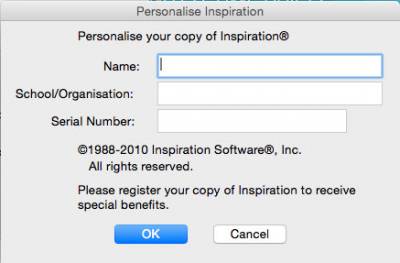
Fig 4 - Enter User Details
3. Choose whether or not to register.

Fig 5 - Registration Dialogue Box
4. Finish Installation
Related guides & other info
- Searching for details of software package or application
- Downloading software
- Installing software you have downloaded
Help & Support
For further help and assistance you will need to contact the IT Services.
Feedback
We are continually improving our website. Please provide any feedback using the feedback form.
Please note: This form is only to provide feedback. If you require IT support please contact the IT Services Help desk. We can only respond to UCL email addresses.
 Close
Close

