How to install Envi 5.4 for Mac
This guide explains how to install and activate Envi 5.4 for Mac downloaded from UCL's Software Database.
This guide is aimed at...
- IT Administrators
- Staff
- SLMS staff
- Students
Before you start...
Download Envi 5.4 for Mac from UCL's Software Database.
If you plan to use this software away from UCL (offsite), you will need to first connect to the UCL network via UCL VPN and then Borrow a license. This document is for ENVI 5.4 only.
Instructions
Installation
1. Ensure that the file has downloaded completely before proceeding. Double click on the envi54-mac.pkg file and click to start the installation process.
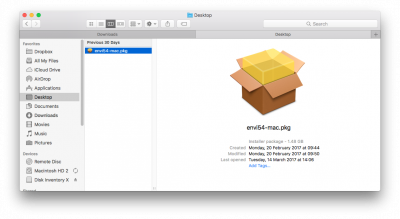
Fig 1 - ENVI 5.4 mac file
2. The ENVI 5.4 installer will open , click continue to proceed.
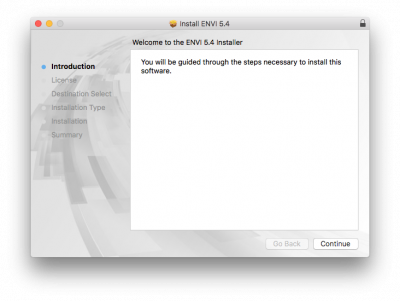
Fig 2 - Welcome to ENVI 5.4 Installer
3. Accept the Software License Agreement
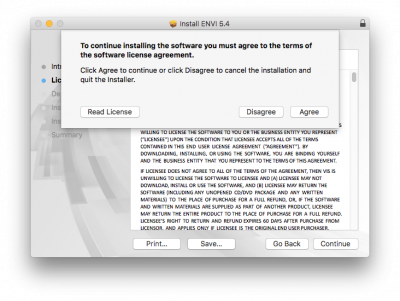
Fig 3 - Software License Agreement
4. Select install location, and click Install
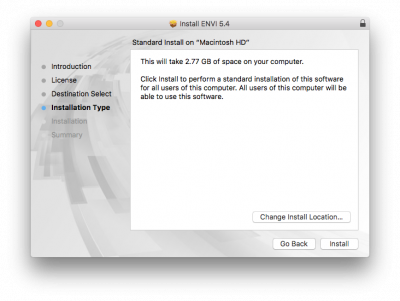
Fig 4 - Select Install Location
5. Close
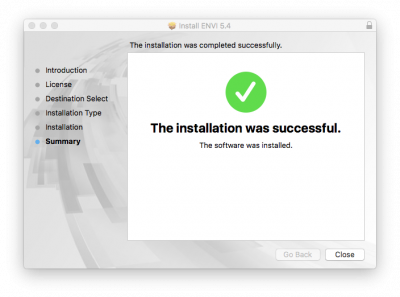
Fig 5 - Installation was successful
Activating ENVI 5.4
5. Once installed successfully, the Harris License Administrator will open
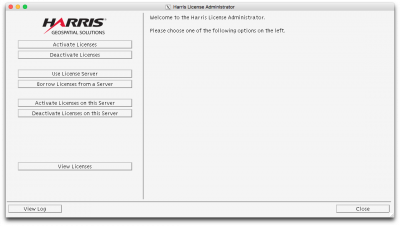
Fig 6 - Harris License Administrator
6. Click Use License Server and Enter the server name (found on the page where you downloaded the software in the Serial Key Field) and click Connect
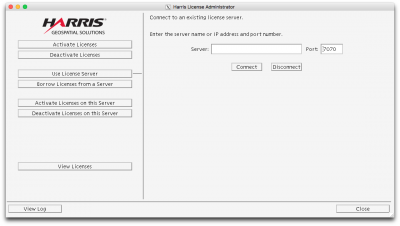
Fig 7 - Connect to an existing license server
7. Close
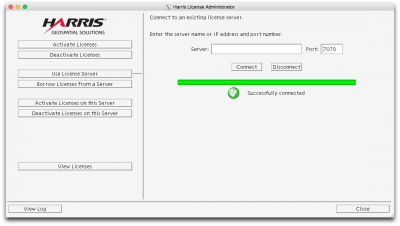
Fig 8 - Successfully connected
Borrow an ENVI 5.4 mac license for OffSite use
8. To use ENVI 5.4 mac offsite, while still connected to the UCL License server open LicenseAdministrator
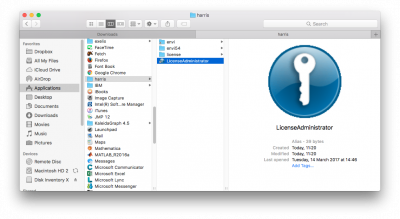
Fig 9 - LicenseAdministrator file path location
9. Click Borrow Licenses from a Server
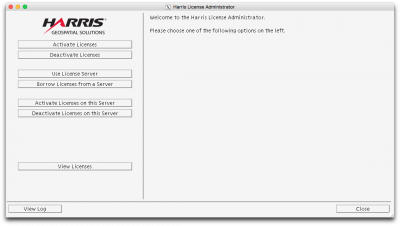
Fig 10 - Welcome to Harris License Administrator
10. Either check Select All or the individual modules that you want to use offsite and then click Borrow from Server
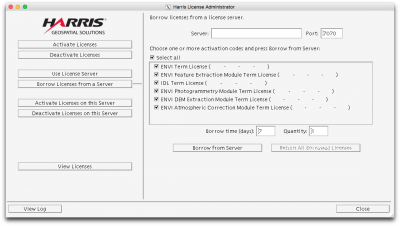
Fig 11 - Borrow from Server
11. Close
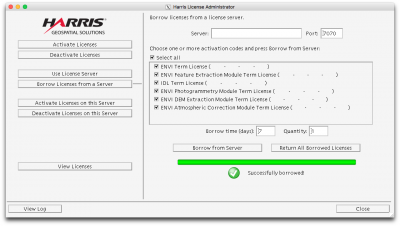
Fig 12 - Successfully borrowed
Resources
- Searching for details of software package or application
- Downloading software
- Installing software you have downloaded
Help & Support
For further help and assistance you will need to contact the IT Services.
Feedback
We are continually improving our website. Please provide any feedback using the feedback form.
Please note: This form is only to provide feedback. If you require IT support please contact the IT Services Help desk. We can only respond to UCL email addresses.
 Close
Close

