Drupal CMS: Review dates
Learn about review dates and how to set a new review date.
Before you start
When editing use Chrome, Firefox or Safari but NOT Internet Explorer
Instructions
You can set a review date for each page to ensure your site does not end up with a lot of out-of-date content.
The maximum time you can ask for is 6 months. When a page reaches the date set e.g. 09/03/2018, when you try and save the content of the page you will get a message explaining a new review date needs to be set:
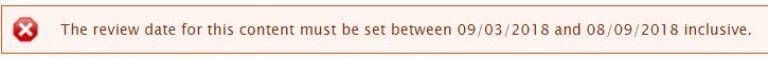
- Ensure you are in editing mode
- Scroll to the bottom of the page until you see Review date
- Change the date to a new date - it should be WITHIN 6 months from the date that is currently there
- Save
The Site Owner and Web Content Editors of the site may want to agree on working with review dates for your whole website thus allowing the team to have regular reviews and ensuring content is always up-to-date.
Help and support
- Web support team (web-support@ucl.ac.uk)
- Drupal training and support
- Digital Experience website
Feedback
We are continually improving our website. Please provide any feedback using the feedback form.
Please note: This form is only to provide feedback. If you require IT support please contact the IT Services Help desk. We can only respond to UCL email addresses.
 Close
Close

