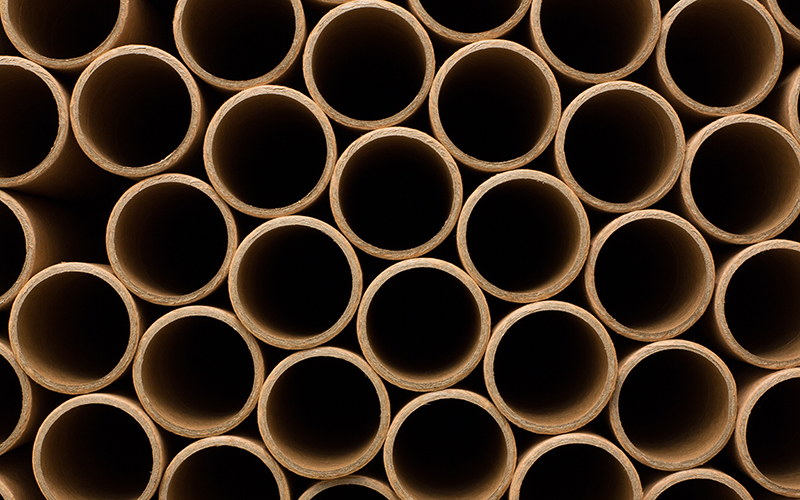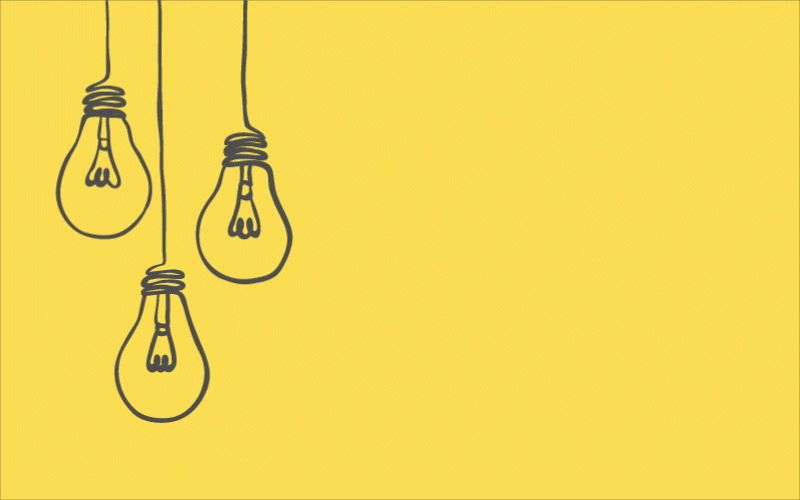Designing Your Poster

Academic posters are used for a variety of purposes:
- To advertise your department, university, research group or yourself
- To help start a conversation and raise an interest in your work
- To inform of an issue or persuade
- To make new contacts for collaboration and jobs
A poster is a visual method of presentation and requires a different approach to writing a report or giving a presentation. It allows you to discuss your research and get feedback.
Things to consider before designing your poster
1. Objective
To grab attention and inspire interest. It is important to make it look interesting (if you want it to be read). There should be a strong central message with your research displayed concisely using well laid out clear text and colourful graphics to attract attention.
2. Audience
Specialist
Students
General public
How much existing knowledge does your audience have of your research project, methods and terminology? Design your poster accordingly.
3. Content
- Be selective, this must relate and be relevant to your audience so you get across all the information quickly and clearly.
4. Set requirements
Size
Orientation
Regulations: fonts, graphics and for UCL use of the brand identity, note these are important for the university and the conference venue.
5. General points
- Ensure there is a good flow to your design
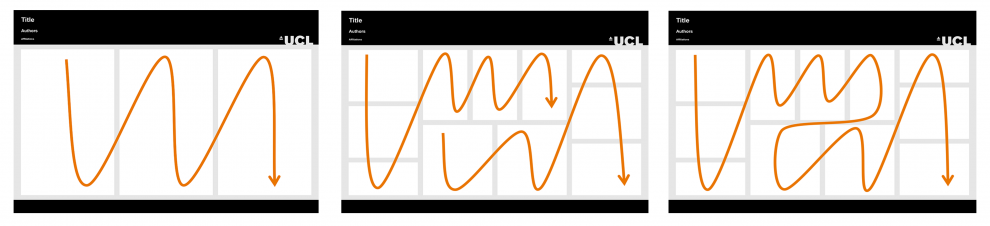
- For conference posters ensure that your subject matter is clear from a minimum of 3 metres or your audience will probably not approach.
- You have only a few seconds to grab attention and generallly people spend approximately 5 mins looking and reading it.
- Note: in 5 minutes you can read approximately 1000 words or 500-600 with figures, so keep this in mind when writing your content
- Use a logical and consistent layout – headings, numbering, graphics e.g. arrows
- There is a golden rule that 'Less is more' – too much information can reduce the impact of your poster.
- Successful posters have a ratio of:
- 20 – 25% text
- 40 – 45% graphics
- 30 - 40% empty space
6. Poster organisation / planning
Your poster must include
- Title
- Authors
- Affiliations – always use the correct standalone logo and any sponsors logos

Compose a strong title
Identify your main message and divide the information into main sections.
- Introduction / purpose - what is your project about? Why is it important?
- Methods / experimental design – what happened?
- Results – a good place for graphics
- Summary / Conclusions
- Future directions – a brief description
- How can the viewer find out more? - use QR codes, links, contact details and references. Handouts are a good way to provide this information. It is also a good idea to include your photo in case you are away from your poster.
Writing your text
Think about how much text to use and where graphics can be used instead.
- Most posters contain too much text. Deciding what to leave out is one of the most difficult decisions. Keep everything relevant.
- Think about the visual aesthetics of your poster but don’t use images just to decorate.
- Start by roughing out layout ideas on paper, it will save time in the long run.
- Choose the UCL poster template that most closely matches your design.
- This will give you a strong starting point with the correct UCL branding.
Layout - make your poster visually appealing

Be consistent, be bold, if in doubt use a template.
Use clear headings and subheadings in bold.
Columns assist reading order which is usually top to bottom and left to right.
Use images to break up text into smaller chunks, create a sense of balance and help the flow across the poster.
Using blank space can emphasise an image or text, avoids clutter and focuses on your message.
Leave a minimum 1.5 cm margin at the edge to help visibility and avoid the risk of content being trimmed off.
A grid structure will help to align elements which makes your poster easier to read.
The eye looks for edges so align photos, headings, text and axes.
If you have the choice a landscape poster is more comfortable to read as the majority of content is at eye level.
Legibility - make your text work for you
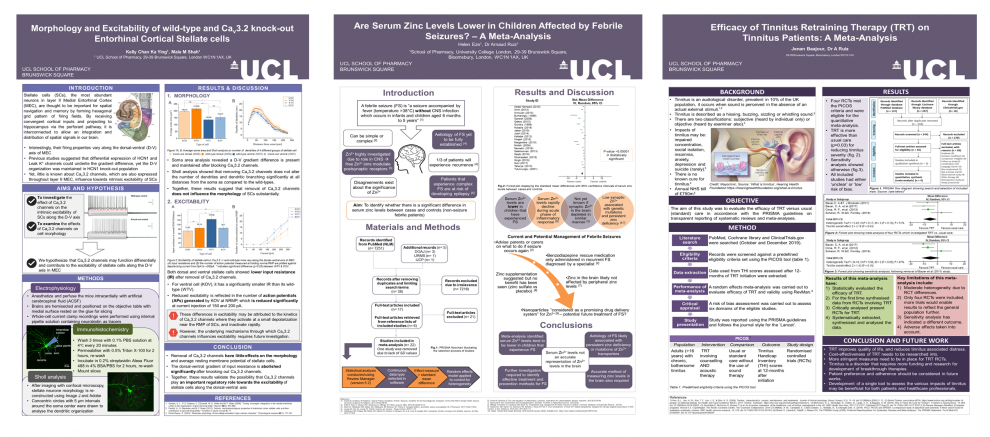
Aim for 300 – 600 words that are concise and to the point.
Avoid font size below 24pt and use a maximum of two fonts
The official fonts for UCL are Helvetica or Arial for headings and Garamond for body text.
Minimise the use of italics, underlining and CAPITALS
Break up large areas of text.
Use bullet points.
Slightly increasing line spacing can help clarity.
Left justified text is easier to read that fully justified and avoids ugly gaps.
Set headings in bold using sentence case, avoid the use of shadows and embossing.
To ensure accessibility, avoid the use of coloured text, try to keep to black wherever possible unless you are using a colour background.
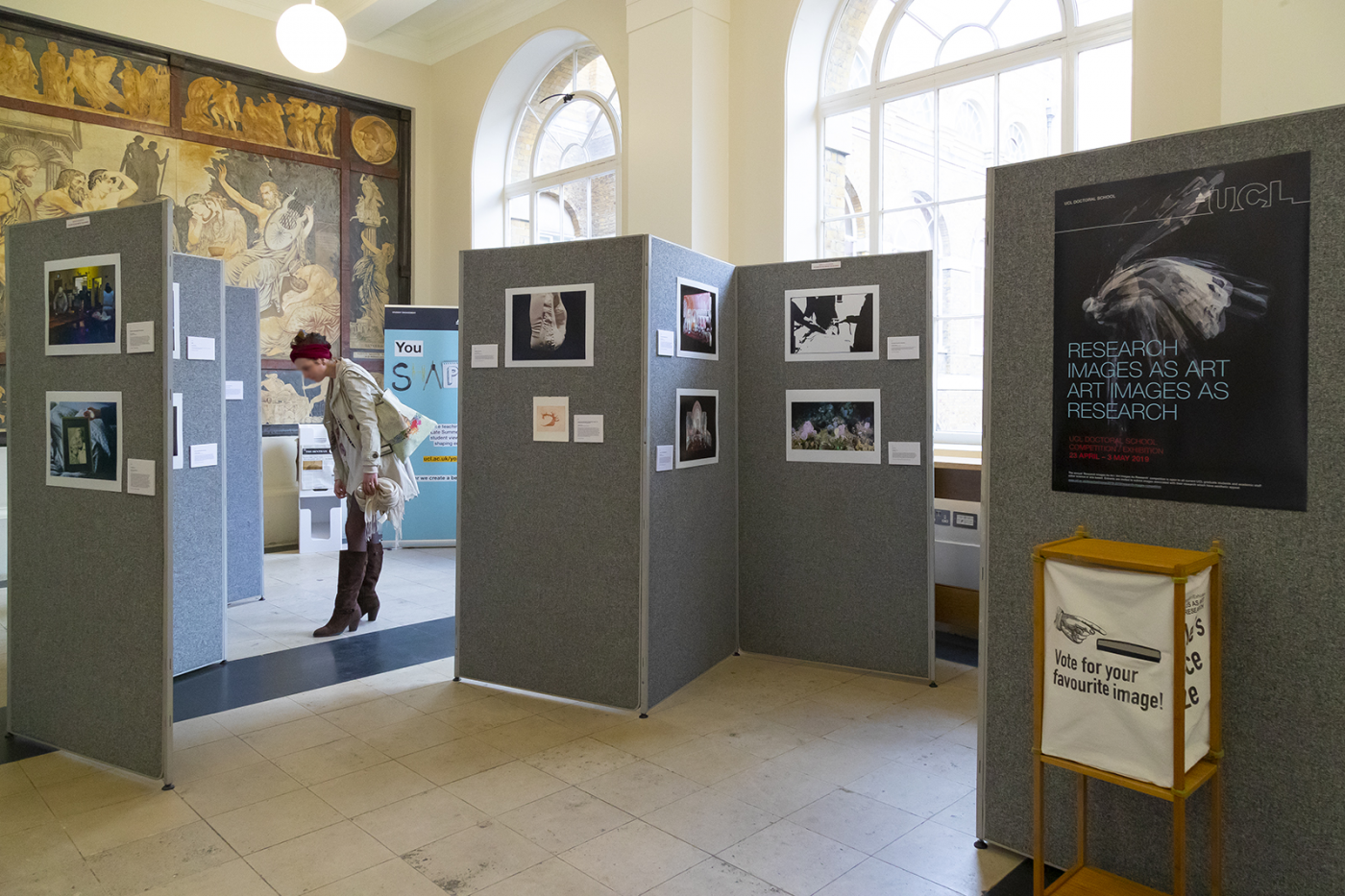
Useful Information to help you produce your poster
 Close
Close