Overview
When you complete your short course you will receive a course certificate. Most departments will issue this by emailing you a PDF, but the following departments are now providing digital certificates for selected courses.
- Institute of Child Health
- Centre for Languages & International Education
- Division of Medicine
- Faculty of Laws
- Global Business School for Health
- Centre for Behaviour Change
- Eastman Dental Institute
You can see an example of what these will look like here.
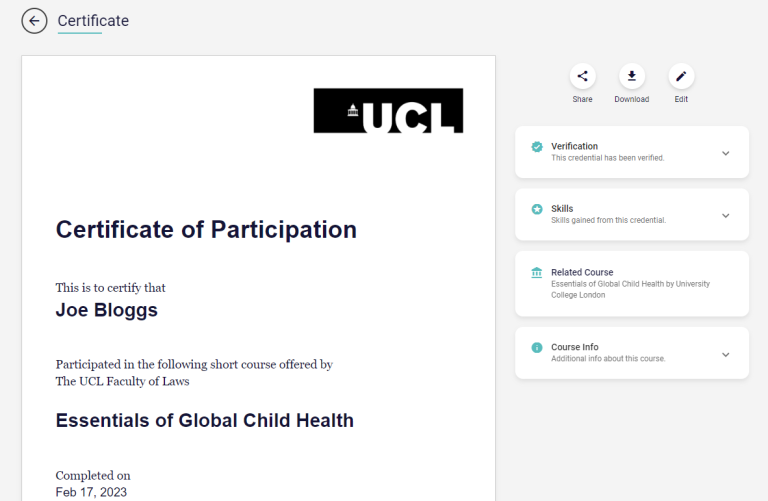
Benefits of your digital certificate
Digital certificates have the following benefits:
- Your certificate can be embedded in your LinkedIn profile and has a unique url which you can share with employers and. It also has a unique QR code so people can access additional data about your achievement when you share a printed copy.
- Your certificate will display the skills you have demonstrated on the course and an overview of what was covered. You also have the option of attaching any assignments you have completed on the course.
- You can download an image file (.jpeg) version of your certificate if you would prefer a locally stored copy of your credential.
- As you complete more courses you can build up your profile with more skills and organise your certificates into ‘collections’.
- If do not wish to share your certificates, you have the option of amending the privacy settings so only you can view your certificates. By default, each new certificate is set to private.
- Any awarded credentials will be tamper-proof and verifiable, giving employers or receiving institutions greater trust in your qualifications.
UCL’s digital certification partner
UCL has partnered with VerifyEd to issue digital certificates. Founded in 2019, they are a digital certification company which specialises in working with universities and other professional bodies to create secure and easy to access digital certificates.
Their certificates are encrypted on pre-mined blockchain, a carbon neutral alternative to the traditional, energy intensive blockchain used for cryptocurrencies.
How it works
Once you have completed your course, you will receive an email from noreply.certificates@ucl.ac.uk telling you that you have received a new certificate. If you haven’t received it after 7 days, check your spam folder. Once you have the email:
- Click the button in the email and create your VerifyEd certificate account.
- Once your account is set up, you can view your credential(s), and reflect on the skills gained from your achievements.
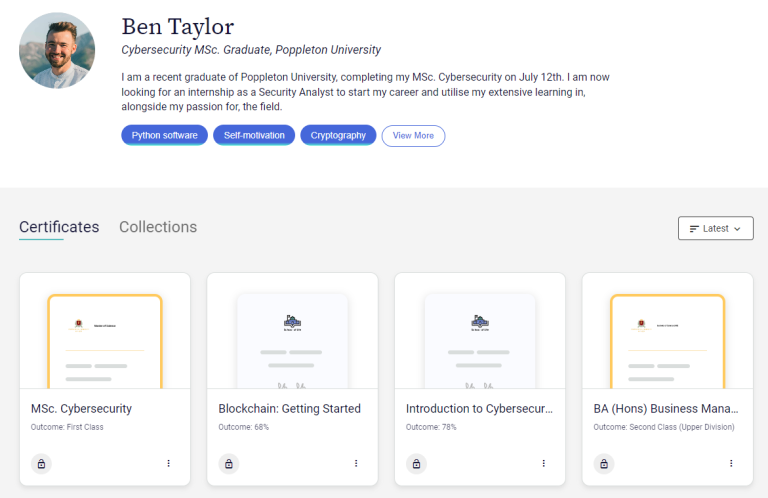
- Set up your VerifyEd profile by adding a bit about yourself and a link to your LinkedIn profile.
- Curate your credentials into collection(s) to highlight your expertise in a specific subject area.
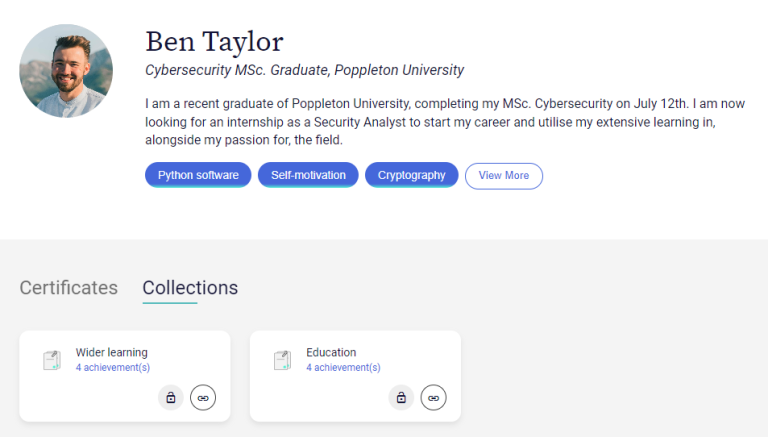
- Share your profile and credentials publicly to LinkedIn, or directly with potential employers, or members of your network.
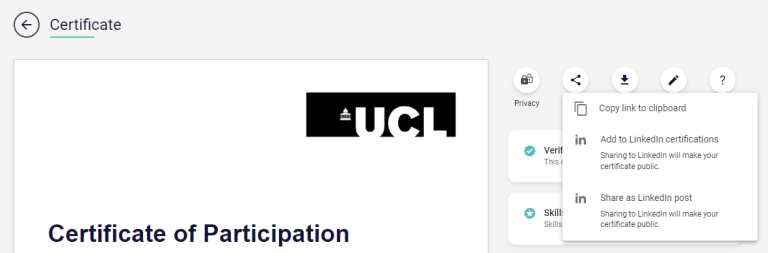
FAQs
What if I still want a traditional certificate?
Log into your account and open your certificate. You can then export your certificate as an image file via the ‘download’ button. If you only want to use your traditional certificate, you may also want set your certificate to ‘private’ so that it is not publicly visible online.
Who do I contact if I encounter any issues or for more information?
Please speak to your departmental administrator or course lead in the first instance.
 Close
Close

