The British Library offers Secure Electronic Delivery (SED) using Adobe LiveCycle Digital Rights Management. This means you can open documents anywhere, on any machine including mobile devices.
UCL students and staff wishing to receive BL SED supplied journal articles should:-
1) Register
Register for the British Library Document Supply Service (BLDSS) SED service by completing the British Library On Demand registration form (follow the link then scroll down to select "Register now").
2) Contact Departmental Administrator (UCL Staff paying by IDT only)
Contact your Departmental Administrator to organise which budget/cost code will be used to pay for the inter-library loan. Staff payments for a BL SED should be made by Inter-Departmental Transfer (IDT), this must be organised in advance of any ILL requests being submitted.
3) Complete and send the ILL SED registration form
Complete the attached form.
Send the completed form to your ILDS contacts.
4) Add message to ILL online form
Once these registration processes have been completed to enable the Interlending staff to process your ILL request and have the BLDSS material supplied electronically to you please ensure you enter the text 'E-delivery via BLDSS' in the Extra Information box on the ILL online form, within the Delivery Information section.
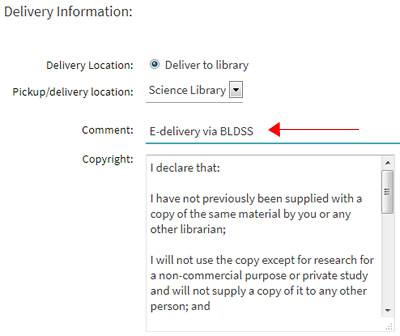
FAQs about this service
- What is Adobe Livecycle DRM, 'plug-in-less delivery?
Adobe LiveCycle Digital Rights Management (LCDRM) is an electronic delivery method that allows the British Library to supply secure, encrypted documents and ensure that the item is used only as permitted and that the rights of the copyright holder are protected. Access to the document is by Username and Password via Adobe Reader 10 or above. The document is locked to a user rather than a machine, meaning it can be viewed from anywhere on any machine, including mobile devices. Users are required to be registered to enable them to open documents.
- How do I receive the item?
The British Library send an email message informing when it is available. This will have your order/request number in the header subject line and will contain the hyperlink(s) to your document(s). Click on the link while your computer is connected to the Internet to download the document.
Note: you are only allowed to access the document from the British Library server once. So do not click on the link if you don't intend to download the document.
- How do I open a document using Adobe LiveCycle DRM?
A link to the document is delivered by email; the link will take you to the download page.
Note: you must be online.
If you are registered for BLDSS/On Demand and the system recognises your email address, you will be prompted to "Click to download your document".
If you are registered for BLDSS/On Demand and the system does not recognise your email address, you will be prompted to enter your Username or BLDSS/On Demand registered email address before you "Click to download your document".
Once you "Click to download your document" you will be presented with the following prompt. Note: some mobile devices may require you to go to the 'downloads' notification before you can access this prompt:

Enter your Username and Password and you will gain access to the document.
You will need to enter these details each time you access the document, unless you check the 'Remember me on this computer' box.
Note: Please DO NOT check this box if you are accessing the document on a shared computer.
- After I get the email notification, how much time do I have to download and print it?
The electronic copy will be available for collection from the British Library server for 30 days, after which the file will be deleted. If you cannot access the file within this time, you should contact Customer Services for advice: customer-services@bl.uk
Most documents can be stored for up to 3 years, but we recommend that you print a copy as soon as you can after downloading the document.
- How many times can I print the item?
You may print only one paper copy, from which you may not make any further copies. You may not make further electronic copies or convert the file into any other format. You may not cut and paste or otherwise alter the text.
- Can I save items on my hard drive?
Yes, where the British Library have an agreement with the publisher
- How long can I access the document?
The article is not automatically saved and you must click 'File>Save As' and name it to a drive or memory stick to save it. If you 'save' the document, you should have access to it for three years from the date of supply. If files are not saved, access from the download link will cease after 30 days. Upon expiry, you will be locked out of the article permanently.
- Can I forward the document to someone else?
Once the document has been downloaded, only that BLDSS/On Demand user may access it. However, prior to that, download links may be forwarded to another email address if the document is not already associated with a BLDSS/On Demand user.
- Why won't my document download or open? Why am I seeing blank pages?
Are you online? Online access to the Internet is needed every time you open the document.
Are you using Adobe Reader as your PDF viewer? If your browser's default PDF viewer is not Adobe Reader, it will need disabling before documents can be read. Google Chrome's viewer is disabled by typing chrome://plugins in the address bar, then scrolling down and clicking 'disable' next to 'Chrome PDF viewer'. Chrome users may avoid this step by using a different browser such as IE or Firefox.
Are you using a compatible version of Adobe Reader? Adobe Reader 10 or above is required on any device you use to view documents, including mobile devices.
Has a previous user locked you out by clicking 'Remember me on this computer'? If so, go to 'Edit'> 'Preferences'>'Security' and click and confirm the 'Clear remembered account information' button, then retry the download link
Has the download link expired? The download link will remain live for 30 days from the date of the original email.
- I can't get Adobe Reader. What other options are there?
Unfortunately, LCDRM works only with Adobe Reader 10 or above, and documents will not open with any other PDF viewer.
- What do I do if I have forgotten my BLDSS/On Demand Username or Password, or if my Password changes?
If you have forgotten your BLDSS/On Demand username or password, there are links to have reminders sent from the BLDSS/On Demand.
If your password changes, you may continue to access saved documents using your latest Password. However, you may need to clear the remembered account information in Adobe Reader.
- Why does the British Library use SED?
When the British Library supply articles electronically they send them securely in order to ensure that the item is used as permitted and copyright law is observed. The intention is that a single copy is printed off for research purposes. Whilst the British library enables access to information they also need to make sure that they are respecting copyright law.
- How do I pay?
You can pay at any Library Help Point or over the phone.
Staff payments for a BL SED should can be made by Inter-Departmental Transfer (IDT), this must be organised in advance of any ILL requests being submitted. UCL staff should speak to their Departmental Administrator for further information about IDTs, then contact your Interlending and Document Supply contact.
 Close
Close

