Using Mac@UCL self service app
The Self Service app will allow you to install approved software and tools on your Mac@UCL device. This guide will show you how use the Self Service app
This guide is aimed at...
- Staff
Before you start...
- Your UCL user ID and password
- You will need a Mac@UCL enrolled device with an internet connection
Instructions
- From your dock Click on Launchpad
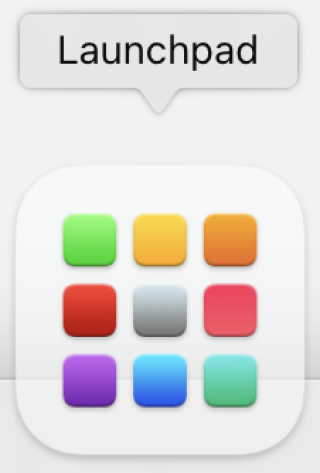
- Navigate and click on the Self Service app icon
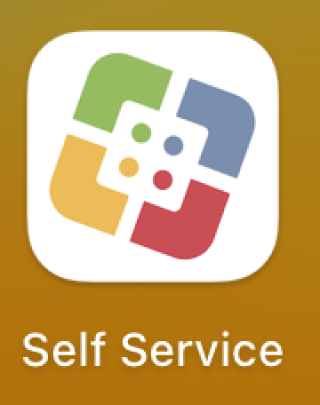
- From within the Self Service window you are able to select and install any of the available tools or applications
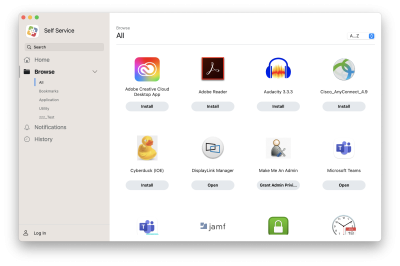
Feedback
We are continually improving our website. Please provide any feedback using the feedback form.
Please note: This form is only to provide feedback. If you require IT support please contact the IT Services Help desk. We can only respond to UCL email addresses.
 Close
Close

