Logging in to your Mac@UCL computer
This guide will show you how to log in to your Mac@UCL computer
This guide is aimed at...
- Staff
Before you start...
- Your UCL user ID and password
- You will need a Mac@UCL enrolled device with an internet connection
Instructions
- Turn your device on and allow it to boot to the login screen. You will see the UCL login window.
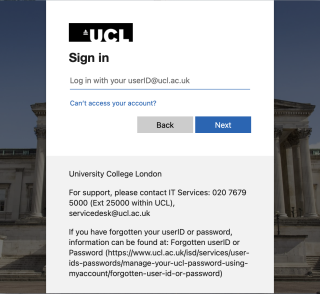
- Read the UCL Monitoring Policy, tick Agree and click Done.
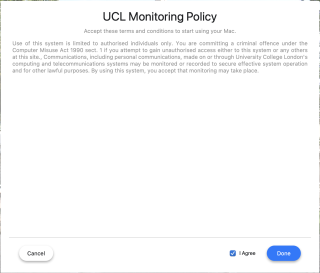
- You will see a message "Creating your account on this mac"
- A Jamf Connect Welcome screen will appear. Tick the Don't show this window again box and click the red X to close.

- For future logins you are now able to use the local logins option which does not require an internet connection.
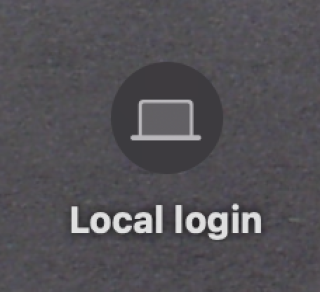
Feedback
We are continually improving our website. Please provide any feedback using the feedback form.
Please note: This form is only to provide feedback. If you require IT support please contact the IT Services Help desk. We can only respond to UCL email addresses.
 Close
Close

