Log in to Skype for Business on Desktop@UCL Staff
Desktop @ UCL Staff PCs have Skype for Business installed as part of the Office 2013 package. This guide demonstrates where the software is located and how to log in.
This guide is aimed at...
- Staff
Before you start...
- A Desktop @ UCL staff PC with Skype for Business 2015 installed.
Instruction
1. Select Start > All Programs > Microsoft Office 2013 > Skype for Business 2015.
2. Log in using the following credentials:
Sign-in address: userID@ucl.ac.uk
Password: Your UCL Password
Tick or un-tick Save my password as preferred and select Sign In.
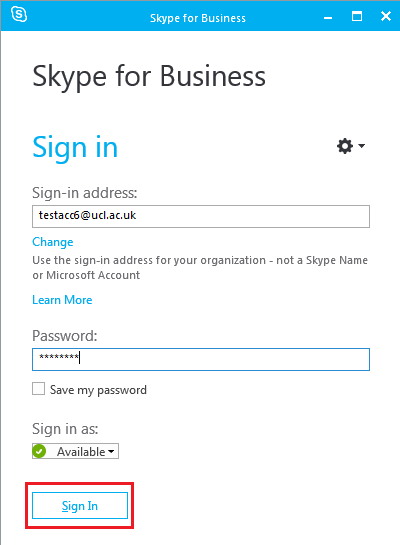
Fig 1. Sign In Menu
3. To Sign Out, select the Settings cog icon > File > Sign Out
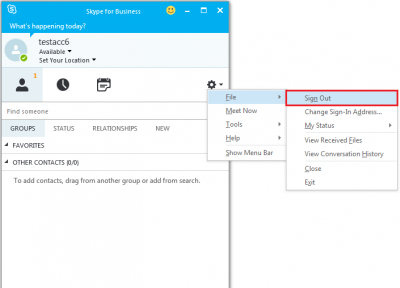
Fig 2. Sign Out option
Help & Support
For further help and assistance you will need to contact the IT Services.
Feedback
We are continually improving our website. Please provide any feedback using the feedback form.
Please note: This form is only to provide feedback. If you require IT support please contact the IT Services Help desk. We can only respond to UCL email addresses.
 Close
Close

