How to find a person's UPI from the UCL Directory
This guide will show you how to find the UPI for current staff and visitors using the UCL Directory search page.
This guide is aimed at...
- Staff
- Visitors
Before you start
The UCL Directory contains contact information for current UCL staff and visitors. Directory information is visible to everyone but certain extra information, including the UPI, is only available to users who log into the Directory service.
You will need:
- Details of the person you're searching for.
- Your UCL user id and password.
Instructions
1. Visit the Directory search page.
2. Enter the name of the person you are searching for in the search box.
3. As you type, suggested matching names will be shown in a preview box. This information includes name and contact information but not the UPI.
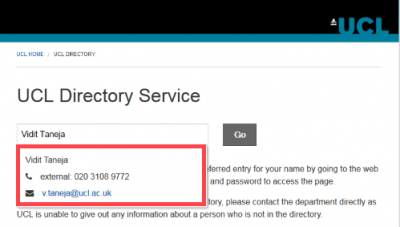
4. Click the Go button (or press the Return/Enter key on your keyboard) to display the full list of results.
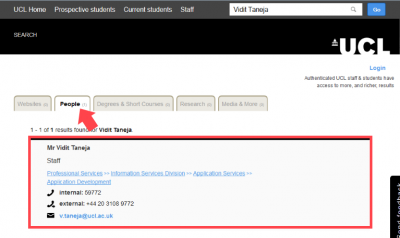
Note: if you search for people from other UCL websites, you may need to select the "People" tab on the results page, as indicated with the arrow in the above screenshot.
5. Click the Login link (this is usually situated on the top-right of the page, below the UCL logo but on smaller screens, it may appear above the Search box).
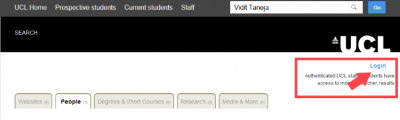
6. Log in when prompted using your usual UCL user id and password. You will be taken back to the results list but the UPI will now be visible.
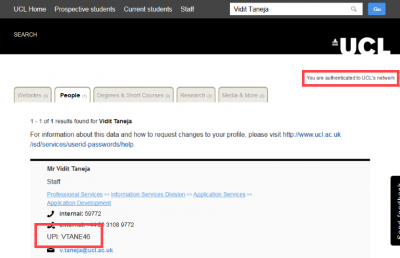
7. To search again, use the search box at the top of the page (if you use the back button, you will need to log in again).

Help & Support
For further help and assistance contact the IT Services.
Feedback
We are continually improving our website. Please provide any feedback using the feedback form.
Please note: This form is only to provide feedback. If you require IT support please contact the IT Services Help desk. We can only respond to UCL email addresses.
 Close
Close

