How to access the Windows desktop on Desktop@UCL Anywhere
As well as accessing individual Apps you can also access a full Windows desktop. The method of access is slightly different depending on the access method you are using.
This guide is aimed at...
- All users
Before you start...
- A computer connected to the internet and logged in to Desktop @ UCL Anywhere either via the Citrix Workspace or via a web browser
It’s recommended you do not use a smartphone to access the full desktop as the screen resolution is not optimised to access a full desktop.
Instructions
Full Desktop from Web Access
To access the desktops available click on the Desktops icon from the menu at the top of the screen
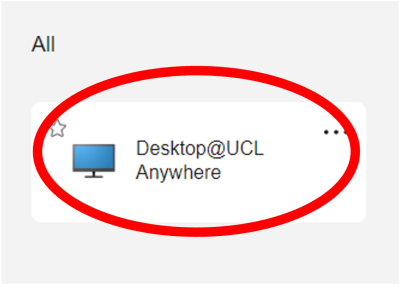
Fig 1 - Desktop@UCL Anywhere icon
Depending on your browser or your settings you may see a message similar to the one below appear:
Fig 2 - Allow browser access to Desktop @ UCL Anywhere
Click Allow/Open. If there are any further prompts then click the option to Allow access.
The Windows desktop will now load
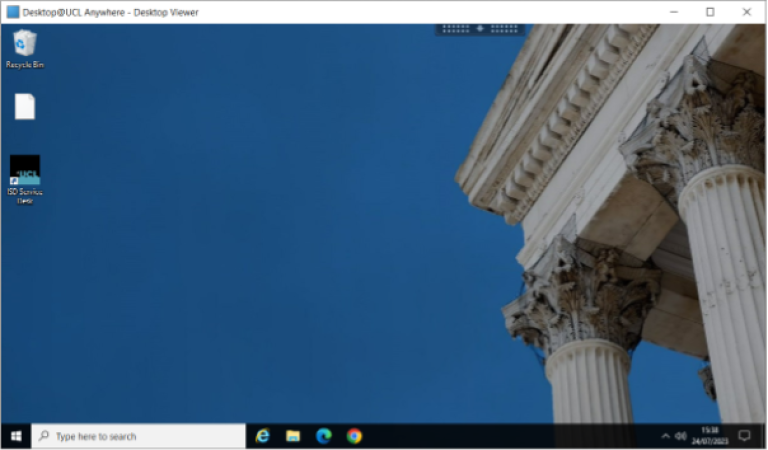
Fig 3 - Desktop @ UCL Anywhere Windows desktop
Related guides & other info
Help & Support
For further help and assistance you will need to contact the IT Services.
Feedback
We are continually improving our website. Please provide any feedback using the feedback form.
Please note: This form is only to provide feedback. If you require IT support please contact the IT Services Help desk. We can only respond to UCL email addresses.
 Close
Close

