Information about the types of Postgraduate Teaching Assistant (PGTA) contract, pay and how to submit a contract request.
Contents
- Preparation
- Pay rate
- Which contract?
- Sick leave and pay
- Accrued annual leave
- Averaged hours contract
- Guaranteed minimum hours contract
- Processing a payment for guaranteed minimum hours contract
- Casual (worker) contract for a one-off activity (up-to 14 hours work)
- Processing a payment to a PGTA casual (worker)
- What to submit with the department transaction form
- Next steps checklist
Preparation
Please review the PGTA Code of Practice, which covers key information relating to PGTA staff and, the PGTA contract guidance table which will help determine the best type of contract to request. Then, read through the below guidance document in full prior to submitting a request for a PGTA appointment. It contains important information about how to process requests and the implications for payments that will be made to individuals.
Pay rate
PGTAs should increment each year following the first year they work as a PGTA, When determining the rate of pay, departments must look at the PGTA’s prior experience so contracts are requested at the correct rate of pay. For Guaranteed Minimum hours it is also important the correct spine point is selected on each payment request.
Which contract?
The contract guidance doc outlines the considerations for each contract type.
Sick leave and pay
Departments must inform PGTAs at the beginning of their contracts who they are required to contact when they are unwell and unable to work. Employed PGTAs are entitled to sick leave and pay, as set out in the Conditions of Service for Research, Teaching and Professional Services Staff.
It is not possible for PGTAs to record their absence within MyHR, therefore departments must keep a local record of sickness absence, irrespective of which contract type they are using for their PGTAs. If the PGTA is likely to exceed their sick pay entitlement (see section 11), advice should be sought from HR Services (to check eligibility for Statutory Sick Pay) and their HR Business Partner.
If a PGTA is on an Averaged Hours contract and is unwell, the sick pay will be included in their normal monthly pay. For those on a Guaranteed Minimum Hours contracts, sick pay must be processed via a payment form in the same way as work hours. For both contract types, if the PGTA reschedules the work they were unable to do due to sickness they should be paid for these additional hours.
Accrued Annual Leave
The payment due for any leave accrued for the hours worked will be automatically calculated by HR Services on a monthly basis for Averaged Hours contracts. A separate payment request should not be submitted as this will result in an overpayment.
When a payment request is submitted using the PGTA Payment Element as part of the Guaranteed Minimum Hours contract or Casual Worker, the payment for leave accrued will be automatically calculated and paid at the same time as the payment.
The payment for the annual leave will show as a separate item on the payslip called ‘PGTA Annual Leave’.
Averaged hours contract
Where an Averaged Hours Contract is required, use the calculator below to convert the number of agreed hours over a period of time into weekly hours (FTE). This enables the hours to be evenly spread over the period of the contract in equal (prorated) monthly payments.
If, at any point, the total number of hours to be worked over the contract are reduced, these will need to recalculated and a Changes to Contract request must be submitted promptly to ensure the monthly payment is adjusted accordingly. This is to avoid an over payment.
If, at any point additional hours are worked in a particular month (in excess of those covered by the contract), an additional payment should be submitted for these hours. It must be submitted in accordance with the below process for submitting a payment for someone with a Guaranteed Minimum Hours contract.
The day after the contract ends on the projected end date, no further payments will be received by the individual, unless requested by the Department through an additional contract or contract extension.
If regular payments are to recommence after the projected end date, submit a Changes to Contract request, to confirm the new period of work and the averaged hours to be paid.
To request an Average Hours contract for a PGTA, the ‘Create a New Contract’ guidance is to be followed. In addition to this guidance, the following points must be followed to ensure the correct payments will be made:
Assignment Details
The position to be used is a Postgraduate Teaching Assistant PositionAssignment Details
Ensure the projected end date has been included as this will trigger the payments to cease on the correct dateComments
Please ensure you include the following statement:
This appointment is to be made on an Averaged Hours Contract. The total number of hours to be worked is <insert total number of hours over period>
Guaranteed minimum hours contract
To request a Guaranteed Minimum Hours contract, follow the ‘Create a New Contract’ guidance. PGTA's will only receive payment for guaranteed (and any additional hours) once a payment form has been processed. This should be done on a monthly basis. Annual leave will be paid automatically and does not require action from the department. Please don't add London Allowance to the contract request - it is paid as part of the payment request after the contract is set up.
In addition to this guidance please include the following:
Assignment Details
The position to be used is a Postgraduate Teaching Assistant PositionAssignment Details
The assignment category is to be set to ‘Part-time’Assignment Details
The hours per week are to be entered as ‘0’Work Pattern
Work Pattern is to be set to 0-0-0-0-0-0-0Comments
Please ensure you include the following statement:
This appointment is to be made on a Guaranteed Minimum Hours Contract. The total number of hours guaranteed in the contract is <insert total number of hours over period>
Processing a payment for guaranteed minimum hours contract
Any payments for work undertaken are to be submitted using the ‘Create a Payment’ workflow via Department Transactions.
On the Payment Elements screen select the ‘PGTA Payment’ element.
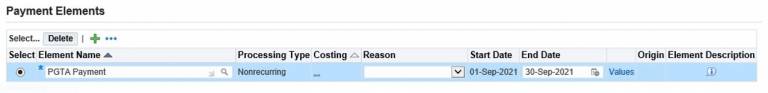
In the ‘Values’ enter the following information:
Information Required | Description |
|---|---|
Date of Work Undertaken | Enter the date the work was undertaken |
Description of Duties | Provide a description of the duties |
Effective Date | Select the effective date the work started. This will determine the correct rate of pay. |
Hours | Enter the number of hours worked that you wish to pay |
London Allowance | If London Allowance is to be added to the hourly rate of pay, select the correct rate. Where this field is left blank no London Allowance will be paid. |
Spine Point | Select the appropriate grade and spine point for the work. This will determine the correct hourly rate of pay to be paid. |
The department should check, at the end of the contract, UCL has paid the PGTA the hours they have been guaranteed.
Casual (worker) contract for a one-off activity (up-to 14 hours work)
To request an engagement on a casual (worker), follow the ‘Create a New Contract’ guidance.
In addition to this guidance please include the following:
Person Details
Select the Person type to WorkerAssignment Details
The position to be used is a casual worker position and the grade for these contracts must be set to UCL.CasualComments
Please ensure you include the following statement:
This engagement is as a Casual (worker)
Processing a payment to a PGTA Casual (worker)
Any payments for work undertaken should be submitted using the ‘Create a Payment’ workflow via Department Transactions.
On the Payment Elements screen select the ‘PGTA Payment’ element.
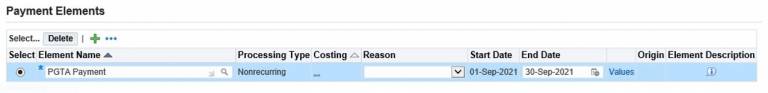
In the ‘Values’ enter the following information:
What to submit with the Department Transaction form
- Valid right-to-work check
- Evidence of advertising
- Email support from the Reward Team, if a market supplement has been agreed.
Next steps checklist
- Provide PGTAs with their completed PGTA Proforma, so they understand the breakdown of hours they will be paid to work
- Plan induction - induction is a key opportunity to set PGTAs up for success and to ensure they get the most from their experience.
Departments should aim to include:- a meeting with the Module lead (and PGTA lead where this role exists) before teaching begins
- clear guidance on who to go to for which type of queries
- checking whether the PGTA requires any adjustments
- department fire safety tour (this is mandatory)
- a module overview – including detail on content, learning outcomes/assessment, preparation required, who will do which elements of the work required, regular meeting structure etc.
- an opportunity for PGTAs to connect with each other during induction e.g., via a buddy scheme or departmental/faculty teams space.
 Close
Close

