Before you start...
You need to have registered a project with the RDSS in order to be able to access the storage. If you’d like to do that please read the Research Data Storage Service overview for details.
Instructions
To manage your quota and usage, please start off by visiting our web administration portal.
Viewing your quota and usage
After logging in, you will see the projects you belong on. Clicking on the project title of the project you want to check, you will be brought to a project detail page where you will see information about the project including quota and usage. Please note the files column, for if you are getting alerts that you have run out of space when the quota hasn't been met, it could because you have hit the maximum file limit. The limit is 200,000 files for every TB so for example, for 5TB of storage you are allowed 1,000,000 files. Archiving your files into zip or tar files will help reduce the number of files. If you need more advice then please contact us using the contact in the help and support section of this page.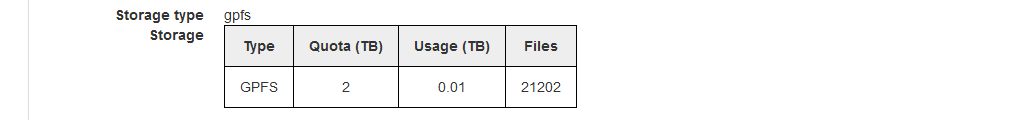
Requesting more storage (Pi's and Administrators only)
You can request more storage by clicking on edit, and changing the "max volume of data" value. You will see a charges for extra storage box appear. We are no longer charging for use of the Research Data Storage Space (RDSS), but we do encourage projects to include the costs of the service into funding applications where possible. The majority of the major research funders, including UKRI, will cover these costs as part of their commitment to good research data management. Please contact us if you would like to contribute.
To proceed, press save changes. An email will be sent to the RDSS support team, requiring them to approve the increase (usually within 3 days). Once the quota increase has been appoved, you will recieve an email confirmation.
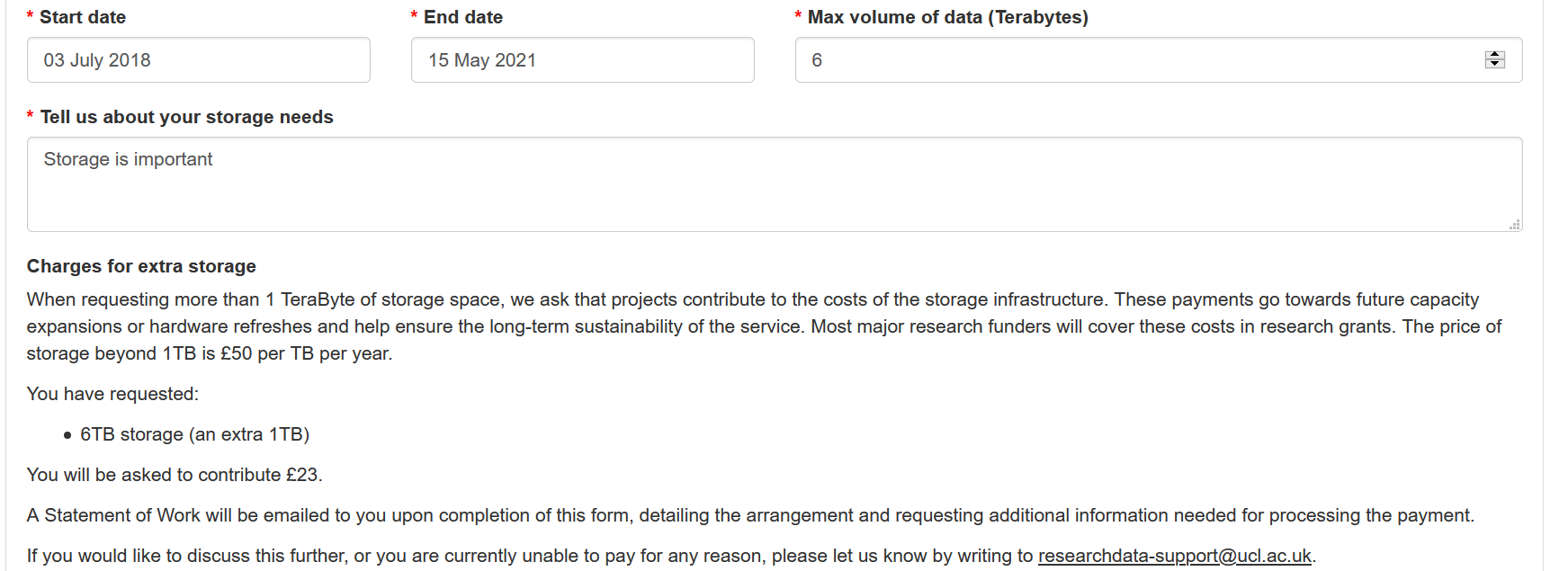
Related guides & other info
Help & support
For further help and assistance, you can contact researchdata-support@ucl.ac.uk
 Close
Close

