To start a new project at BUCNI, the following steps need to be completed.
Step 1: Complete a research proposal form and register for a BUCNI presentation.
The first step in starting a new project is to complete a research proposal form and register for one of the BUCNI presentations.
The BUCNI presentations are usually held once a month (except for August when we are on summer downtime). Normally, we will allow four presentations per session. Finally, you can register presentations until three days before the date (e.g., if the date is a Wednesday, you can register up to the end of Sunday).
To find out about the next BUCNI presentation, please subscribe to our mailing list.
In your registration, be sure to include the grant code and who the scanner operators will be, and anyone else who will be involved in the project. Without these, the project cannot get registered.
Please note that only certified BUCNI operators can operate the scanner. If you require operator training or an operator from outside your project this needs to be stated explicitly.
Step 2: Ethics approval and data protection numbers.
Projects MUST have ethics approval and data protection numbers before any scanning begins. We strongly encourage investigators to obtain ethics and liability clearance before project presentation and therefore these are mandatory fields on the project proposal form.
Step 3: Prepare for presentation.
Winnie will always confirm receipt of your proposal and presentation. If she has not emailed you back within a day, or you received an away message telling you when to expect a reply, please try contacting her again.
Prepare a presentation to be given at the BUCNI Project Presentation you registered for. The purpose of these is to present the design of your experiment and get feedback from the community in advance of scanning. The dates of the presentation will be announced on the BUCNI mailing list.
A brief guideline for the presentation:
- Presentations are strictly limited to 5 minutes. As a result, there is a maximum of 5 slides: one title slide and four content slides. We recommend skipping all background information except the question you are investigating. Focus your limited time on the design of the experiment instead.
- The final slide should list your hypotheses. For largely exploratory studies, it should at least describe the expected results in broad terms. Exploration is important in science, but the experimental design should be adequate for producing useful evidence.
- Please include information about (i) the groups being tested, (ii) the conditions, (iii) the baseline, (iv) the number of runs, (v) the timing of blocks/events, (vi) the stimuli, etc. In short, everything that is needed to evaluate the fMRI design.
The slides must be sent to Winnie Yeh (w.yeh@bbk.ac.uk) by Sunday evening of the week before the presentation date (i.e., usually the date up until which you can register a new project). Winnie will check them to ensure the guidelines were followed and she may suggest things to be changed. She will then upload the slides onto the computer at the time of the presentations. Please note that late emails will not be included in the presentations, and we do not allow bringing a corrected/updated version on the day!
Step 4: BUCNI Approval
Once your project has been formally presented and approved, and ethics are in place, the project will also be added as a channel to the BUCNI - Projects Teams group. You will find a progress checklist tab on your project channel that provides detailed tasks to get your project on the roll. An example of what to expect on your project progress checklist is below. Please make sure you follow and comply with the BUCNI Teams guidelines below.
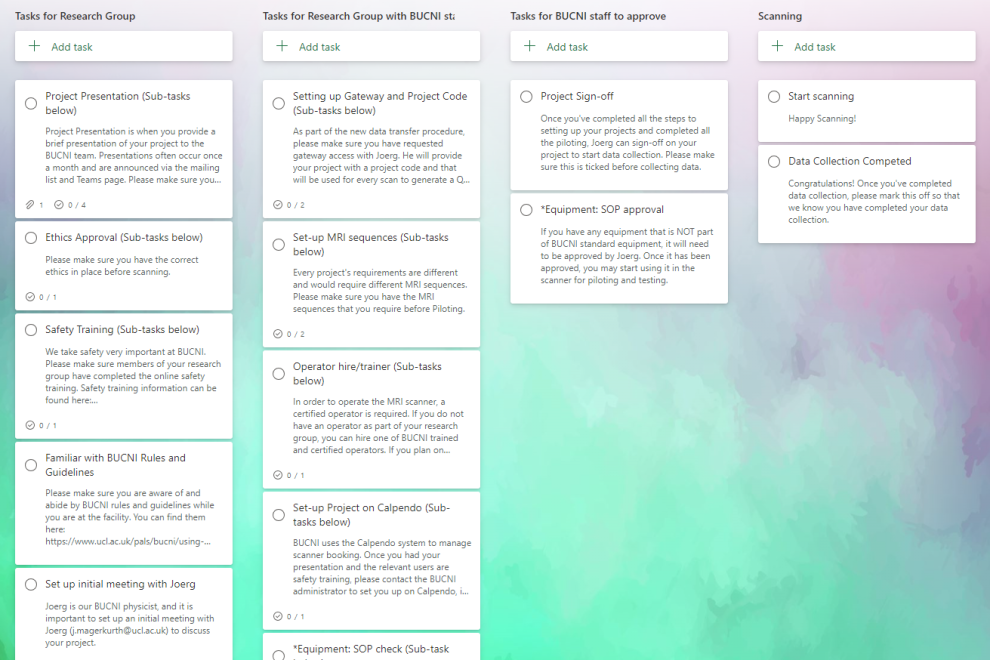
Step 5: Safety training and Operator training
All the people involved in the project must complete safety training before beginning the project. Safety training can be completed online and once completed you can let Winnie Yeh (w.yeh@bbk.ac.uk) know that you have completed the training. More information on safety training can be found here.
In case you need an operator to assist you during data collection at BUCNI or you are interested in becoming a certified operator at BUCNI, please check our training guidelines here.
Step 6: Happy scanning!
Once your project has been signed off to start piloting and all members of the project have completed the safety training and registered as a user on the Calpendo booking system, then your project will be made active on the BUCNI Calpendo booking system for booking scanning time. You can begin making bookings for your project via Calpendo. For more information on how to make bookings, please download the user guide here.
Please familiarise yourself with the rules and regulations of BUCNI before starting your scanning. Furthermore, safety, operator, and general policies are covered in the Safety Guidelines, and the Code of Practice documents are available to download.
If you have any questions, please do not hesitate to contact Winnie Yeh (w.yeh@bbk.ac.uk).
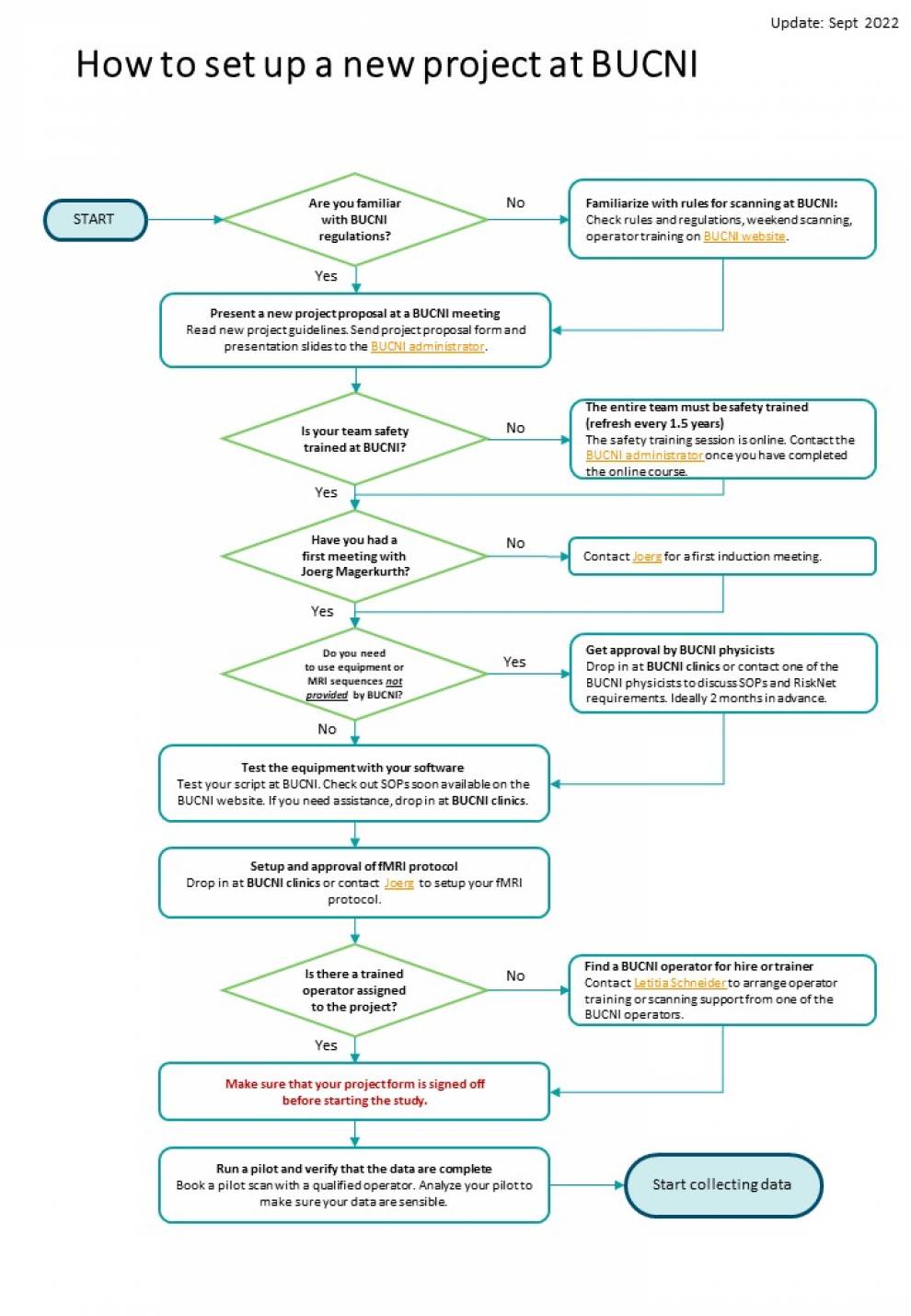
 Close
Close

