Save time, stay up to date, make your life easier – use Inside UCL
5 April 2023
Thousands of UCL staff are using the Inside UCL app for day to day tasks such as booking leave and sickness absence recording and new functionality is being added all the time.
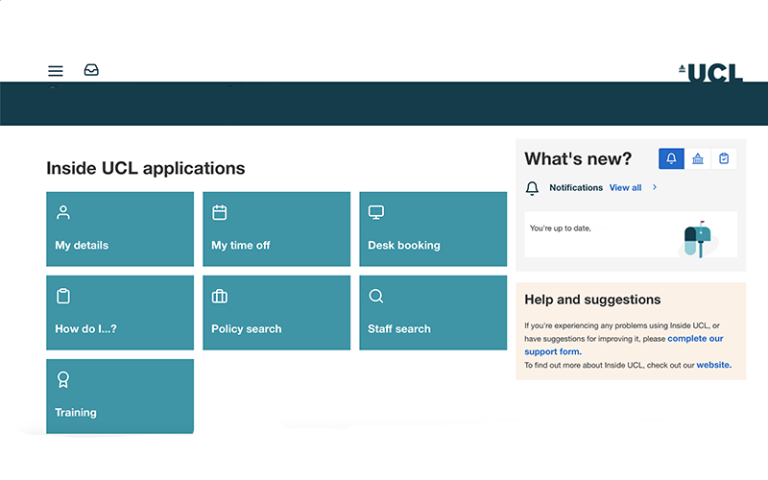
If you’ve not already logged in to the site, here is why you should use Inside UCL.
Right now, you can:
- Book annual leave (in 6 clicks) and approve leave for your team members
- Record sickness absence
- Check your mandatory training record and click through to complete a course
- View and download your payslips
- Update your personal info on MyHR, including contact details and EDI profile
- Book and check-in to a desk at Bidborough House
- Read staff news at a glance and see alerts and notifications
And you can do all of this in a few clicks, securely, it's updated live, and without having to open MyHR.
So, if you haven’t tried it already, login today (using your standard UCL login) and see how much time it saves you. You can also add a shortcut to the app from your phone *
Login to Inside UCL
Lots more features will be added in the future and the team are keen to get your feedback and ideas for further enhancements.
* How to add a shortcut on your phone
You can add a shortcut in 3 steps:
For Android phones – 1. open Inside UCL in your browser 2. Click the Settings hamburger menu at the top of Chrome. 3. Choose “Install app”
For Apple phones – 1. Open Inside UCL in your browser 2. Click on the Share button at the bottom of the Safari screen. 3. Choose “Add to Home screen”
 Close
Close

