7-Zip is good for encrypting containers, so if you have more than one file to encrypt it's particularly useful.
If you are looking for guidance on how to encrypt an archive or how to extract files from an archive, see our page on Document Encryption. To install 7-Zip follow the instructions below:
Step 1: Go to the UCL Software Database to download 7-Zip:
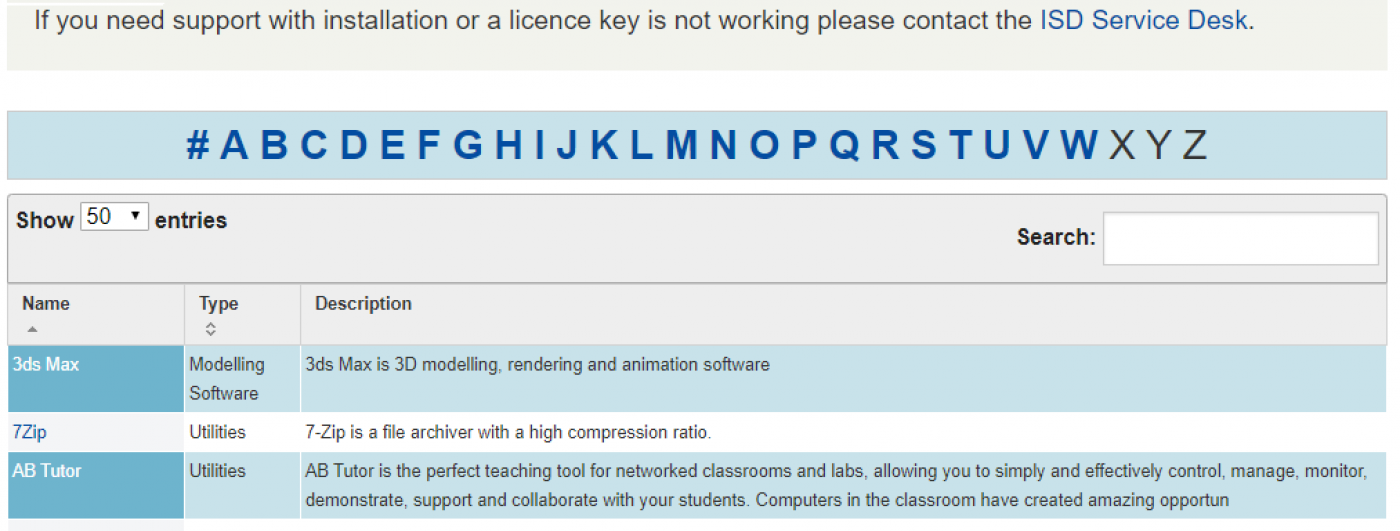
Step 2: When you click on 7-Zip you will be prompted to log in using single sign on:
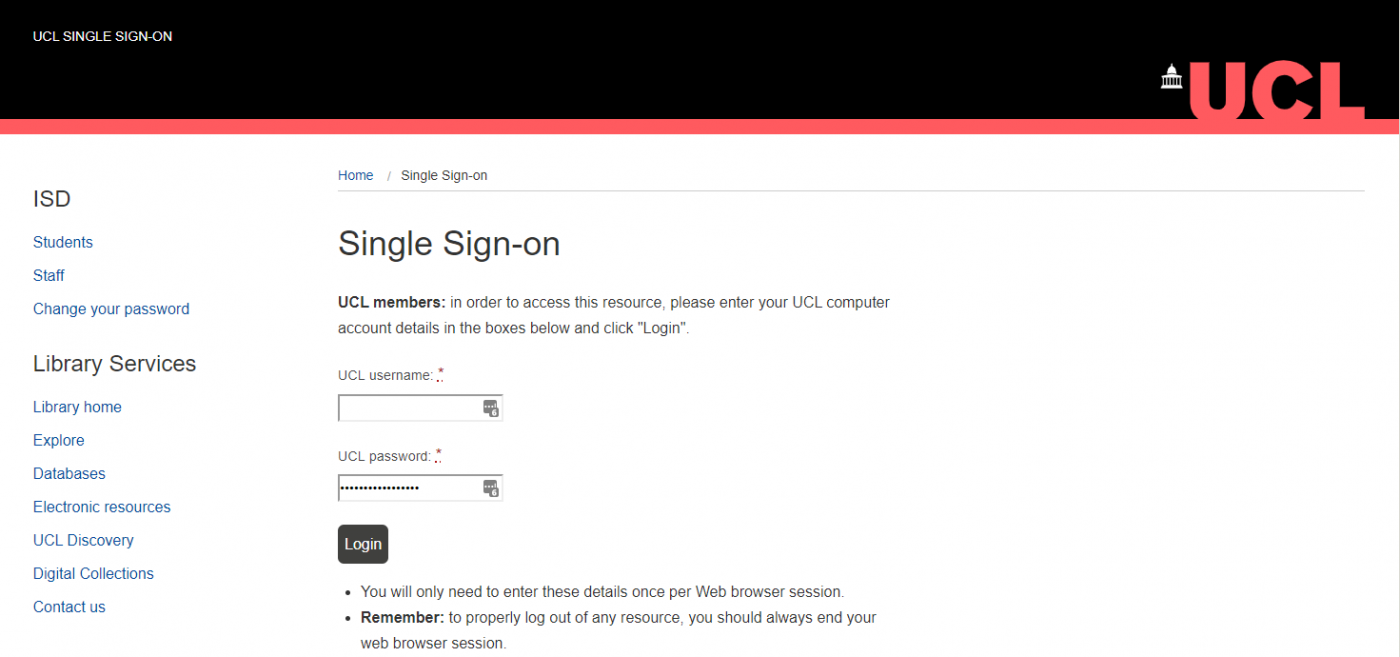
Step 3: Shows the availability of the software across UCL:
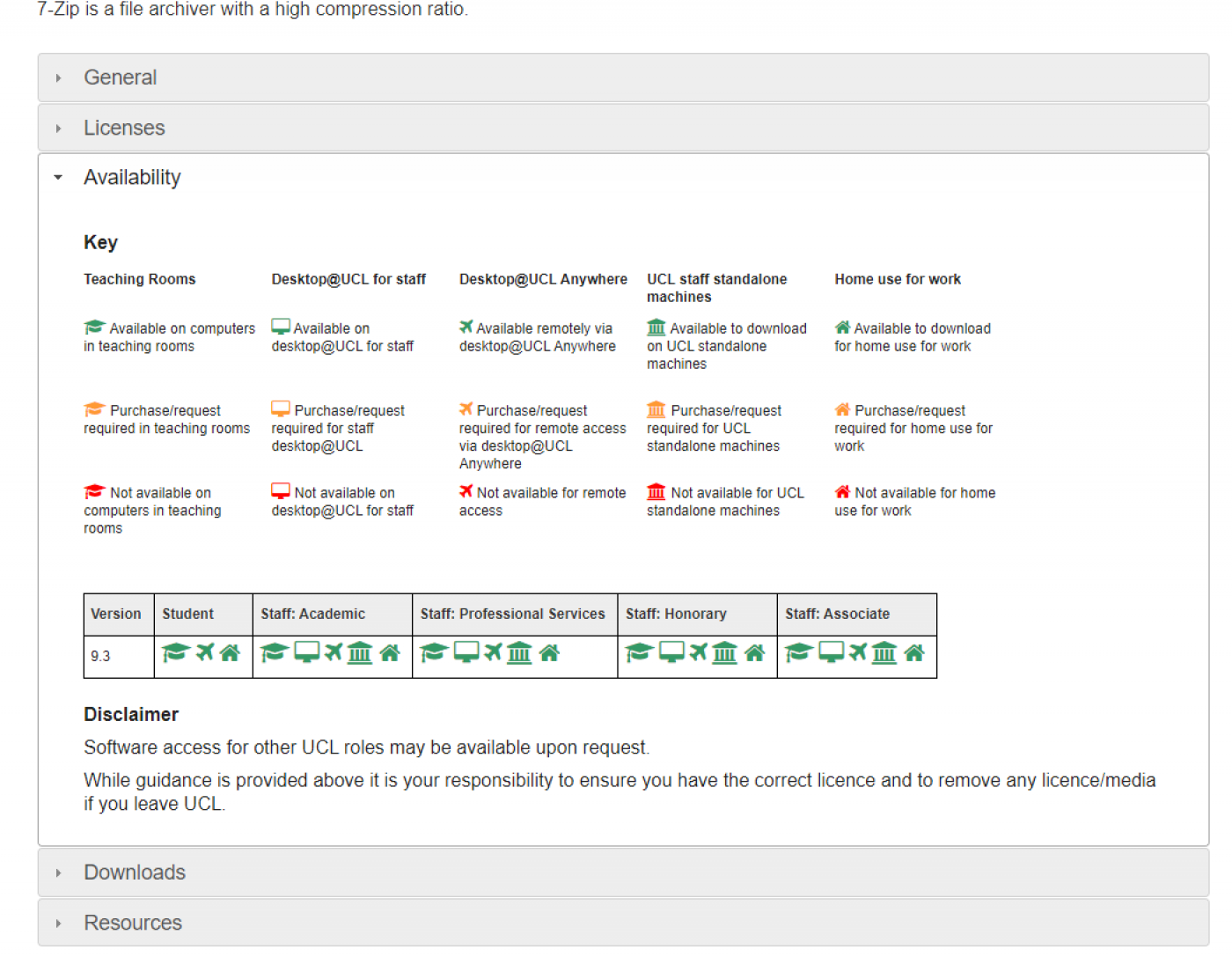
Step 4: Select the 64-bit x64 option:
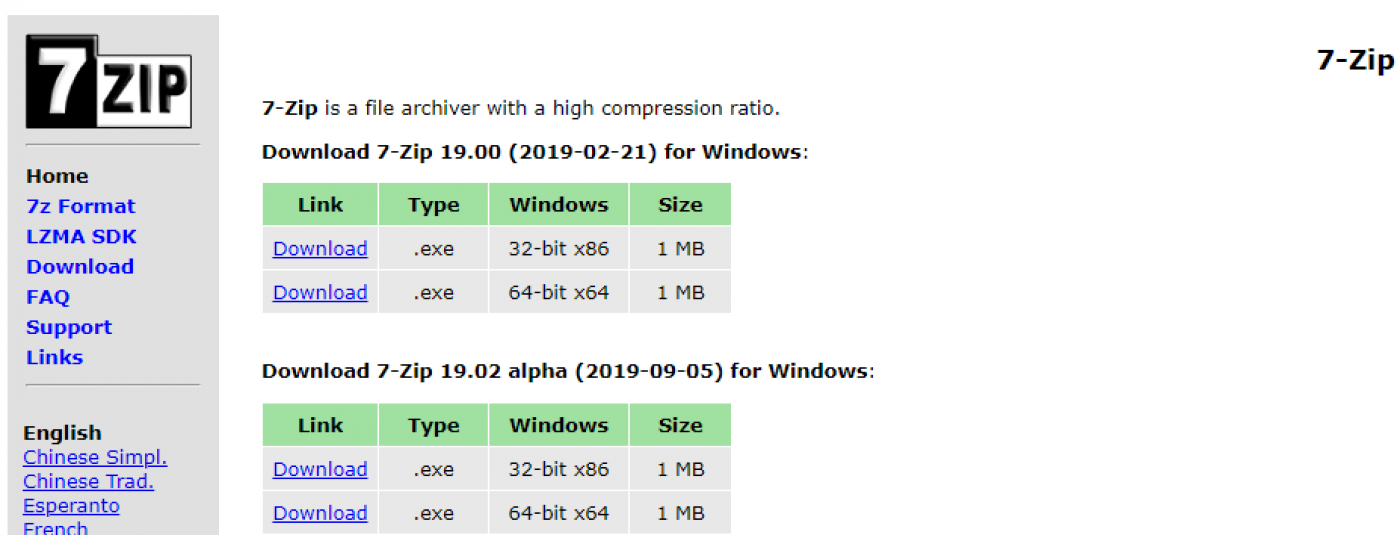
Step 5: Follow the onscreen instructions to install 7-Zip on your device, once completed it should be ready for use:
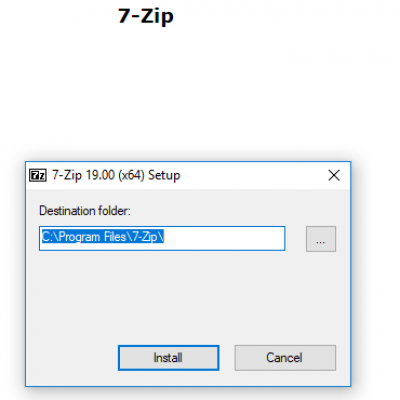
 Close
Close

