Whether you are commissioning a filmmaker or creating your own film, you will need to add certain elements.
Summary of essential elements to include in all videos
- Bookends (available in black or white): every UCL video must include these at the start and end of each video.
- Subtitles: every UCL video is expected to include subtitles in line with accessibility guidelines.
- Opening titles: to add context and introduce viewers to the film's topic.
- End credits: to credit contributors.
- Name caption: so the viewer knows who is on screen.
Optional: A logo watermark for use during your video (YouTube can add these automatically).
It is important that UCL video content meets the required benchmarks on branding, accessibility, and quality. This is particularly crucial for videos intended for public viewing.
These requirements have also been put in place to ensure that videos produced across campus match the UCL house style and give a cohesive and consistent look-and-feel.
Below are the requirements that need to be met for video content. If you have any questions or issues with implementation, please contact the Video Production Team.
Standard video resolutions
Aspect ratio
Standard videos (intended for UCL Mediacentral, YouTube, Vimeo, or other hosting platforms) should be shot using a 16:9 aspect ratio (landscape). In this format, both high-definition (HD) and ultra high-definition (UHD) content is acceptable.
Social media campaigns (Twitter, Instagram, TikTok should be shot using 9:16 aspect ratio (portrait).
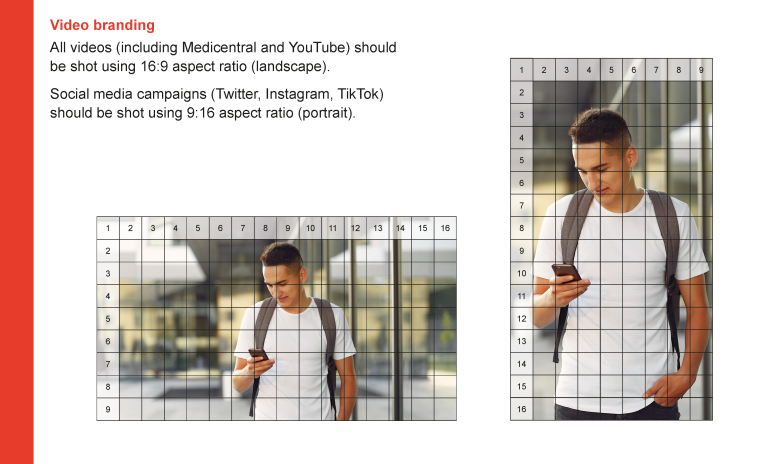
Resolution - HD
High-Definition (HD) videos must have a resolution of 1920 x 1080 pixels (landscape) or 1080 x 1920 pixels (portrait), at 25fps (frames per second), known as 1080p/25.
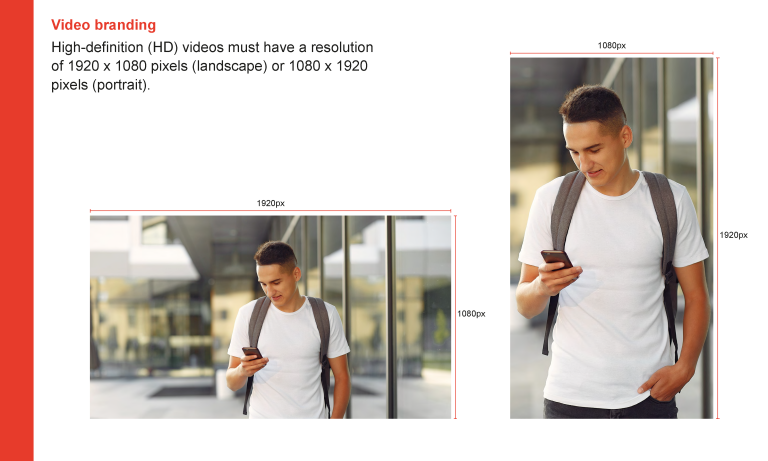
- Title safe area - HD
A title safe area ensures important content is always presented correctly. For landscape formats use the parameters shown below to create a title safe area, i.e. 160px left/right margins, 130px top/bottom margins and UCL logo placed top right just above title safe area with logo height 95px and logo indented to the right of the title safe area by 65px.
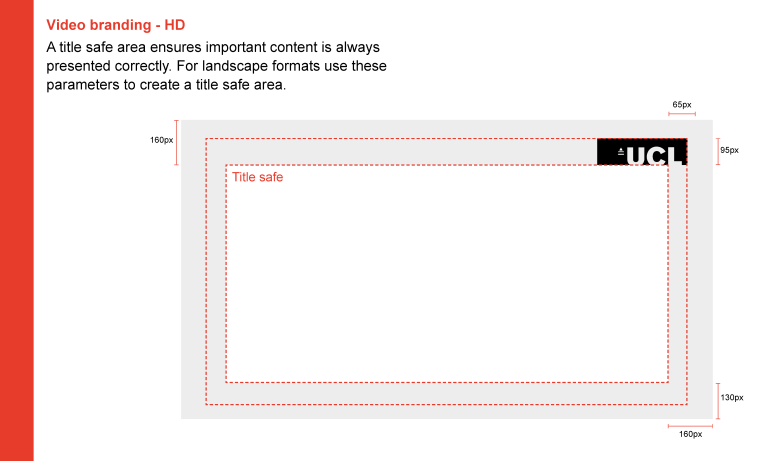
- Typeface - HD
Arial bold should be used for video titles in landscape formats.
- Video title Arial bold 65pt
- Video sub-title Arial bold 48pt
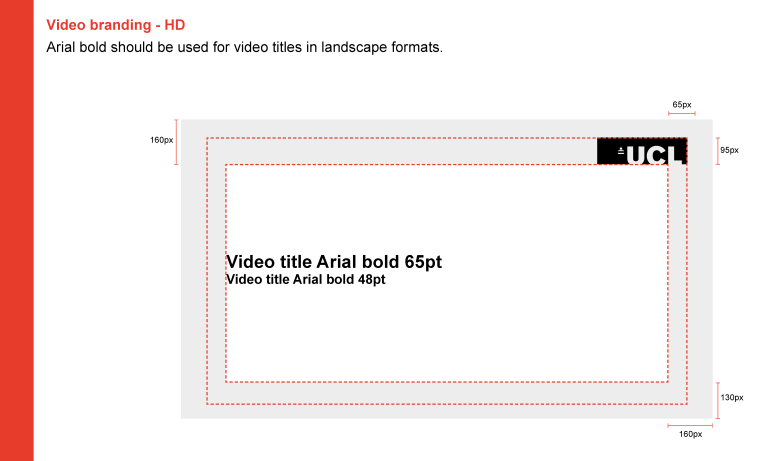
- Bookends - HD
Bookends must be used for all videos and an opaque version of the logo (available on Imagestore) can be used as a watermark throughout the film. This is particularly useful if there is concern about the content being reused elsewhere.
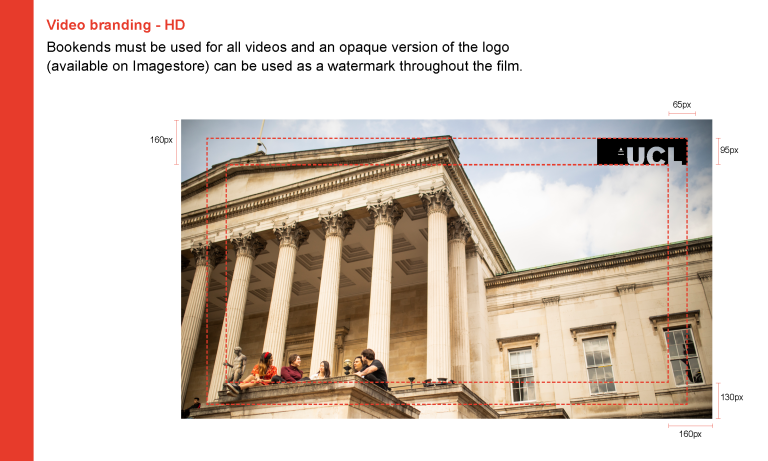
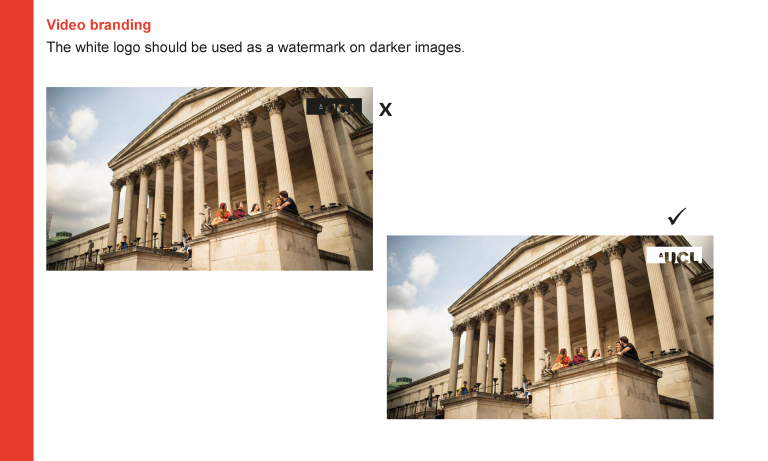
- Lower thirds - HD
Lower thirds should be used on landscape formats to identify a person, place, idea, or chapter heading as needed.
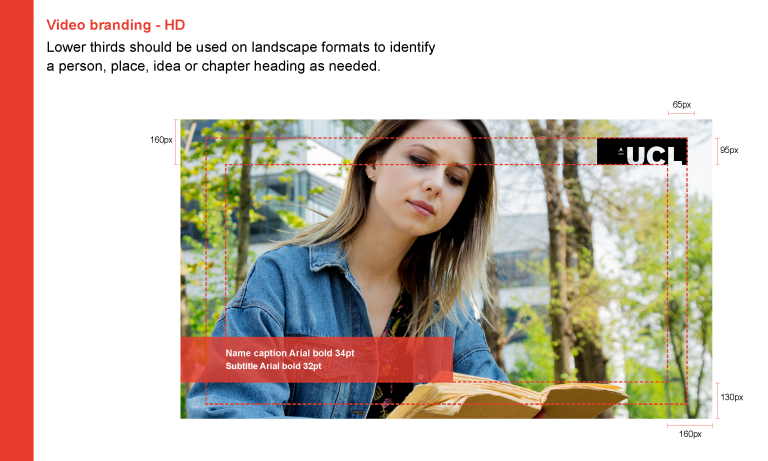
Templates for subtitles are available to download as pre-built Photoshop templates.
Resolution - UHD
Ultra High-Definition (UHD) videos must have a resolution of 3840 x 2160 pixels, at 25fps, known as 2160p/25.
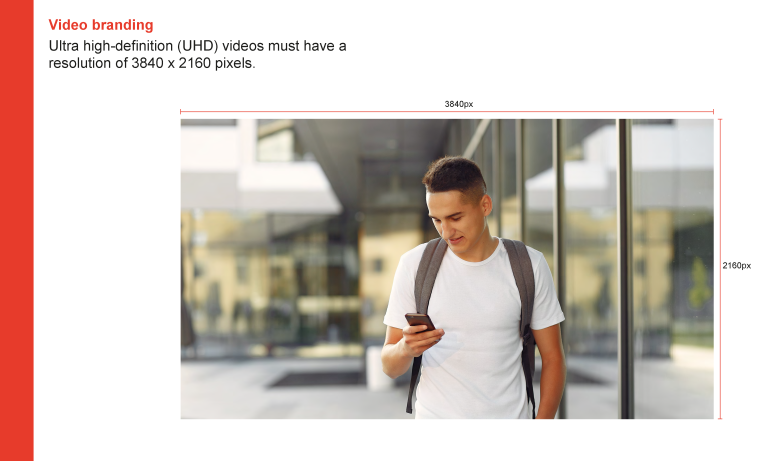
- Title safe area - UHD
A title safe area ensures important content is always presented correctly. For landscape formats use the parameters shown below to create a title safe area, i.e. 255px left/right margins, 165px top/bottom margins and UCL logo placed top right just above title safe area with logo height 190px and logo indented to the right of the title safe area by 70px.
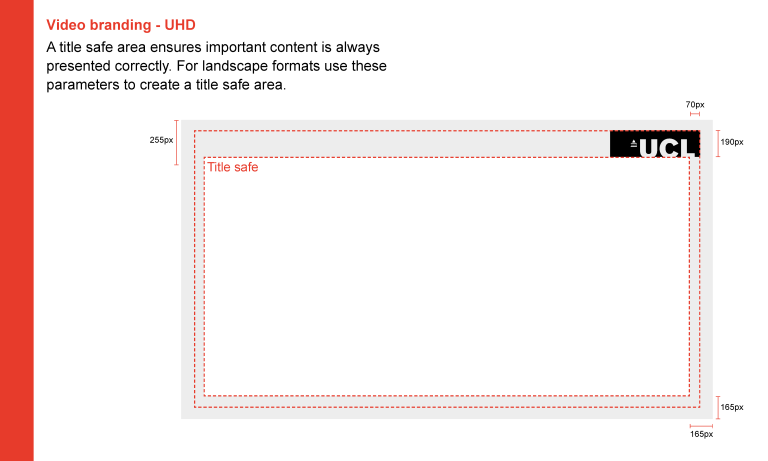
- Typeface - UHD
Arial bold should be used for video titles in landscape formats.
- Video title Arial bold 130pt
- Video sub-title Arial bold 95pt
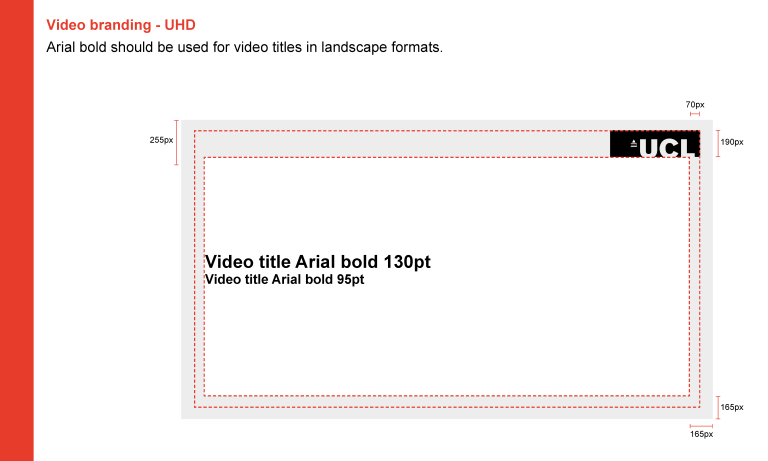
- Bookends and watermarks - UHD
Bookends must be used for all videos and an opaque version of the logo (available on Imagestore) can be used as a watermark throughout the film. This is particularly useful if there is concern about the content being reused elsewhere.
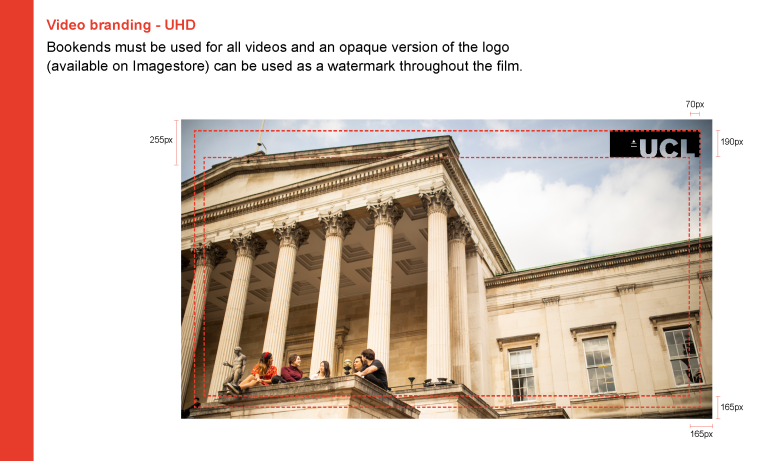
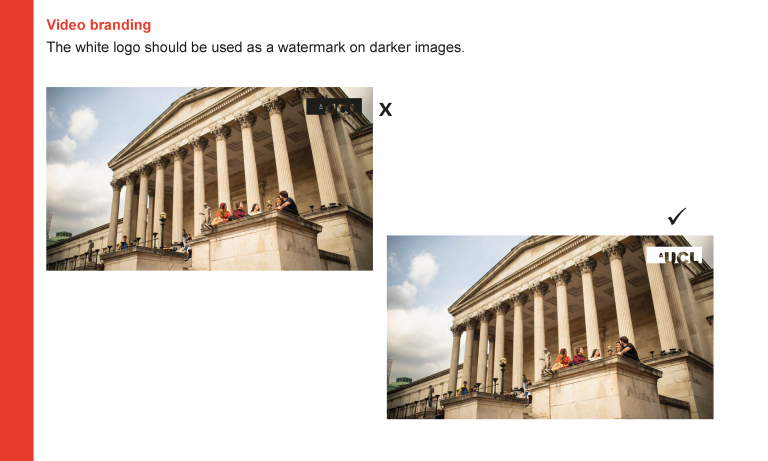
- Lower thirds - UHD
Lower thirds should be used on landscape formats to identify a person, place, idea or chapter heading as needed.
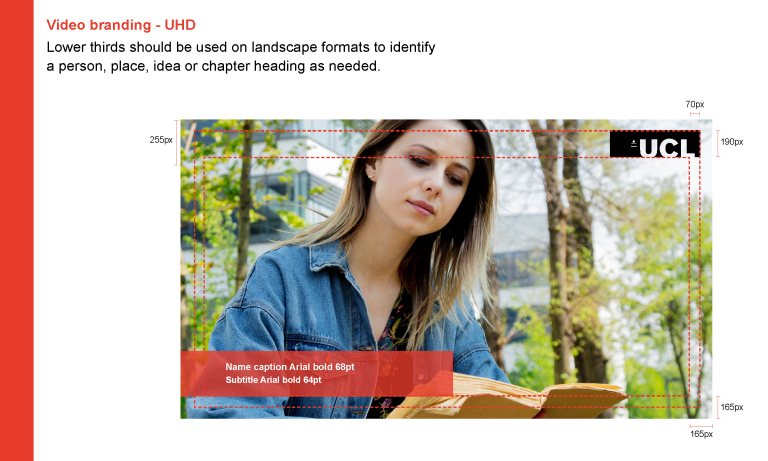
Templates for subtitles are available to download as pre-built Photoshop templates.
Interlaced videos
For long-form content such as the recording of lectures and events, interlaced video is also acceptable, known as 1080i/50.
Please note
4k DCI 4096 x 2160 content is not accepted.
Captions
To comply with accessibility guidelines, all UCL video content must be accompanied with on-screen captions.
Videos formatted and designed for social media platforms must have hard/ burn-in captions. I.e., the captions are permanently embedded in the video.
Videos destined for UCL Mediacentral, YouTube or other video hosting platforms should have captions added as a separate .srt file. The user can then opt to turn them on or off as needed.
Social media
For social media film in portrait mode and 9:16 ratio. Twitter/X (1280 x 70 pixels). Instagram and TikTok (1018 x 1920 pixels).
Use these parameters to create your title safe area.
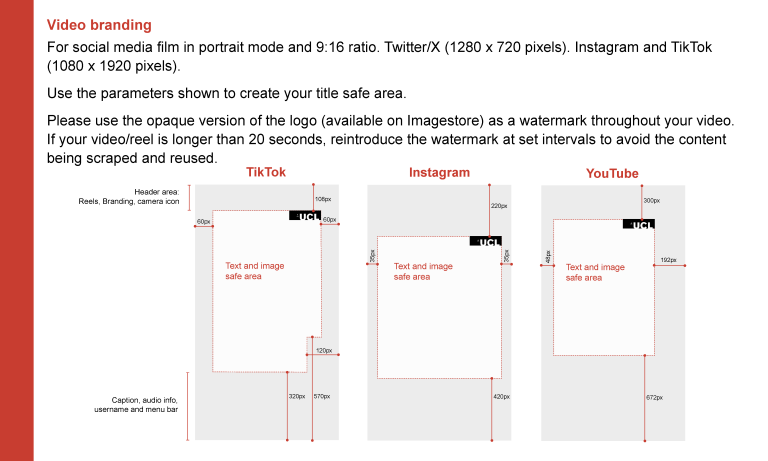
Use the opaque version of the logo (available on Imagestore) as a watermark throughout your video. If your video/reel is longer than 20 seconds, reintroduce the watermark at set intervals to avoid the content being scraped and reused.
Make sure all social media content has burn-in captions in sentence case for accessibility. I.e., captions that are permanently embedded in the video.
Audio
To make sure audio confirms to standards in regard to loudness, normalisation, and accessibility, UCL has adopted the EBU R128 audio standard. Read more detailed information on EBU R128 [external PDF link].
Most professional video editing and audio editing software will include plug-ins for audio mastering to the EBU R128 standard, which is -23LUFS.
When mastering audio, it’s important to make sure that dialogue peeks no higher than -6db.
If music is used under the dialogue, the music should be set between -26db to -30db (depending on music style). This is to make sure that dialogue can be heard clearly.
Mastering before exporting
Mastering to EBU R128 should be the final process before exporting the video.
Templates
When using the UCL-provided brand assets including bookends and watermarks, please make sure you use the correct set of assets for the video resolution you’re working in. There are specific assets formatted for HD, UHD, and portrait video.
External designers and videographers
If you are an external designer or videographer, please contact the UCL department you're working with. They will be able to access the video elements you need.
 Close
Close

