- Introduction
- 1. Introduction to Quantitative Analysis
- 2. Descriptive Statistics
- 3. T-test for Difference in Means and Hypothesis Testing
- 4. Bivariate linear regression models
- 5. Multiple linear regression models
- 6. Assumptions and Violations of Assumptions
- 7. Interactions
- 8. Panel Data, Time-Series Cross-Section Models
- 9. Binary models: Logit
- 10. Frequently Asked Questions
- 11. Optional Material
- 12. Datasets
- 13. R Resources
- 14. References
- Published with GitBook
6. Assumptions and Violations of Assumptions
6.2 Solutions
Exercise 1
Fit a model to explain the relationship between percentage of english learners and average 8th grade scores.
Solution
Let's start by clearing the environment
rm(list = ls())
Next, we load the texreg, lmtest, sandwich and dplyr packages
library(lmtest)
library(sandwich)
library(texreg)
library(dplyr)
Load the dataset
MA_schools <- read.csv("MA_Schools.csv")
Now, we can run the linear model
model1 <- lm(score8 ~ english, data = MA_schools)
summary(model1)
Call:
lm(formula = score8 ~ english, data = MA_schools)
Residuals:
Min 1Q Median 3Q Max
-35.604 -12.763 -2.033 13.008 44.008
Coefficients:
Estimate Std. Error t value Pr(>|t|)
(Intercept) 702.9918 1.4411 487.801 < 2e-16 ***
english -3.6412 0.4352 -8.367 1.68e-14 ***
---
Signif. codes: 0 '***' 0.001 '**' 0.01 '*' 0.05 '.' 0.1 ' ' 1
Residual standard error: 17.89 on 178 degrees of freedom
(40 observations deleted due to missingness)
Multiple R-squared: 0.2823, Adjusted R-squared: 0.2782
F-statistic: 70.01 on 1 and 178 DF, p-value: 1.678e-14
According to our model, one unit increase in english learners in a school district has the effect of lowering the score by 3.64.
Exercise 2
Plot the model and the regression line
Solution
We create the scatter plot with the plot() function and add the regression line with abline()
plot(score8 ~ english, data = MA_schools)
abline(model1, col = "red")
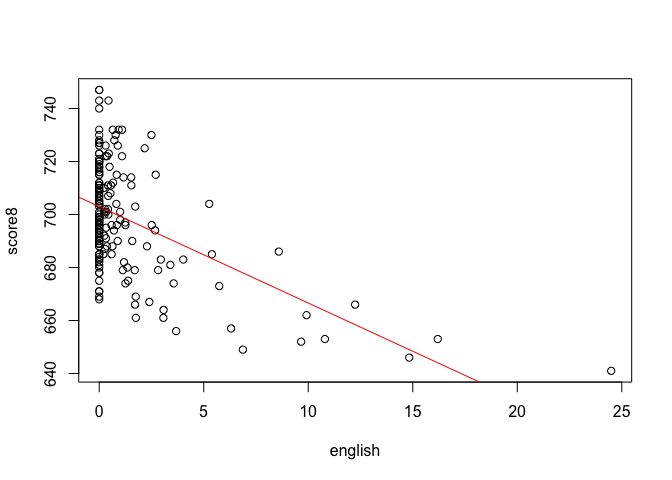
Exercise 3
Check for correlation between the variables listed above to see if there are other variables that should be included in the model.
- HINT: There are some missing values in the dataset. Add the
use = "complete.obs"oruse = "pairwise.complete.obs"argument when calling thecor()function. Use online help for more details.
Solution
First let's take a look at the variables of interest and see if there are any missing values
summary(select(MA_schools, score8, stratio, english, lunch, income))
score8 stratio english lunch
Min. :641.0 Min. :11.40 Min. : 0.0000 Min. : 0.40
1st Qu.:685.0 1st Qu.:15.80 1st Qu.: 0.0000 1st Qu.: 5.30
Median :698.0 Median :17.10 Median : 0.0000 Median :10.55
Mean :698.4 Mean :17.34 Mean : 1.1177 Mean :15.32
3rd Qu.:712.0 3rd Qu.:19.02 3rd Qu.: 0.8859 3rd Qu.:20.02
Max. :747.0 Max. :27.00 Max. :24.4939 Max. :76.20
NA's :40
income
Min. : 9.686
1st Qu.:15.223
Median :17.128
Mean :18.747
3rd Qu.:20.376
Max. :46.855
There are 40 missing values or NA in score8. Let's see what happens if we try to calculate the correlation between variables when there are some missing values in the dataset.
cor(select(MA_schools, score8, stratio, english, lunch, income))
score8 stratio english lunch income
score8 1 NA NA NA NA
stratio NA 1.0000000 0.1623002 0.1807368 -0.1566277
english NA 0.1623002 1.0000000 0.6622803 -0.2379802
lunch NA 0.1807368 0.6622803 1.0000000 -0.5626636
income NA -0.1566277 -0.2379802 -0.5626636 1.0000000
The cor() function just gives us NA whenever one of the variables has missing values in it. To get around this problem, we can tell cor() to only use complete observations.
cor(select(MA_schools, score8, stratio, english, lunch, income),
use = "pairwise.complete.obs")
score8 stratio english lunch income
score8 1.0000000 -0.3164449 -0.5312991 -0.8337520 0.7765043
stratio -0.3164449 1.0000000 0.1623002 0.1807368 -0.1566277
english -0.5312991 0.1623002 1.0000000 0.6622803 -0.2379802
lunch -0.8337520 0.1807368 0.6622803 1.0000000 -0.5626636
income 0.7765043 -0.1566277 -0.2379802 -0.5626636 1.0000000
Both lunch and income are highly correlated with score8. They also have the highest correlation with the independent variable english we used in the first model. Without these two variables, our model likely suffers from omitted variable bias.
Exercise 4
Add two variables from the list above that are highly correlated with both the independent and the dependent variable and run linear regression again.
Solution
Let's add the two variables lunch and income that we identified in the previous exercise and run linear regression again:
model2 <- lm(score8 ~ english + lunch + income, data = MA_schools)
summary(model2)
Call:
lm(formula = score8 ~ english + lunch + income, data = MA_schools)
Residuals:
Min 1Q Median 3Q Max
-20.748 -5.708 -1.051 5.173 31.945
Coefficients:
Estimate Std. Error t value Pr(>|t|)
(Intercept) 678.59026 3.45214 196.571 <2e-16 ***
english -0.25028 0.30738 -0.814 0.417
lunch -0.72428 0.06996 -10.353 <2e-16 ***
income 1.69515 0.14760 11.485 <2e-16 ***
---
Signif. codes: 0 '***' 0.001 '**' 0.01 '*' 0.05 '.' 0.1 ' ' 1
Residual standard error: 8.799 on 176 degrees of freedom
(40 observations deleted due to missingness)
Multiple R-squared: 0.8283, Adjusted R-squared: 0.8253
F-statistic: 282.9 on 3 and 176 DF, p-value: < 2.2e-16
Exercise 5
Compare the two models. Did the first model suffer from omitted variable bias?
Solution
screenreg(list(model1, model2))
===================================
Model 1 Model 2
-----------------------------------
(Intercept) 702.99 *** 678.59 ***
(1.44) (3.45)
english -3.64 *** -0.25
(0.44) (0.31)
lunch -0.72 ***
(0.07)
income 1.70 ***
(0.15)
-----------------------------------
R^2 0.28 0.83
Adj. R^2 0.28 0.83
Num. obs. 180 180
RMSE 17.89 8.80
===================================
*** p < 0.001, ** p < 0.01, * p < 0.05
The percentage of english learners is no longer significant once we control for average district income and students receiving lunch subsidy.
Exercise 6
Plot the residuals against the fitted values from the second model to visually check for heteroskedasticity.
Solution
We can plot the residuals against the fitted values exactly the same way we did that in the seminar
plot(fitted(model2), residuals(model2))

It's not clear from this plot whether our model suffers from heteroskedasticity.
Exercise 6
Run Breusch-Pagan Test to see whether the model suffers from heteroskedastic errors.
Solution
We use the bptest() function from the lmtest package to test for heteroskedasticity
bptest(model2)
studentized Breusch-Pagan test
data: model2
BP = 2.3913, df = 3, p-value = 0.4953
The p-value is quite high so we cannot reject the null hypothesis. Remember that the null hypothesis for the Breusch-Pagan test is that the variance of the error term is constant.
Exercise 7
Correct for heteroskedasticity (if needed) and present the results with corrected standard errors and p-values.
Solution
The model doesn't suffer from heteroskedastic errors so we don't need to do anything further. If the p-value from bptest() was less than 0.05 then we would have to correct for heteroskedastic errors using coeftest() and vcovHC() just like we did in the seminar.