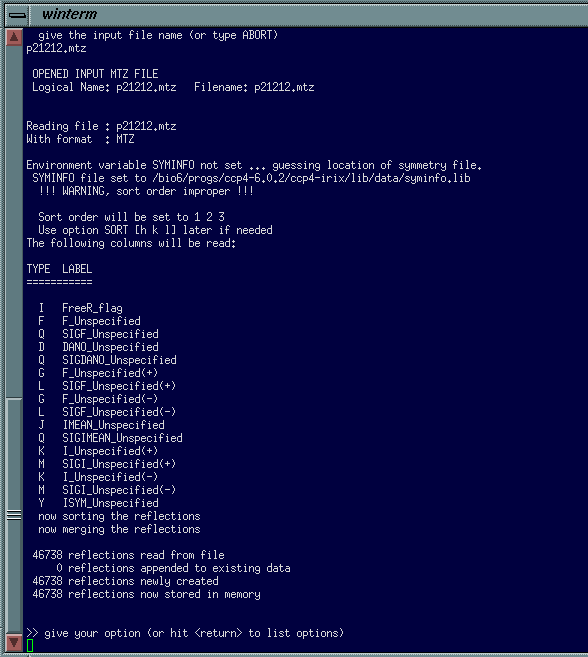
Converting reflection files between formats
(or how to keep your Rfree)
This page gives instructions on how to convert reflection files between the formats needed by different refinement programs, and how to choose an R free set that can be used by more than one refinement program.
Assuming you have processed your data in CCP4i, you will end up with a scaled dataset containing many different columns. The first thing to do is to delete the extra columns and rename the remaining columns. This can be accomplished using the program sftools run at the command line:
setccp4
sftools
read
myreflectionfile.mtz
This should give a screen that looks something like:
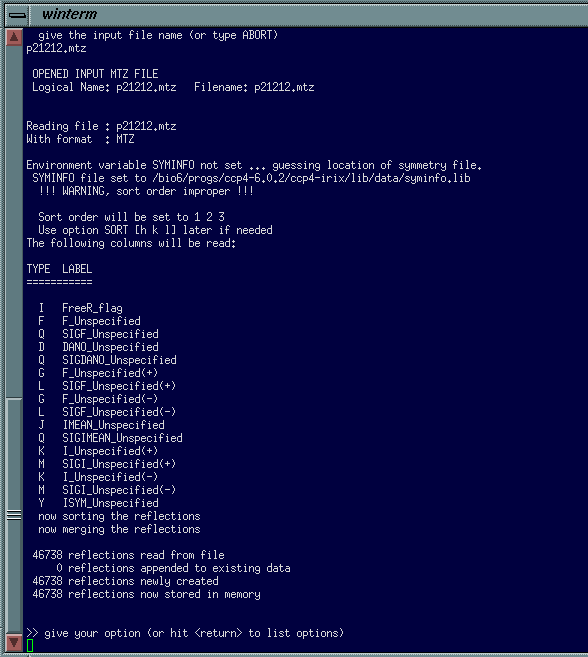
You need to get rid of all the columns except F and SIGF. In the above example the columns are numbered 1 down to 16, so that F is 2 and SIGF is 3. To delete the other columns type:
delete col 1 4 5 6 7 8 9 10 11 12 13 14 15 16
You then need to relabel these columns by typing:
set label
The program will then prompt you to enter new names for your two remaining columns (F_Unspecified and SIGF_Unspecified) which I normally call FP and SIGFP.
Once you have done this you need to type
write temp.mtz
end
This should give you a file entitled "temp.mtz" which you next need to read into the program mtz2various:
mtz2various hklin temp.mtz hklout xplor.hkl
labin FP=FP SIGFP=SIGFP
output xplor
end
Making CNS, shelx and ccp4 reflection files
Once you have made a cleaned up reflection file read it into the usf program called "dataman":
usf dataman
If dataman complains that you have too many reflections, restart the program with the command usf dataman setsize 500000 (in this case 500000 corresponds to the larger number of reflections).
re m1 xplor.hkl xplor (read in the file)
ce m1 (enter your cell dimensions)
ca m1 res (calculate resolution limits)
Next you need to pick the reflection to flag as your R free set. You can either do this in thin shells (rf sh) or normally (rf gen). You will need to select a percentage that gives about 2000 reflections - normally around 5% for 2A ish datasets:
rf sh m1
5 (%)
15 (resolution bins)
If for any reason you want to reset the rfree's (i.e. you accidently picked too many reflections) simply type rf re.
You next need to write out the file in the appropriate format. For cns this is quite simple:
wr m1 reflections.cv cns
For shelx you can save in cns format and then convert across using option Y (read cns .fobs) in shelxpro.
For CCP4 you have to write out the reflection file in "RFREE" format:
wr m1 reflections.ccp4 rfree
(quit to finish dataman)
Then to convert this file into a ccp4 mtz file you need to run the program "f2mtz":
f2mtz hklin reflections.ccp4 hklout reflections.mtz
symmetry 18 (this is for P21212 - you need to look in international tables to find your spacegroup number)
cell 43.24 84.87 63.38 90 90 90 (obviously you will need to enter your values here!)
format '(3i6,2f10.3,i2)'
skipline 0
labout H K L FP SIGFP FreeRflag
ctypout H H H F Q I
end
Hopefully this should now give you a mtz file that Refmac is happy with and that has the working reflections labeled as 0, and the R Free as 1.