Learning journal
Overview of how to design a digital learning activity where students use a learning journal to reflect on and review their learning.
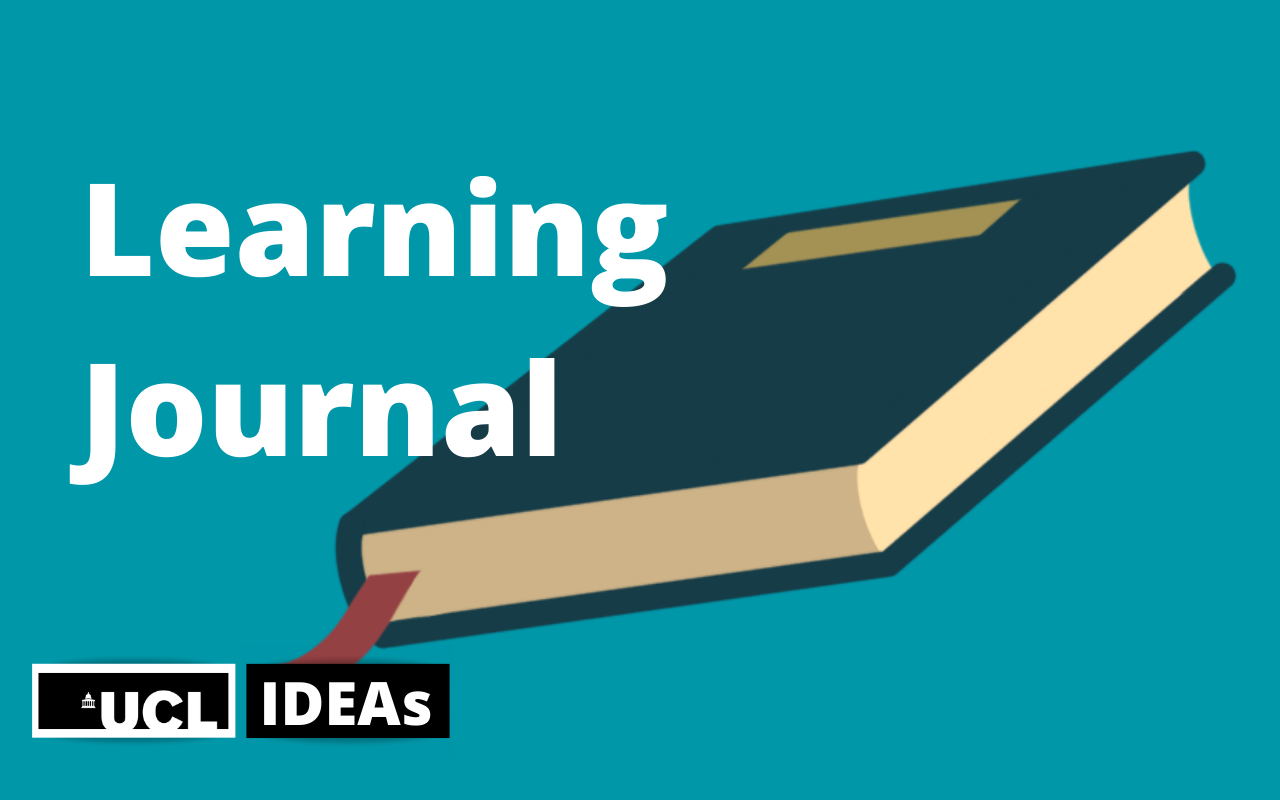
29 April 2021
About this activity
Create a learning journal in which students can reflect in and review their learning.
It could include tutorial actctivites, target setting, aims and goals etc.
Why use it
- To monitor learning
- To promote and enhance reflection
- To review learning processes and trigger meta-learning processes
- To make links between learning experiences
- To set goals (short and long term)
When to use it
- Throughout the course, or linked to a specific task or assessment (depending on purpose).
Digital tools that might be used
- Reflect blog
- OneNote class notebook
- MyPortfolio
- Moodle Forum
- Moodle Wiki
- Video / audio diary
Speed of set up time
Varies, but do build in lead time to liaise with learning technologists.
Workload
- Explain the purpose and value of the journal and provide specific (which aspect to focus on) and/or timed (e.g. week 3) reflection prompts.
Other resources
- Exemplars (multimedia).
Examples of staff use
Got something to say? Comment on this activity on the IDEAs blog.
 Close
Close



