Considerations for studio learning in an online setting
A short panel discussion explored two key themes staff could consider when facilitating an online studio environment, as part of UCL's Connected Learning Live events.
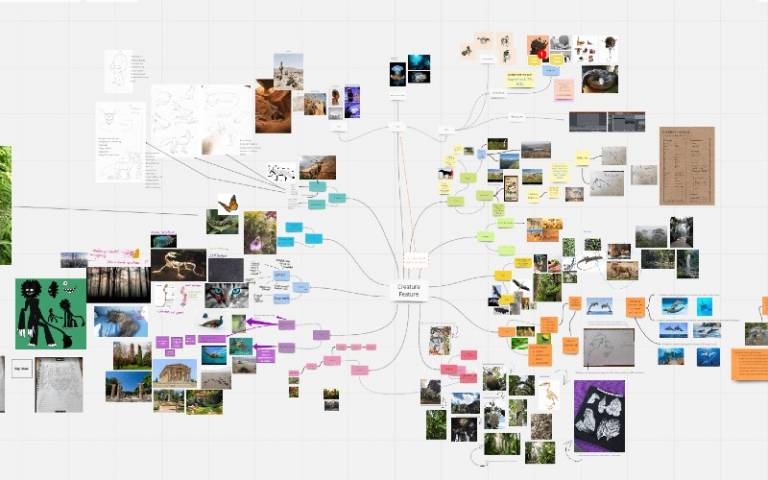
25 August 2020
A recent panel discussion on online studio learning was facilitated by Dr Brent Carnell, UCL Arena Centre / The Bartlett School of Architecture, with guest speakers:
- Elizabeth Dow, The Bartlett School of Architecture
- Kevin Green, The Bartlett School of Architecture
- Dr Tasos Varoudis, The Bartlett School of Architecture
- Tom Kendall, The Bartlett School of Architecture
- Professor Karin Ruggaber, The Slade School of Fine Art
- Lesley Sharpe, The Slade School of Fine Art
The panel's key tips are summarised below under two broad themes: 'building a community of engaged learners' and 'facilitating multiple feedback points'.
Build a community of engaged learners
Learning in a studio environment is as much about being part of a community as it is producing a creative output. Ideas for building a community of learners include:
1. Design icebreakers to help students settle in and meet each other
Start by sharing information about yourself to set the scene.
You could do a small iterative design activity with found objects in students’ own home like this example on Distance Design Education. Encourage dialogue between students so that they quickly support each other.
2. Spend time at the outset showing students how to use the online platform
Remind them of a few ground rules, that will ensure your chosen platform (e.g. Microsoft Teams) is a safe space where everyone’s opinion is valued.
- Talk about how they can set up their workspace at home and consider removing objects from within camera view that they wish not to be seen.
- Lead by example by keeping your camera always on.
- Encourage the use of chat feature.
3. Hold a conversation about expectations and how students can learn in an online setting
Be honest about the challenges and the benefits.
Task senior students with supporting junior students
So there are connections, but also so they offer tips and tricks for learning online, which draw on their experiences from earlier this year.
4. Encourage students to take the initiative to keep in regular touch
For instance by keeping Teams instant messenger open, or FaceTime or Skype on during studio hours. Alternatively, encourage them to log on to a dedicated Blackboard or Zoom session which is always available (and not moderated by teaching staff) during studio time.
5. Design group work activities
Design group work activities that employ web tools to collaboratively and collectively develop a project and, as such, a community of learners.
Examples include a Wiki on a relevant subject that students can all add to, or a live bulletin board like Padlet or Miro*, which has worked well in a design studio in The Bartlett School of Architecture.
*Image shows a virtual bulletin board using Miro.
Facilitate multiple feedback points
Feedback happens so often in a physical studio environment; via peer to peer conversations between students, casually between staff and students, and more formally in review tutorials and crits. Ideas for ensuring students receive valuable feedback in an online setting include:
1. Set expectations so students know your availability
Set out what students can expect in terms of:
- amount of feedback
- type of feedback (whether verbal, written, audio recorded)
- when feedback can be expected
Set weekly ‘feedback hours’ where students can pop in to speak with you in a live session.
2. Use web applications to offer marks ups or quick sketches
Set up a Microsoft Team for the studio group which comes with a terabyte of storage for practically endless file sharing.
Hold group tutorials in the main team and set up private channels for smaller groups which will offer increased privacy for its members.
Remember that Microsoft Teams does not integrate with Portico, so you’ll have to manually add every student as they enrol.
Require students to use the chat feature and attach screenshots which can be reviewed asynchronously.
3. Set up peer review sessions
Peer review sessions offer students more structured feedback points amongst themselves. You could assign a different chairperson each time so they ask the questions, offer initial feedback, and keep the dialogue going.
4. Use a Blackboard Collaborate space to mark-up students’ uploaded PDFs
Students will need to take a screenshot of the marked-up work or use the simple whiteboard feature.
5. Obtain relevant hardware
Hardware such as a graphics tablet or visualiser can be acquired from UCL.
Open a screen recorder to quickly capture live feedback or a demonstration on your device, then send students the video file.
Find out more about equipment loans for teaching staff - visualisers and graphics tablets
6. Be sensitive
Keep in mind that students can find feedback on creative work, especially in crits, challenging to understand and emotionally overwhelming.
Without body language and closely-formed connections, it is more important than ever to be kind and ensure students comprehend your comments. Know that if it’s difficult teaching in an online setting, it’s going to be equally challenging to learn.
7. Consider recording feedback to make it more accessible
Recording sessions can be easily done in most applications, including Microsoft Teams, Blackboard and Zoom.
This allows students the option to watch it later, which could be especially important if English is not the first language.
Be aware of students disengaging (knowing they can watch it later) or sensitive subject matters.
Also encourage students to use the automatic captioning feature, which is now available in Microsoft Teams.
 Close
Close

