Streamlining marking and moderation on Moodle and Turnitin
Two teaching administrators from the UCL Division of Psychology and Language Sciences (Faculty of Brain Sciences) explain how assessment and feedback has been streamlined through using Moodle.
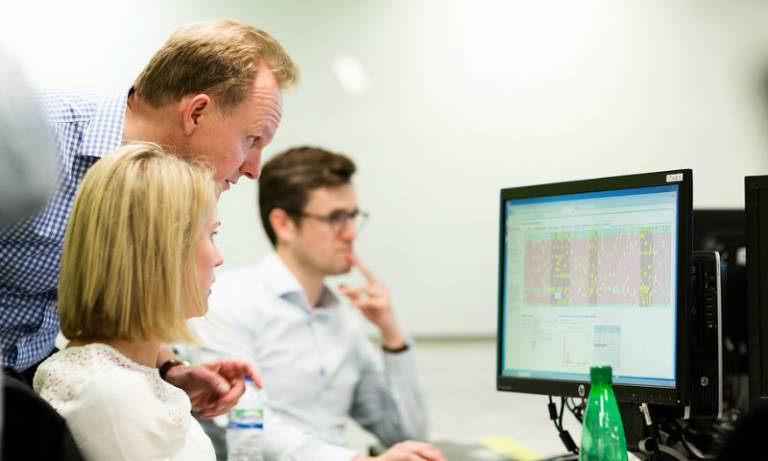
24 January 2017
Marking online using Turnitin: making the process more transparent
Hannah Spikesley explains how she learned about Turnitin and implemented its use in her department
"When I first started in my role as Teaching Administrator all marking and feedback on assessments was done on paper.
It meant that the delay in returning marked essays became longer and longer, and this was the one thing that students would constantly complain about. This is turn meant that the preparation for an exam board was heavy work.
It was only after attending the UCL Teaching & Learning Conference (now the UCL Education Conference), that I learned that some departments do all of their marking on Moodle via Turnitin.
I started to look into this as an option for my programmes, and raised it at the next Teaching Committee. After some hesitation, marking solely online was given the go ahead and I started on the work on how to implement it.
Solving the issue of second marking
First, I realised that Turnitin does not allow for second marking, so we had to amend our marking sheets to just show first marker comments, and ask the students to use this mark sheet as the first page of each of their essays. This way the first markers could type directly onto the essay and leave their feedback.
We had to come up with a way of logging all the moderated marks separately. I have created a very simple form in Word, and send that to the moderator for any changes of marks and reasons for any changes. I then log into Moodle, make any required changes to the marks, and save the moderation form for the External Examiner.
When we first implemented marking online, I created a step-by-step guide to help those academics who had never done this before. I would then send this guide and the link to the essay submission page to them after all the essays were in.
Meeting the four-week feedback turnaround requirement
We found that the feedback was being returned at a much faster rate, and we were falling back in line with the UCL regulations regarding the four week marking turnaround.
We have also found that we have had far less comments from students about the delays in marking since moving online, and it has removed the problem of students not receiving feedback before their next essay is due.
Positive feedback from External Examiners
Last year, at both of the programme Exam Boards, our External Examiners commented on how much easier it is for them to view the work, marks and feedback online, and they felt that the whole marking process had become more transparent.
Overall, the switch to marking online has been a success and while for some it was a big learning curve, and there is still some fine tuning to be done, it’s definitely moving in the right direction."
Bulk uploading marks in Moodle
Pete Buchanan describe this use of spreadsheets
"Historically, markers have recorded and returned marks to teaching administrators in a range of different formats which had been created by the individual or as a template for a module, group of modules or programme. These marks would then need to be transposed, either directly into Portico, or into a format suitable for bulk upload to Portico by the teaching administrator.
A Moodle course was set up which allows markers on Linguistics and Language Sciences modules to download a mark spreadsheet for their module. The spreadsheet is a copy of the format used for automatic bulk upload of marks to Portico with nonessential fields removed or hidden.
Markers are asked to use this spreadsheet to record marks and upload to the same Moodle course once complete. A short form for highlighting papers of concern and any areas of interest for the External Examiner is also provided.
The Moodle course also includes instructions, summaries of, and links to, relevant regulations.
Once markers have completed the spreadsheets provided on Moodle they can be uploaded by the teaching administrator to Portico without any need for transcription and eliminating the risk of transposition errors, the spreadsheet also provides a consistent format across modules on different programmes for reporting and scrutiny as required."
 Close
Close

