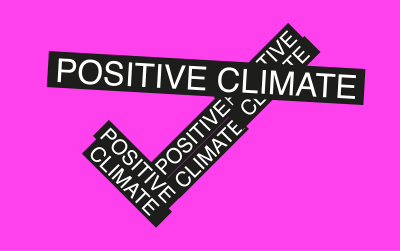Reducing the need to travel
Learning from colleagues in other countries is an important aspect of a thriving university, so we have been improving the opportunities to do this without physically travelling.

19 November 2022
We recognise that many of our community work with international partners on diverse topics for research, teaching and student recruitment.
Here are some ways you can reduce your need for travelling:
Virtual connectivity
If you can avoid travelling, by utilising virtual software, you can reduce carbon emissions, and gain time to spend on other activities.
Video conferencing
UCL operates a centrally managed Video-Conferencing room, located at South Wing Room 1.13 (Video Collaboration Suite). This room holds up to 6 people. This is a great facility for conducting interviews and vivas remotely, with high-quality audio and visual connection.
Microsoft Teams
UCL has adopted Microsoft Teams, which allows collaboration though online virtual video and telephone meetings, instant messaging, and sharing of documents.
Remote working
UCL has a host of ready-made tools to facilitate working away from campus. Read on to find out about the selection of tools, the best way to use these products and how to find out more.
- View ISD's tips for remote working.
Delivering keynotes remotely
UCL’s Media Production can record your speech at UCL and produce it into a professional video, which can not only be used for the conference but also means more people can see the lecture later.
Videos can be hosted on the UCL Media Central allowing you to decide who can access the content.
Costs for filming and producing a video are in the region of £180, which can be charged to the conference organiser in lieu of travel expenses.
Invite speakers to give talks remotely
When asking an external speaker to present at UCL, consider whether this could be done remotely perhaps with a pre-recorded presentation followed by live Q&A over Teams/Zoom. Their talks could be broadcast to audiences around the world, if the speaker is willing.
Minimise trips
When travel is necessary, it may still be possible to reduce emissions by cutting the total number of journeys taken. Can you:
- Bundle up meetings – try to schedule multiple meetings into one journey to maximise your trip. Consider staying overnight if all meetings cannot happen on the same day.
- Check if any colleagues are attending events in the same country and could represent your interests.
A conventional visit from an academic entails a single talk. A smaller number of speakers could be paid more and asked to do more while they are at UCL. For example they could convene workshops for students, meet with classes or read book or grant proposals.
 Close
Close