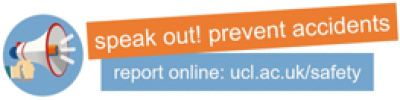Guidance for Incident Co-ordinators and people who investigate incidents reported using the riskNET 'Report an Incident' online tool.
If you are responsible for work activities or a work area, you may be asked to conduct an investigation of an incident. Once an incident has been assigned for investigation, the investigator has 5 working days to complete the Initial Assessment.
riskNET (UCL login required) →
Before you start
- Do not use the back/forward buttons on your internet browser – use the breadcrumbs that appear on the top left-hand side of the screen to navigate through the system.
- Use Google Chrome as your browser and close down the browser when you have finished entering data (this logs you out of the system).
- Do not have multiple browser sessions open at the same time. You can only have one session at a time.
- Pop-up windows are required for some functionalities during the Initial Assessment process. Please enable pop-ups in your browser settings to complete all steps successfully.
How to complete an Initial Assessment
MediaCentral Widget Placeholderhttps://mediacentral.ucl.ac.uk/Player/b715HhhH
Any problems?
Email riskNET.help@ucl.ac.uk for assistance
Last updated: Tuesday, September 6, 2022
 Close
Close