Information on costing principles for project applications in foreign currencies.
Euro and US Dollar
See Foreign Currency Projects for current exchange rates.
UCL’s corporate exchange rate for the Euro and US Dollar is automatically configured within Worktribe.
On the budget tab of your project, select 'Actions', then select 'Budget Settings' from the drop-down list. Select the relevant currency from the list on the following screen.
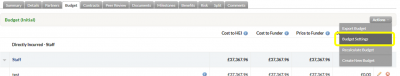
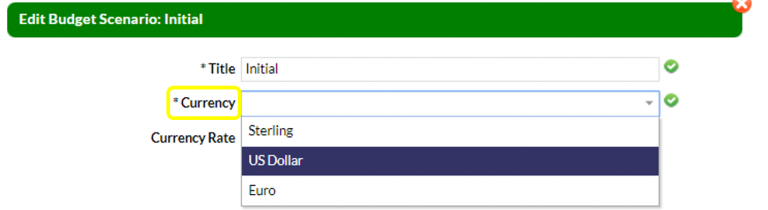
Changing the currency on this screen will enable you to view and export your budget in another currency. This will not change your budget, which should always be costed initially in GBP.
Other currencies
When converting to a currency other than the Euro or US Dollar, a 10% currency buffer should be applied to the mid-rate on the day from the XE Currency Converter to allow for fluctuations in that currency. Volatile currencies may require a larger buffer - contact Award Services for advice.
Key Facts
- Funding from overseas may have VAT implications or require UCL to provide additional financial information.
- If UCL is coordinating an application with overseas partners, please ensure they provide costs in GBP.
- The exchange rates within Worktribe are reviewed on a regular basis.
- It is recommended that the project budget for all foreign currency-funded projects be reviewed by the department at least annually (through MyFinance). This review should be carried out in conjunction with Award Services. This will assist in limiting exposure to exchange rate variances.
- The responsibility for exchange rate losses or gains on projects rests with departments and is not covered centrally.
For purchases, UCL deals with a variety of foreign currencies which can be selected in iProcurement when raising a Purchase Order.
 Close
Close

