Today's Teams Tip – 28 January 2021
28 January 2021
In this week's Teams Tip, learn how to reduce background noise in Teams.

Did you know there is a noise suppression option in Teams? Well there is, and it help prevent you from sharing your background noise on calls and meetings, which while working from home can mean anything from roadworks to children to dogs!
Please note: noise suppression is only available in the Windows desktop app
To manage your suppression levels, go to your Profile icon > Settings > Devices > Noise suppression.
You will then see this screen:
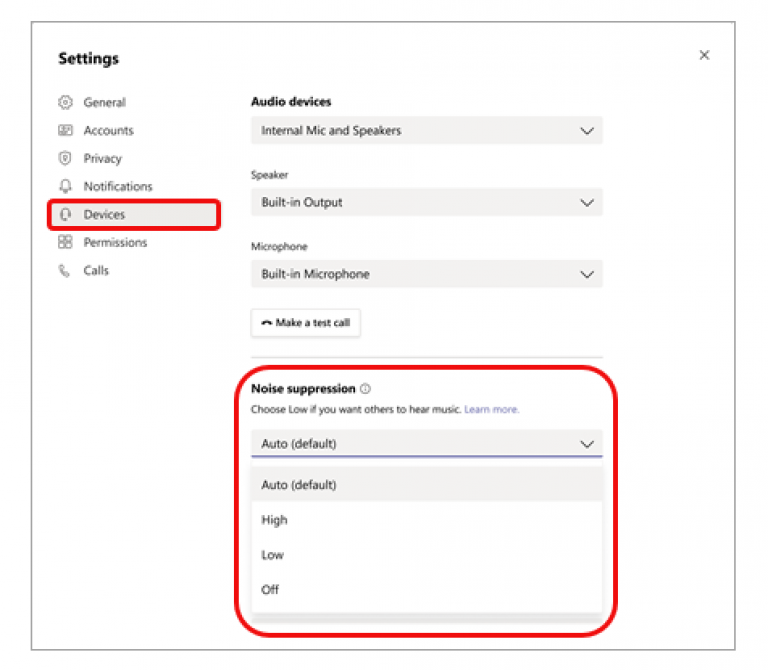
There are four settings to choose from:
- Auto (default) – on this setting, the Teams app will decide on the best level of suppression based on local noise
- High – suppresses all sound that isn’t speech
- Low – suppresses low levels of persistent background noise, such as a computer fan or air conditioner. If you want to play music and have it audible – use this setting
- Off – this disables noise suppression and should only be used in conjunction with a high fidelity microphone in a low noise environment.
Once you’ve made your selection it will be saved and carry forward onto subsequent meetings and calls.
There are a couple of things to be aware of if you want to use High suppression:
- It’s not currently available if the meeting or call is being recorded or if live captions is turned on
- This setting uses more computer resources. If your device is using too much of its resources during a call, the setting may fall back to Low.
You can read more about the noise suppression feature in this Microsoft resource article.
If you have any tips for using Teams which have really helped you make the most of the product, please email us or post your tip on Twitter or Instagram with the hashtag #teamstips. For further information about using Teams effectively, please have a look at the Teams SharePoint site. If you are having any specific issues with the set-up of Teams, please contact the IT Services Desk directly who are best placed to help you.
 Close
Close

